Related Posts
[/et_pb_text][/et_pb_column][et_pb_column type=”3_5″ _builder_version=”3.25″ custom_padding=”|||” custom_padding__hover=”|||”][et_pb_post_title meta=”off” featured_image=”off” _builder_version=”3.19.18″ title_font=”|700||||on|||” title_font_size=”36px” border_width_bottom=”5″ border_color_bottom=”#0c71c3″][/et_pb_post_title][et_pb_text _builder_version=”4.9.7″ text_font=”||on||||||” text_font_size=”12px” text_letter_spacing=”1px” text_line_height=”1.5em” header_font=”||||||||” custom_margin=”-40px|0px|20px|” custom_margin_tablet=”-20px||20px|” custom_margin_phone=”” custom_margin_last_edited=”on|phone” custom_padding=”0px|0px||” custom_margin__hover_enabled=”on”]
In this article we will give you an idea of what each icon in the ICG Menu means, but all items will have links where you can learn more about each feature.
[/et_pb_text][et_pb_video src=”https://youtu.be/QcR6IJC13TY” _builder_version=”4.6.0″ _module_preset=”default”][/et_pb_video][et_pb_text _builder_version=”4.9.7″ custom_margin=”||20px|30px” custom_padding=”||0px”]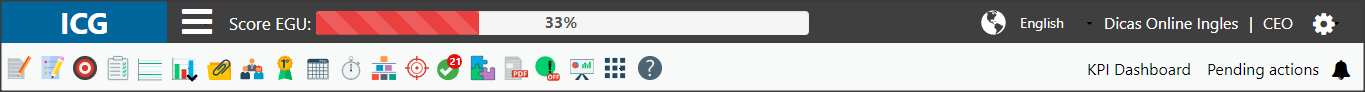
| Registration of KPIs | Register new KPIs and change the main characteristics of KPIs already registered. | |
| Measurements | Insert data and change KPI measurements. | |
| Tasks | Register new tasks or consult to-dos. | |
| Pending Approval | In case there is any action pending, this icon will show a number above it. | |
| Charts | The charts were grouped all within the same icon. By clicking on it, you can select the desired chart model, as shown in the image below: |
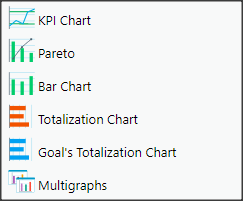 |
Chart – Open the KPI chart. Pareto – Create or view the pareto of a KPI. Bar Chart – Open the bar chart of the KPI. Totalization Chart – View the values of the Totalizing KPIs. Multicharts – Manage up to 4 charts in the same window. |
[/et_pb_text][et_pb_text _builder_version=”4.9.7″ text_font=”||||||||” custom_margin=”-39px||0px|30px” custom_padding=”||0px”]
| Attachments | Attach or refer to files in the KPIs. | |
| Managers | View your company’s hierarchical tree. | |
| EGU | Access your EGU and see your notes, your subordinates and the next levels. | |
| Meeting Agenda | Schedule and view your meetings, register pending issues and add the Minutes of the Meetings. | |
| Stopwatch | Track the time of your results gathering. |
[/et_pb_text][et_pb_text _builder_version=”4.9.7″ text_font=”||||||||” custom_margin=”-16px||0px|30px” custom_padding=”||0px”]
| Strategy Map | Create and manage the strategy map. | |
| Mission | Access to the “Book” (mission definition and user’s operational map). | |
 |
Approval of Goals | Approval of Goals: Approve the goals of your subordinates. |
| Breakdown of Goals | Distribute your goals and manage those of your subordinates. | |
| Offline Report | Generate a PDF report with all ICG information. | |
| Goal Not Achieved Alert | Enables or disables the ON / OFF goal alert | |
| Presentation of KPIs | Present your KPIs in the order and time you want. | |
| Softwares |
Here are listed all the softwares you have access to, as shown in the image below: |
[/et_pb_text][et_pb_text _builder_version=”4.9.7″ custom_margin=”-16px|20px|0px|30px” hover_enabled=”0″ sticky_enabled=”0″]
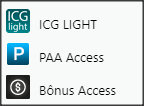 |
ICG Light – KPI management: version with simplified features aimed at beginning users. RPPA – Process monitoring: manage your processes, with a focus on results and training in team processes. PAA – Project management: Identify, prioritize and manage the projects and initiatives that will make a difference in your organization. |
| Labels | Displays the ICG labels. |
[/et_pb_text][et_pb_text _builder_version=”4.9.7″ custom_margin=”-16px|20px|0px|30px” hover_enabled=”0″ sticky_enabled=”0″]
| Go back to your home dashboard. | |
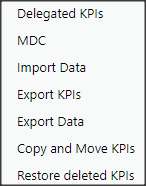 |
KPI Delegation: You can delegate your KPIs to another user. MDC: It serves to demonstrate how one result impacts another. |
| Here you can track your EGU score in real time. | |
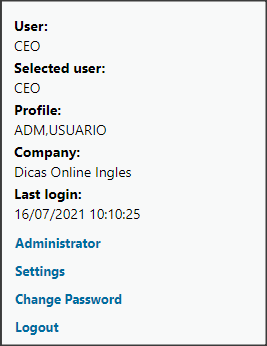 |
See the information of the user logged in the system. Administrator: If you have an administrator profile, you can return to the Administrative Panel. Settings: Configure the Task Monitor and Configure the Months view. Change your Password: You can change your password whenever you want. Logout: Log out of the tool. |
| Refresh your dashboard screen. | |
| Pending Actions: Manage your actions. |
| Notifications | See the number of Pending Actions. |
[/et_pb_text][et_pb_text _builder_version=”3.27.4″ custom_margin=”10px||40px|” custom_padding=”|25px||25px” box_shadow_style=”preset3″]
TESTE
[/et_pb_text][/et_pb_column][et_pb_column type=”1_5″ _builder_version=”3.25″ custom_padding=”|||” custom_padding__hover=”|||”][et_pb_image src=”https://suporte.quattrus.com/wp-content/uploads/2021/03/Artboard-2-copy-5.jpg” title_text=”Artboard 2 copy 5″ align_tablet=”center” align_phone=”” align_last_edited=”on|desktop” disabled_on=”on|on|” admin_label=”ESP – Banner – Contato Suporte” _builder_version=”4.9.2″ z_index=”0″ always_center_on_mobile=”on” saved_tabs=”all” locked=”off”][/et_pb_image][et_pb_image src=”https://suporte.quattrus.com/wp-content/uploads/2021/03/Prancheta-1.jpg” title_text=”Prancheta 1″ url=”https://www.qualitin.com.br/consultoria/” url_new_window=”on” align_tablet=”center” align_phone=”” align_last_edited=”on|desktop” disabled_on=”on|on|” admin_label=”Banner – Consultoria” _builder_version=”4.9.2″ max_width=”100%” saved_tabs=”all” locked=”off”][/et_pb_image][/et_pb_column][/et_pb_row][/et_pb_section]

 Português
Português