Artículos Relacionados
[/et_pb_text][/et_pb_column][et_pb_column type=»3_5″ _builder_version=»4.16″ custom_padding=»|||» global_colors_info=»{}» custom_padding__hover=»|||»][et_pb_post_title meta=»off» featured_image=»off» _builder_version=»4.16″ title_font=»|700||||on|||» title_font_size=»36px» border_width_bottom=»5px» border_color_bottom=»#0c71c3″ global_colors_info=»{}»][/et_pb_post_title][et_pb_text _builder_version=»4.16″ text_font=»||on||||||» text_font_size=»12px» text_letter_spacing=»1px» text_line_height=»1.5em» header_font=»||||||||» custom_margin=»-39px|25px||» custom_margin_tablet=»-29px|||» custom_margin_phone=»-27px|||1px» custom_margin_last_edited=»on|desktop» custom_padding=»0px|0px||» locked=»off» global_colors_info=»{}» custom_margin__hover_enabled=»on» custom_margin__hover=»-39px|25px||»]
En este artículo se mostrará cómo navegar por el informe de reuniones sin conexión. A partir de la versión 1.32.2.206 se creó un resumen para ayudar en la navegación del informe sin conexión. Vea abajo cómo utilizar este sumario.
[/et_pb_text][et_pb_text _builder_version=»4.16″ text_font=»||||||||» custom_margin=»0px||0px|30px» custom_padding=»||0px» locked=»off» global_colors_info=»{}» custom_margin__hover_enabled=»on» custom_margin__hover=»0px||0px|30px»]Acceda a nuestro artículo para saber cómo Descargar informe sin conexión.
Al descargar el informe sin conexión, puede consultar en la tabla de contenido los usuarios participantes y, al expandir las opciones, verá todos los Indicadores de cada usuario.
Para ello, haga clic para expandir los Indicadores del usuario deseado.
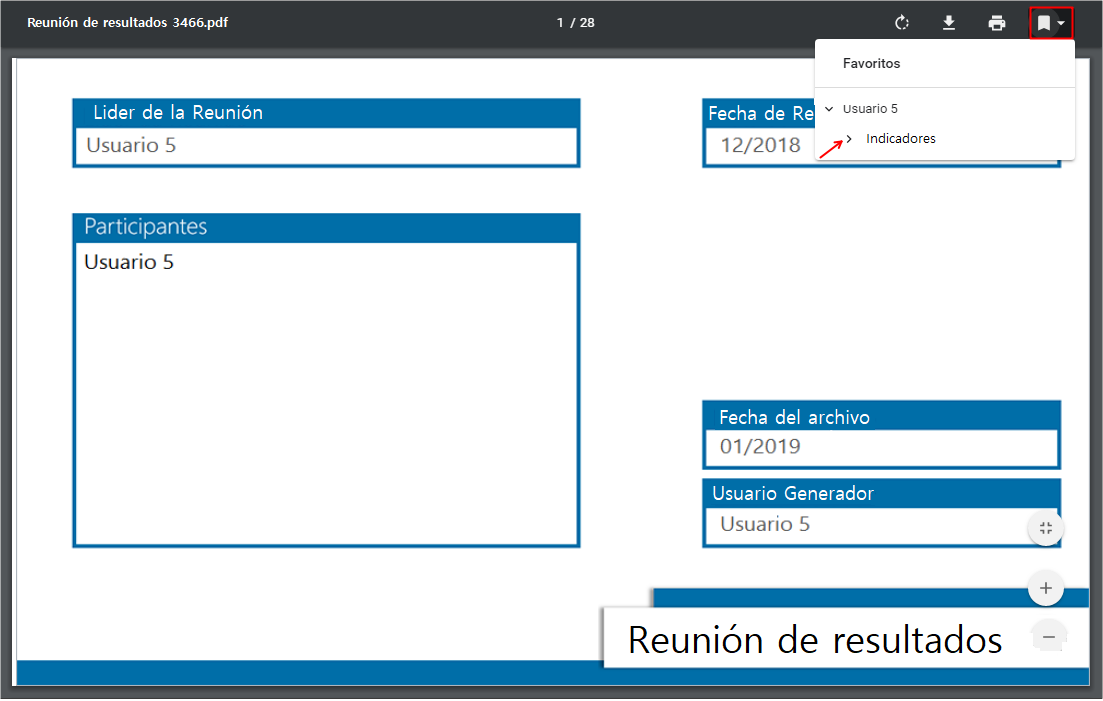
Para cada indicador aparecerá:
– Nombre del Indicador: Nombre del indicador
– Gráfico: Nombre del indicador
– Pareto (si existe): Nombre del indicador
– FCA (si existe): Nombre del indicador
– Plan de Acción (si existe): Nombre del indicador
Haga clic en la opción deseada.
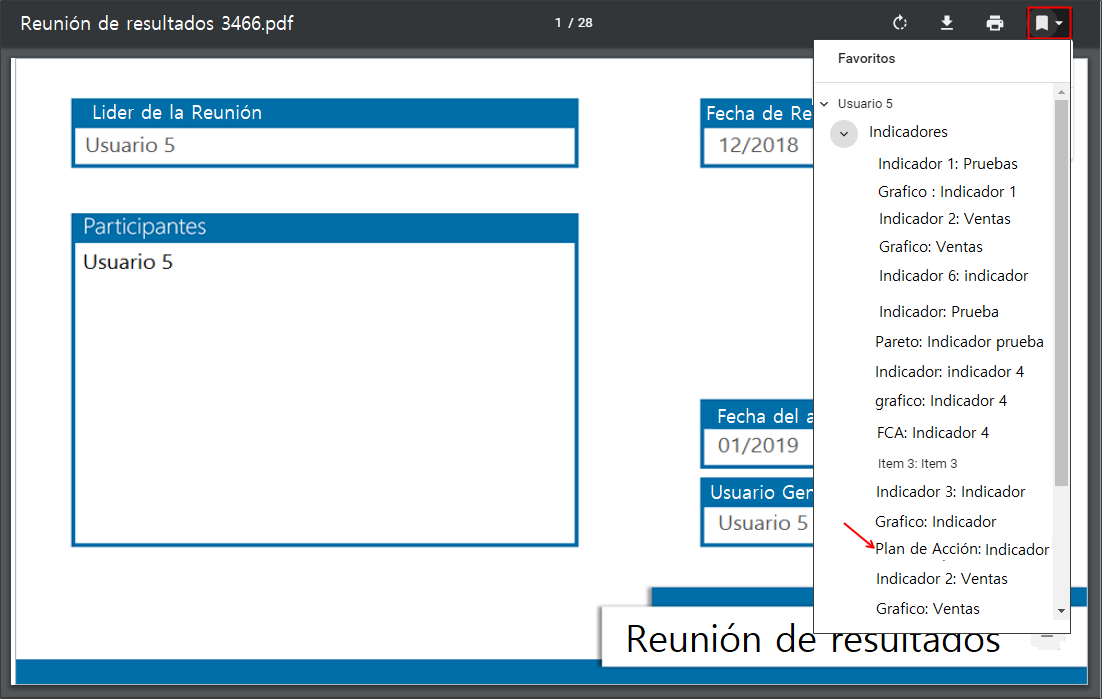
Usted se dirigirá a la página de la opción elegida.
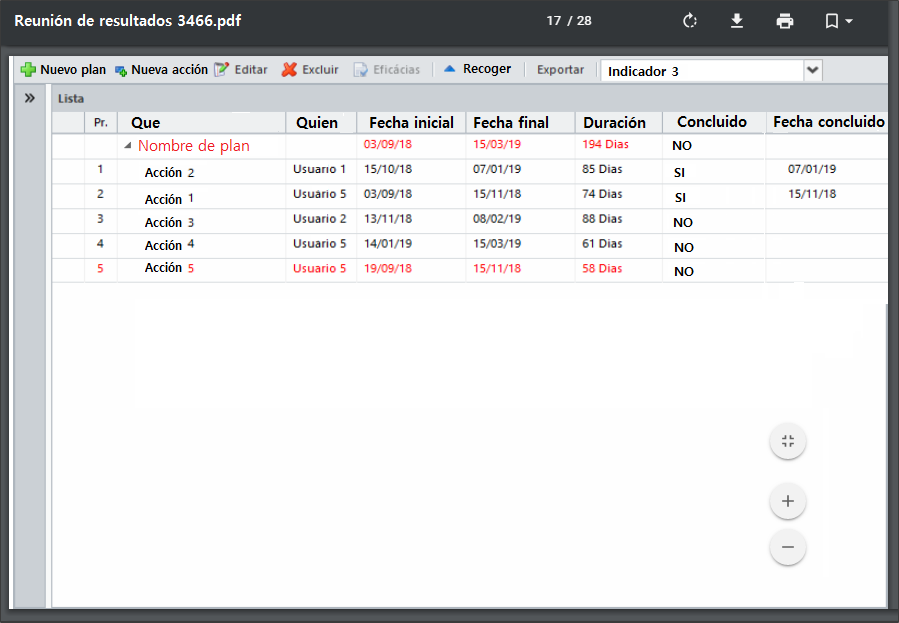
TESTE
[/et_pb_text][/et_pb_column][et_pb_column type=»1_5″ _builder_version=»4.16″ custom_padding=»|||» global_colors_info=»{}» custom_padding__hover=»|||»][et_pb_image src=»https://suporte.quattrus.com/wp-content/uploads/2021/06/Banner-suporte.png» title_text=»Banner suporte» align_tablet=»center» align_phone=»» align_last_edited=»on|desktop» disabled_on=»on|on|» admin_label=»ESP – Banner – Contato Suporte» _builder_version=»4.14.8″ z_index=»0″ global_module=»11596″ saved_tabs=»all» locked=»off» global_colors_info=»{}»][/et_pb_image][et_pb_image src=»https://suporte.quattrus.com/wp-content/uploads/2019/02/esp-banner-consultoria.jpeg» url=»http://www.qualitin.com.br/consultoria/?utm_source=claussuffert.com.br&utm_medium=banner&utm_campaign=consultoria&utm_content=artigo-lateral» url_new_window=»on» align_tablet=»center» align_phone=»center» align_last_edited=»on|desktop» disabled_on=»on|on|» admin_label=»ESP – Banner – Consultoria» _builder_version=»4.16″ saved_tabs=»all» global_colors_info=»{}»][/et_pb_image][/et_pb_column][/et_pb_row][/et_pb_section]

 Português
Português English
English