Artículos Relacionados
[/et_pb_text][/et_pb_column][et_pb_column type=»3_5″ _builder_version=»3.25″ custom_padding=»|||» custom_padding__hover=»|||»][et_pb_post_title meta=»off» featured_image=»off» _builder_version=»3.19.18″ title_font=»|700||||on|||» title_font_size=»36px» border_width_bottom=»5″ border_color_bottom=»#0c71c3″][/et_pb_post_title][et_pb_text admin_label=»Info» _builder_version=»3.21.1″ text_font=»||on||||||» text_font_size=»12px» text_letter_spacing=»1px» text_line_height=»1.5em» custom_margin=»-35px|0px||» custom_margin_tablet=»-20px|||» custom_margin_last_edited=»on|phone» custom_padding=»0px|0px||» z_index_tablet=»500″ custom_margin__hover_enabled=»on»]
Cuando hay un número grande de subordinaciones para ser registradas en el ICG, los Administradores, con las libraciones necesarias, podrán hacer la importación de las subordinaciones, no siendo necesario registrar uno a uno.
[/et_pb_text][et_pb_text admin_label=»Lista de tópicos» _builder_version=»3.21.1″ border_radii=»on|15px|15px|15px|15px» border_width_all=»1px» border_color_all=»#d6d6d6″ box_shadow_style=»preset1″ max_width=»80%» module_alignment=»center» custom_margin=»-20px||0px|» custom_margin_tablet=»0px||» custom_margin_last_edited=»on|phone» custom_padding=»20px||0px|25px»]-
En este articulo veremos:
Instruccion y Máscara de Importación
[/et_pb_text][et_pb_text _builder_version=»3.22.2″ custom_margin=»|25px|0px|25px||true» custom_padding=»||0px»]Descargar la máscara de importación:
Máscara Importación – Miembros del Equipo
Compruebe abajo la manera de llenar la mascarilla para realizar la importación correctamente:
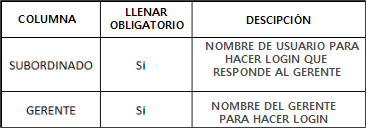
Importar Miembros del Equipo
[/et_pb_text][et_pb_text _builder_version=»3.26.3″ custom_margin=»|25px|0px|25px||true» custom_padding=»||0px»]Haga clic en el icono que se indica a continuación:
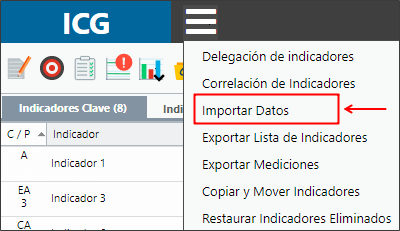
En seguida:
1. Seleccione el tipo Subordinación
2. Busque el archivo rellenado como se muestra arriba
3. Haga clic en Enviar.
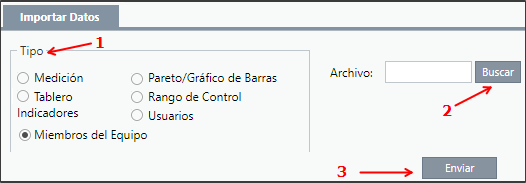
Puede hacer clic en el botón Actualizar para ver el estado de envío del archivo. Cuando esté listo, en el estado aparecerá el mensaje: (100%) Importación efectuada con éxito.
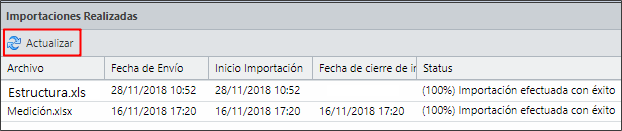
El ICG indicará si la importación no se ha producido correctamente.
Si en su archivo tiene algún cambio de datos ya registrados, aparecerá el mensaje de cuántos registros se han actualizado.
Al final de la importación, se enviará un e-mail de notificación de la finalización del proceso.
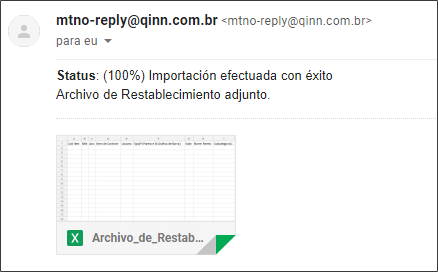
RECORDATORIO:
Usted recibirá, junto con el e-mail de finalización, el archivo de restauración que contiene los datos anteriores a la importación.
Si desea comprobar una información o volver con algún valor, puede consultar en este archivo.
TESTE
[/et_pb_text][et_pb_text _builder_version=»3.21.1″ custom_margin=»|||179px»]Haga clic en los botones siguientes para comprobar las otras opciones de importación que ICG ofrece:
[/et_pb_text][/et_pb_column][et_pb_column type=»1_5″ _builder_version=»3.25″ custom_padding=»|||» custom_padding__hover=»|||»][et_pb_image src=»https://suporte.quattrus.com/wp-content/uploads/2019/03/esp-banner-suporte-01.png» align_tablet=»center» align_last_edited=»on|desktop» admin_label=»ESP – Banner – Contato Suporte» _builder_version=»3.22.7″ z_index=»0″ disabled_on=»on|on|» global_module=»11596″ saved_tabs=»all»] [/et_pb_image][et_pb_image src=»https://suporte.quattrus.com/wp-content/uploads/2019/02/esp-banner-consultoria.jpeg» url=»https://pages.qualitin.com.br/consultoria-gestion-estrategica» url_new_window=»on» align_tablet=»center» align_last_edited=»on|desktop» admin_label=»ESP – Banner – Consultoria» _builder_version=»3.22.7″ disabled_on=»on|on|» global_module=»11584″ saved_tabs=»all»] [/et_pb_image][/et_pb_column][/et_pb_row][et_pb_row use_custom_gutter=»on» gutter_width=»1″ custom_padding=»0px|0px|0px|0px||false» custom_margin=»-1px||0px» make_equal=»on» _builder_version=»3.25″ background_size=»initial» background_position=»top_left» background_repeat=»repeat» width=»95%» max_width=»95%» module_alignment=»center» use_custom_width=»on» width_unit=»off» custom_width_percent=»95%» disabled_on=»on|on|off» column_structure=»1_2,1_2″][et_pb_column type=»1_2″ _builder_version=»3.25″ custom_padding=»|||» custom_padding__hover=»|||»][et_pb_button button_url=»https://suporte.quattrus.com/es/importar-mediciones/» url_new_window=»on» button_text=»MEDICIÓN» button_alignment=»right» _builder_version=»3.21.1″ custom_button=»on» button_text_size=»15px» button_text_color=»#000000″ button_border_width=»1px» button_border_color=»#d6d6d6″ button_letter_spacing=»2px» button_font=»|300|||||||» button_use_icon=»off» custom_margin=»0px|15px|-1px|15px||true» custom_margin_last_edited=»on|desktop» custom_padding=»|129px||129px||true»][/et_pb_button][et_pb_button button_url=»https://suporte.quattrus.com/es/importar-indicadores/» url_new_window=»on» button_text=»INDICADORES» button_alignment=»right» _builder_version=»3.21.1″ custom_button=»on» button_text_size=»15px» button_text_color=»#000000″ button_border_width=»1px» button_border_color=»#d6d6d6″ button_letter_spacing=»2px» button_font=»|300|||||||» button_use_icon=»off» custom_margin=»0px|15px|0px|15px||false» custom_margin_last_edited=»on|desktop» custom_padding=»|114px||114px||true»][/et_pb_button][et_pb_button button_url=»https://suporte.quattrus.com/es/importar-usuarios/» url_new_window=»on» button_text=»USUARIOS» button_alignment=»right» _builder_version=»3.21.1″ custom_button=»on» button_text_size=»15px» button_text_color=»#000000″ button_border_width=»1px» button_border_color=»#d6d6d6″ button_letter_spacing=»2px» button_font=»|300|||||||» button_use_icon=»off» custom_margin=»-1px|15px|0px|15px||true» custom_margin_last_edited=»on|desktop» custom_padding=»|128px||128px||true»][/et_pb_button][/et_pb_column][et_pb_column type=»1_2″ _builder_version=»3.25″ custom_padding=»|||» custom_padding__hover=»|||»][et_pb_button button_url=»https://suporte.quattrus.com/es/importar-pareto-y-grafico-de-barras/» url_new_window=»on» button_text=»PARETO/GRÁFICO DE BARRAS» button_alignment=»left» _builder_version=»3.21.1″ custom_button=»on» button_text_size=»15px» button_text_color=»#000000″ button_border_width=»1px» button_border_color=»#d6d6d6″ button_letter_spacing=»2px» button_font=»|300|||||||» button_use_icon=»off» custom_margin=»0px|28px|-1px|28px||true» custom_margin_last_edited=»on|desktop» custom_padding=»|55px||55px||true»][/et_pb_button][et_pb_button button_url=»https://suporte.quattrus.com/es/importar-rangos-de-control» url_new_window=»on» button_text=»RANGOS DE CONTROL» button_alignment=»left» _builder_version=»3.21.1″ custom_button=»on» button_text_size=»15px» button_text_color=»#000000″ button_border_width=»1px» button_border_color=»#d6d6d6″ button_letter_spacing=»2px» button_font=»|300|||||||» button_use_icon=»off» background_layout=»dark» custom_margin=»0px|28px|0px|28px||true» custom_margin_last_edited=»on|desktop» custom_padding=»|86px||86px||true»][/et_pb_button][et_pb_button button_url=»https://suporte.quattrus.com/es/importar-miembros-del-equipo/» button_text=»SUBORDINACIONES» button_alignment=»left» _builder_version=»3.21.1″ custom_button=»on» button_text_size=»15px» button_text_color=»#ffffff» button_bg_color=»rgba(0,53,91,0.65)» button_border_width=»1px» button_border_color=»#d6d6d6″ button_letter_spacing=»2px» button_font=»|300|||||||» button_use_icon=»off» custom_margin=»-1px|28px|0px|28px||true» custom_margin_last_edited=»on|desktop» custom_padding=»|98px||98px||true»][/et_pb_button][/et_pb_column][/et_pb_row][et_pb_row use_custom_gutter=»on» gutter_width=»1″ custom_padding=»0px|0px|0px|0px||false» custom_margin=»-1px||0px» make_equal=»on» _builder_version=»3.25″ background_size=»initial» background_position=»top_left» background_repeat=»repeat» width=»95%» max_width=»95%» module_alignment=»center» custom_margin_last_edited=»on|tablet» use_custom_width=»on» width_unit=»off» custom_width_percent=»95%» disabled_on=»off|off|on»][et_pb_column type=»4_4″ _builder_version=»3.25″ custom_padding=»|0px||» custom_padding__hover=»|||»][et_pb_text _builder_version=»3.21.1″ custom_margin=»24px||23px|76px» custom_margin_phone=»|||47px» custom_margin_last_edited=»on|desktop» z_index_tablet=»500″]Haga clic en los botones siguientes para comprobar las otras opciones de importación que ICG ofrece:
[/et_pb_text][et_pb_button button_url=»https://suporte.quattrus.com/es/importar-mediciones/» url_new_window=»on» button_text=»MEDICIÓN» button_alignment=»center» _builder_version=»3.21.1″ custom_button=»on» button_text_size=»15px» button_text_color=»#000000″ button_border_width=»1px» button_border_color=»#d6d6d6″ button_letter_spacing=»2px» button_font=»|300|||||||» button_use_icon=»off» custom_margin=»3px|33px|2px|4px» custom_margin_tablet=»3px|-6px|2px|-2px» custom_margin_phone=»2px||» custom_margin_last_edited=»on|phone» custom_padding=»|128px||128px||true»][/et_pb_button][et_pb_button button_url=»https://suporte.quattrus.com/es/importar-indicadores/» url_new_window=»on» button_text=»INDICADORES» button_alignment=»center» _builder_version=»3.21.1″ custom_button=»on» button_text_size=»15px» button_text_color=»#000000″ button_border_width=»1px» button_border_color=»#d6d6d6″ button_letter_spacing=»2px» button_font=»|300|||||||» button_use_icon=»off» custom_margin=»-1px|33px|2px|5px» custom_margin_tablet=»|13px||18px||false» custom_margin_last_edited=»on|desktop» custom_padding=»|114px||113px||false» disabled_on=»off|off|on»][/et_pb_button][et_pb_button button_url=»https://suporte.quattrus.com/es/importar-usuarios/» url_new_window=»on» button_text=»USUARIOS» button_alignment=»center» _builder_version=»3.21.1″ custom_button=»on» button_text_size=»15px» button_text_color=»#000000″ button_border_width=»1px» button_border_color=»#d6d6d6″ button_letter_spacing=»2px» button_font=»|300|||||||» button_use_icon=»off» custom_margin=»-1px|33px|0px|0px» custom_margin_tablet=»0px|7px|1px|11px||false» custom_margin_last_edited=»on|desktop» custom_padding=»|128px||128px||false»][/et_pb_button][et_pb_button button_url=»https://suporte.quattrus.com/es/importar-pareto-y-grafico-de-barras/» url_new_window=»on» button_text=»PARETO/GRÁFICO DE BARRAS» button_alignment=»center» _builder_version=»3.21.1″ custom_button=»on» button_text_size=»15px» button_text_color=»#000000″ button_border_width=»1px» button_border_color=»#d6d6d6″ button_letter_spacing=»2px» button_font=»|300|||||||» button_use_icon=»off» custom_margin=»2px|0px|1px|5px» custom_margin_tablet=»|5px||8px||false» custom_margin_last_edited=»on|desktop» custom_padding=»|45px||52px||false» disabled_on=»off|off|on»][/et_pb_button][et_pb_button button_url=»https://suporte.quattrus.com/es/importar-rangos-de-control» url_new_window=»on» button_text=»RANGOS DE CONTROL» button_alignment=»center» _builder_version=»3.21.1″ custom_button=»on» button_text_size=»15px» button_text_color=»#000000″ button_border_width=»1px» button_border_color=»#d6d6d6″ button_letter_spacing=»2px» button_font=»|300|||||||» button_use_icon=»off» background_layout=»dark» custom_margin=»0px|0px|3px|5px» custom_margin_tablet=»|||5px» custom_margin_last_edited=»on|desktop» custom_padding=»|79px||79px||true»][/et_pb_button][et_pb_button button_url=»https://suporte.quattrus.com/es/importar-miembros-del-equipo/» button_text=»SUBORDINACIONES» button_alignment=»center» _builder_version=»3.21.1″ custom_button=»on» button_text_size=»15px» button_text_color=»#ffffff» button_bg_color=»rgba(0,53,91,0.65)» button_border_width=»1px» button_border_color=»#d6d6d6″ button_letter_spacing=»2px» button_font=»|300|||||||» button_use_icon=»off» custom_margin=»-1px|0px|0px|5px» custom_margin_tablet=»|||6px» custom_margin_last_edited=»on|desktop» custom_padding=»|90px||90px||true»][/et_pb_button][/et_pb_column][/et_pb_row][/et_pb_section]

 Português
Português English
English