Artículos Relacionados
[/et_pb_text][/et_pb_column][et_pb_column type=»3_5″ _builder_version=»3.25″ custom_padding=»|||» global_colors_info=»{}» custom_padding__hover=»|||»][et_pb_post_title meta=»off» featured_image=»off» _builder_version=»3.19.18″ title_font=»|700||||on|||» title_font_size=»36px» border_width_bottom=»5″ border_color_bottom=»#0c71c3″ global_colors_info=»{}»][/et_pb_post_title][et_pb_text admin_label=»Info» _builder_version=»3.27.4″ text_font=»||on||||||» text_font_size=»12px» text_letter_spacing=»1px» text_line_height=»1.5em» custom_margin=»-35px|0px||» custom_margin_tablet=»-20px|||» custom_margin_phone=»» custom_margin_last_edited=»on|phone» custom_padding=»0px|0px||» z_index_tablet=»500″ global_colors_info=»{}» custom_margin__hover_enabled=»on» custom_margin__hover=»-35px|0px||»]
Puede delegar un indicador a otro usuario. De esta forma usted y el usuario podrán hacer cambios en este indicador. Recordando que cualquier cambio hecho por uno, aparecerá para el otro.
[/et_pb_text][et_pb_text admin_label=»Lista de tópicos» _builder_version=»3.27.4″ max_width=»80%» module_alignment=»center» custom_margin=»-20px||0px|» custom_margin_tablet=»0px||» custom_margin_phone=»» custom_margin_last_edited=»on|phone» custom_padding=»20px||0px|25px» border_radii=»on|15px|15px|15px|15px» border_width_all=»1px» border_color_all=»#d6d6d6″ box_shadow_style=»preset1″ global_colors_info=»{}»]En este artículo veremos:
[/et_pb_text][et_pb_text admin_label=»Tópico 1″ module_id=»topic_01″ _builder_version=»3.27.4″ text_font=»||||||||» text_letter_spacing=»1px» header_font=»|||||on|||» header_text_color=»#474747″ header_3_font=»|||||on|||» custom_margin=»30px|0px|10px|0px||true» custom_padding=»10px|||10px||false» border_color_all=»#0c71c3″ border_width_bottom=»3px» border_width_left=»3px» global_colors_info=»{}»]Eliminar Indicadores
[/et_pb_text][et_pb_text _builder_version=»3.27.4″ text_font=»||||||||» custom_margin=»0px|||30px» locked=»off» global_colors_info=»{}»]Para eliminar o deshabilitar un Indicador, seleccione el Indicador deseado y haga clic en el «Registro del Indicador».
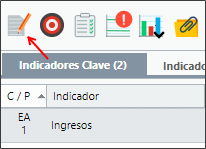
Puede eliminar un Indicador haciendo clic en «Eliminado» y en Guardar.
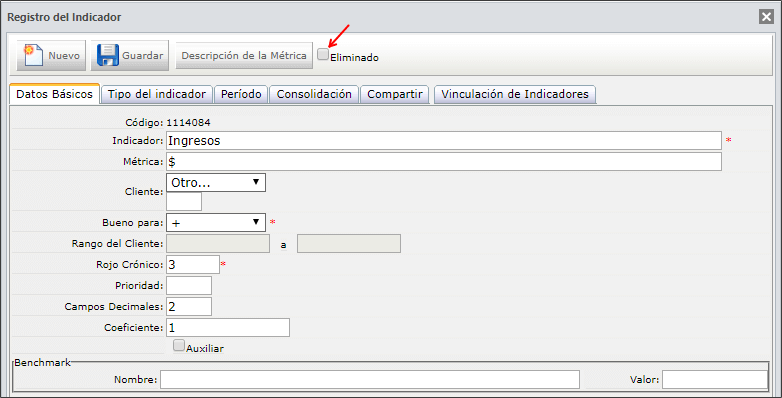
NOTA:
Si el Indicador es Consolidado o está consolidando otro Indicador, aparecerá un mensaje en rojo (como se indica a continuación), lo que impedirá eliminar el Indicador.
![]()
![]()
Para eliminar este Indicador, debe deshacer la consolidación primero.
TESTE
[/et_pb_text][et_pb_text admin_label=»Tópico 2″ module_id=»topic_02″ _builder_version=»3.27.4″ text_font=»||||||||» text_letter_spacing=»1px» header_font=»|||||on|||» header_text_color=»#474747″ header_3_font=»|||||on|||» custom_margin=»30px|0px|10px|0px||true» custom_padding=»10px|||10px||false» border_color_all=»#0c71c3″ border_width_bottom=»3px» border_width_left=»3px» global_colors_info=»{}»]Restaurar Indicadores
[/et_pb_text][et_pb_text _builder_version=»4.14.7″ text_font=»||||||||» custom_margin=»0px|||26px» hover_enabled=»0″ locked=»off» global_colors_info=»{}» sticky_enabled=»0″]Para restaurar un Indicador deshabilitado, haga clic en el menú situado junto al botón ICG y seleccione la opción Restaurar Indicadores Eliminados.
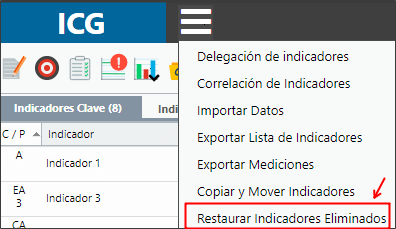
Seleccione el indicador y haga clic en Restaurar.
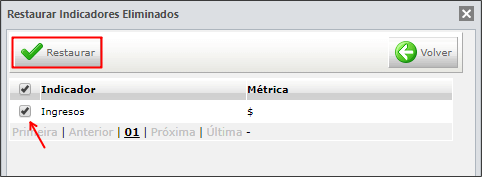
[/et_pb_text][et_pb_text admin_label=»Borda Inferior» _builder_version=»3.27.4″ custom_margin=»-28px|-41px|40px|» custom_padding=»|25px||25px» box_shadow_style=»preset3″ global_colors_info=»{}»]
TESTE
[/et_pb_text][/et_pb_column][et_pb_column type=»1_5″ _builder_version=»3.25″ custom_padding=»|||» global_colors_info=»{}» custom_padding__hover=»|||»][et_pb_image src=»https://suporte.quattrus.com/wp-content/uploads/2018/11/xesp-banner-suporte-02.jpg» align_tablet=»center» align_phone=»» align_last_edited=»on|desktop» disabled_on=»on|on|» admin_label=»ESP – Banner – Contato Suporte» _builder_version=»4.4.3″ z_index=»0″ global_module=»11596″ saved_tabs=»all» locked=»off» global_colors_info=»{}»][/et_pb_image][et_pb_image src=»https://suporte.quattrus.com/wp-content/uploads/2019/02/esp-banner-consultoria.jpeg» url=»https://pages.qualitin.com.br/consultoria-gestion-estrategica» url_new_window=»on» align_tablet=»center» align_phone=»» align_last_edited=»on|desktop» disabled_on=»on|on|» admin_label=»ESP – Banner – Consultoria» _builder_version=»3.22.7″ global_module=»11584″ saved_tabs=»all» global_colors_info=»{}»] [/et_pb_image][/et_pb_column][/et_pb_row][/et_pb_section]

 Português
Português English
English