Related Posts
[/et_pb_text][/et_pb_column][et_pb_column type=”3_5″ _builder_version=”3.25″ custom_padding=”|||” custom_padding__hover=”|||”][et_pb_post_title meta=”off” featured_image=”off” _builder_version=”3.19.18″ title_font=”|700||||on|||” title_font_size=”36px” border_width_bottom=”5″ border_color_bottom=”#0c71c3″] [/et_pb_post_title][et_pb_text admin_label=”Info” _builder_version=”4.9.7″ text_font=”||on||||||” text_font_size=”12px” text_letter_spacing=”1px” text_line_height=”1.5em” custom_margin=”-40px|0px||” custom_margin_tablet=”-20px|0px||” custom_margin_phone=”” custom_margin_last_edited=”on|desktop” custom_padding=”0px|0px||” z_index_tablet=”500″]
With this functionality you will be able to manage all the actions of your responsibility. Know when your deadlines are close to expiring or are already past.
[/et_pb_text][et_pb_text ul_item_indent=”30px” ol_item_indent=”30px” _builder_version=”4.9.4″ custom_margin=”||||false|false” custom_padding=”|25px||25px” border_color_top=”#0c71c3″]Overview
In the Pending Actions screen you can manage your actions from FCAs, Action Plans, Tasks and Pending Meetings.
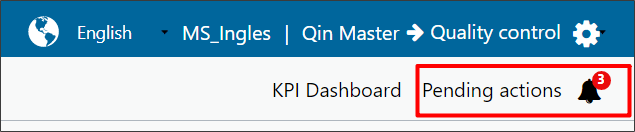
The amount indicated in the icon indicates the number of actions overdue under your responsibility.
Upon opening the screen you will see all the actions grouped into two sections:
- Delegated Actions: are actions that have been delegated to you or that you have delegated to others.
- Pending Actions: are the actions that you have created for yourself.
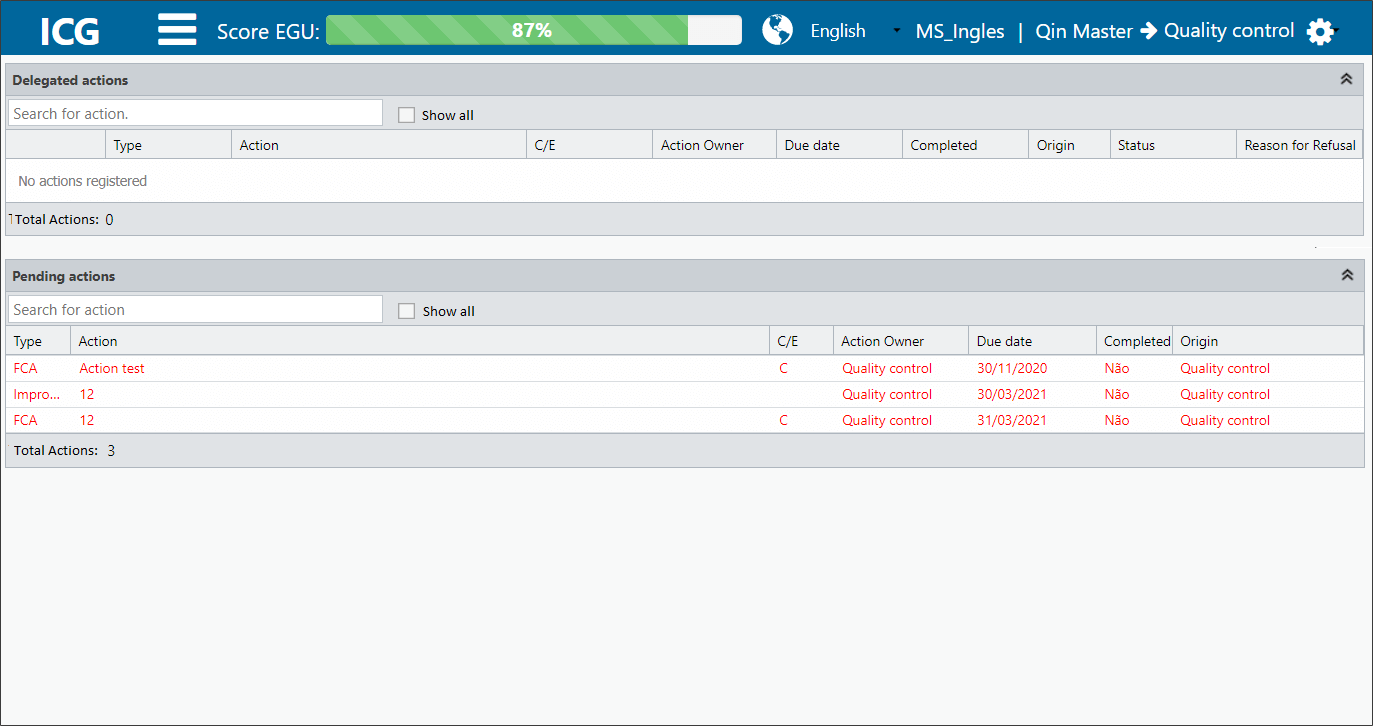
If the action is not completed within the stipulated time, it will be highlighted in red.
Double-clicking on the action will display it in context. You can edit the action as needed.
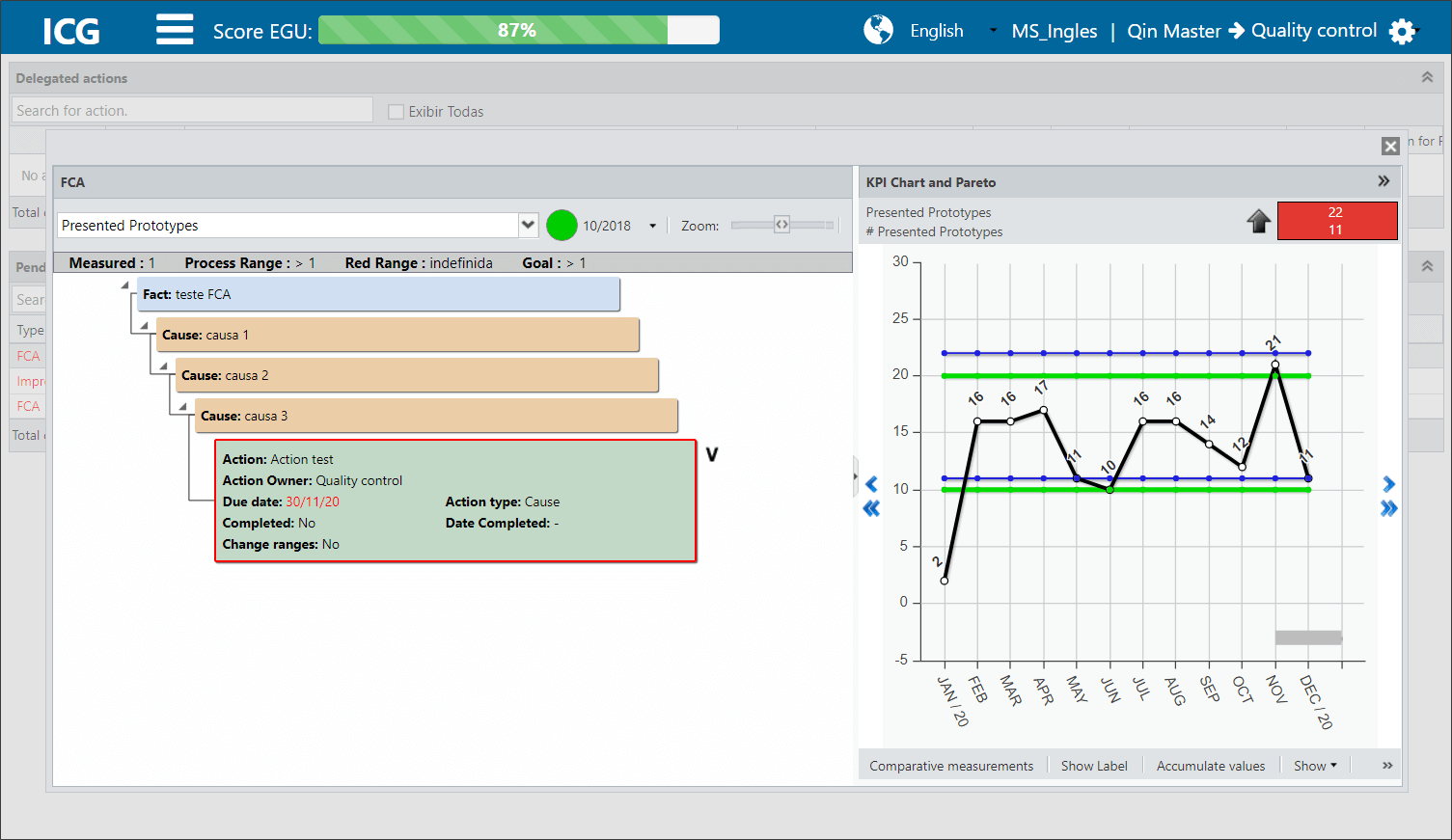
[/et_pb_text][et_pb_text _builder_version=”4.9.7″ custom_margin=”|20px||30px” hover_enabled=”0″ sticky_enabled=”0″]
Delegated Actions
In the Delegated Actions section, the Who column indicates the person responsible for the action and the origin column specifies who created the action:
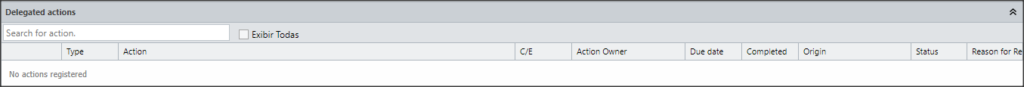
When an action is delegated, the user who received it can accept or reject the action. To do this, just use the buttons found in the first column:
![]() Accept Action
Accept Action![]() Decline Action
Decline Action
When an action is rejected, the action delegated can resubmit the request.
![]() Resend Action
Resend Action
If the user rejects the action, he must inform the reason why he rejected it:
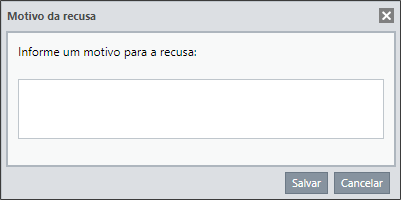
In the Status column, you can check whether the action has been Accepted, Declined or has not yet been defined. In the actions that were rejected, you can see the reason in the Reason for Refusal column.
[/et_pb_text][et_pb_text _builder_version=”4.9.7″ background_color=”rgba(70,168,201,0.34)” max_width=”80%” module_alignment=”center” custom_margin=”|15px||15px” custom_padding=”10px|20px|10px|50px|true|false” border_width_left=”5px” border_color_left=”rgba(32,159,201,0.59)” box_shadow_style=”preset3″ saved_tabs=”all”]IMPORTANT:
When an action is delegated from one user to another and there is no decision (accepted or appealed), both users will be impacted by the EGU Planned Actions criterion. As soon as the acceptance or refusal is defined, only the responsible user (who field) will be impacted on this criterion.
[/et_pb_text][et_pb_text ul_item_indent=”30px” _builder_version=”4.9.7″ custom_margin=”|20px||30px” hover_enabled=”0″ sticky_enabled=”0″]Pending Actions
In this section, only the actions created by the user will be displayed.
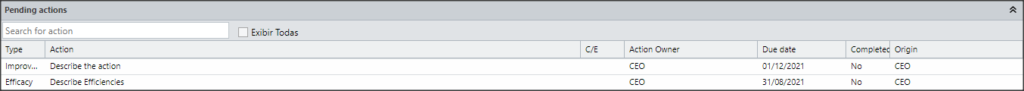
And in it, the following information will be displayed:
- Search: allows you to search the Action field;
- Show All: displays Completed or Not Completed actions;
- Type: origin of the registered action;
- Action: name of the registered action;
- C/E: Cause or Effect registered – only for actions originating from FCA;
- Who: responsible for the action;
- Until when: action expiration date;
- Completed: action status;
- Origin: User who created the action.
[/et_pb_text][et_pb_text admin_label=”Borda Inferior” _builder_version=”4.8.1″ custom_margin=”||20px||false|false” custom_margin_tablet=”-30px||” custom_margin_phone=”” custom_margin_last_edited=”on|phone” custom_padding=”|25px||25px” box_shadow_style=”preset3″]
TESTE
[/et_pb_text][/et_pb_column][et_pb_column type=”1_5″ _builder_version=”3.25″ custom_padding=”|||” custom_padding__hover=”|||”][et_pb_image src=”https://suporte.quattrus.com/wp-content/uploads/2021/03/Artboard-2-copy-5.jpg” title_text=”Artboard 2 copy 5″ align_tablet=”center” align_phone=”” align_last_edited=”on|desktop” disabled_on=”on|on|” admin_label=”ESP – Banner – Contato Suporte” _builder_version=”4.9.2″ z_index=”0″ always_center_on_mobile=”on” saved_tabs=”all” locked=”off”][/et_pb_image][et_pb_image src=”https://suporte.quattrus.com/wp-content/uploads/2021/03/Prancheta-1.jpg” title_text=”Prancheta 1″ url=”https://www.qualitin.com.br/consultoria/” url_new_window=”on” align_tablet=”center” align_phone=”” align_last_edited=”on|desktop” disabled_on=”on|on|” admin_label=”Banner – Consultoria” _builder_version=”4.9.2″ max_width=”100%” saved_tabs=”all” locked=”off”][/et_pb_image][/et_pb_column][/et_pb_row][/et_pb_section]

 Português
Português