Related Posts
Pareto: Copying Structure
IMPORTANT:
You can use these same steps to make a Bar Chart Bar Chart.
Using the Copy Structure icon on Pareto’s screen, it is possible to copy the structure of the previous months, avoiding rework.
Select the beacon you want to create the new Pareto.

Click on the charts icon and select the option Pareto.

In the Pareto window, click the Copy Structure icon.

Select from the list the month you want to copy the Pareto structure.

The Pareto structure will be copied. Now you just have to include the values referring to the month of analysis.

If you prefer, you can also copy the values contained in Pareto.

TESTE