Related Posts
[/et_pb_text][/et_pb_column][et_pb_column type=”3_5″ _builder_version=”3.25″ custom_padding=”|||” custom_padding__hover=”|||”][et_pb_post_title meta=”off” featured_image=”off” _builder_version=”3.19.18″ title_font=”|700||||on|||” title_font_size=”36px” border_width_bottom=”5″ border_color_bottom=”#0c71c3″][/et_pb_post_title][et_pb_text admin_label=”Info” _builder_version=”4.9.4″ text_font=”||on||||||” text_font_size=”12px” text_letter_spacing=”1px” text_line_height=”1.5em” custom_margin=”-30px|0px||” custom_margin_tablet=”-5px|||” custom_margin_phone=”” custom_margin_last_edited=”on|tablet” custom_padding=”0px|0px||” custom_margin__hover_enabled=”on”]
You can import the entire structure of the Bar Chart and / or Pareto for your KPIs. You can also import the data for your subordinates. If the same Pareto structure or Bar Chart is used for more than one KPI or for more than one user, importing the spreadsheet will facilitate the user.
[/et_pb_text][et_pb_text admin_label=”Lista de tópicos” _builder_version=”4.9.4″ max_width=”80%” module_alignment=”center” custom_margin=”-20px||0px|” custom_margin_tablet=”0px||” custom_margin_phone=”” custom_margin_last_edited=”on|phone” custom_padding=”20px||0px|25px” border_radii=”on|15px|15px|15px|15px” border_width_all=”1px” border_color_all=”#d6d6d6″ box_shadow_style=”preset1″]In this article we will see:
[/et_pb_text][et_pb_text admin_label=”Tópico 1″ module_id=”topic_01″ _builder_version=”4.9.4″ text_font=”||||||||” text_letter_spacing=”1px” header_font=”|||||on|||” header_text_color=”#474747″ header_3_font=”|||||on|||” custom_margin=”30px|0px|10px|0px||true” custom_padding=”10px|||10px||false” border_color_all=”#0c71c3″ border_width_bottom=”3px” border_width_left=”3px”]
Importation Instruction and Mask
[/et_pb_text][et_pb_text _builder_version=”4.9.4″ custom_margin=”|25px|0px|25px||true” custom_padding=”||0px” hover_enabled=”0″ sticky_enabled=”0″]Download the Import Mask:
Check below the way to fill the mask to perform the import correctly:
- Pareto
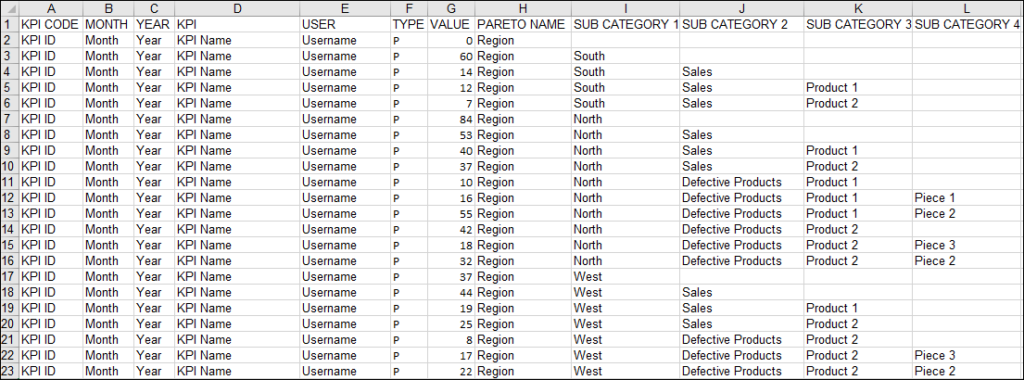
- Bar Chart
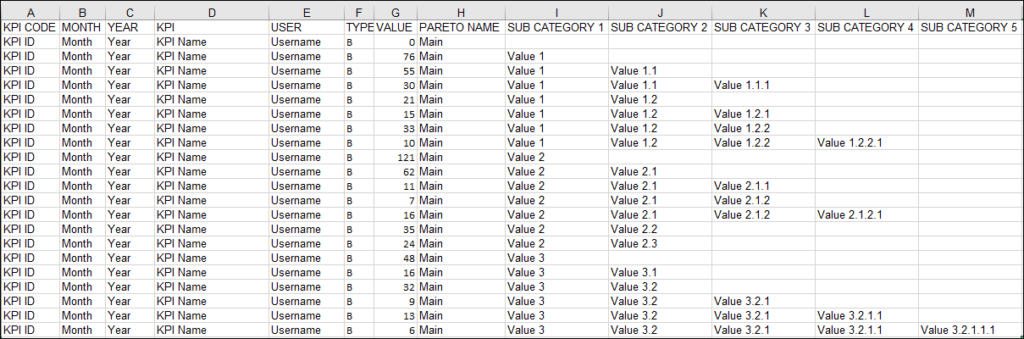
IMPORTANTE:
The only difference between Pareto and the Bar Chart is in column 6 (Type), where the letter P should be placed for Pareto and B for Bar Chart.
- Pareto and Bar Chart visualization, respectively, in ICG:
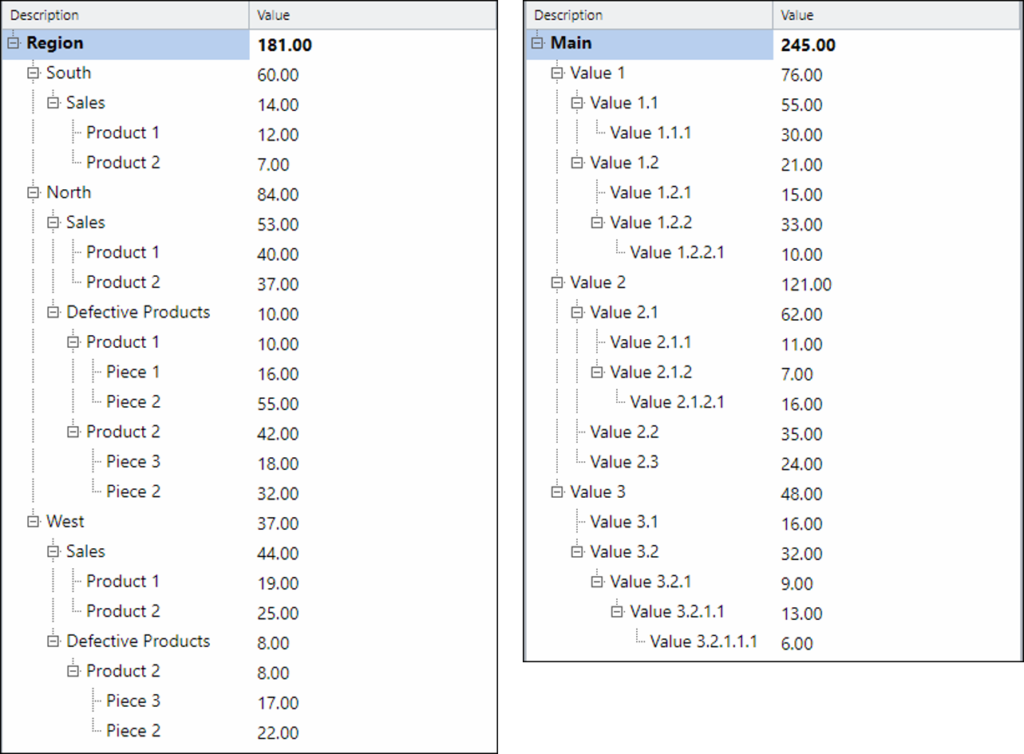
Importing Pareto or Bar Chart
[/et_pb_text][et_pb_text _builder_version=”4.9.4″ custom_margin=”|25px|0px|25px||true” custom_padding=”||0px” hover_enabled=”0″ sticky_enabled=”0″]Click on the icon indicated below:
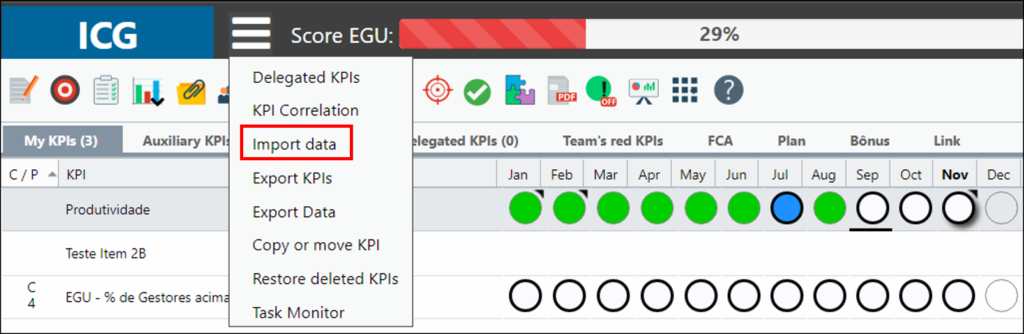
Then:
- Select the Pareto / Bar Graph type
- Search for the completed file as shown above
- Click Submit
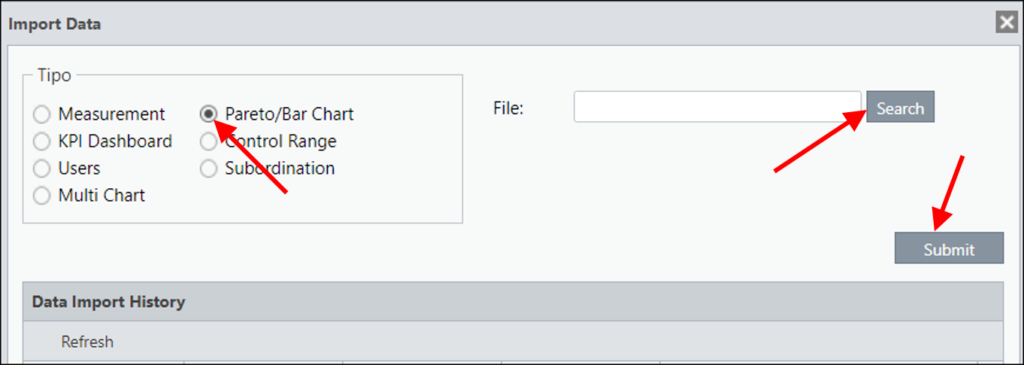
You can click the Update button to see the file upload status. When ready, the status will show the message: (100%) Import was successful.
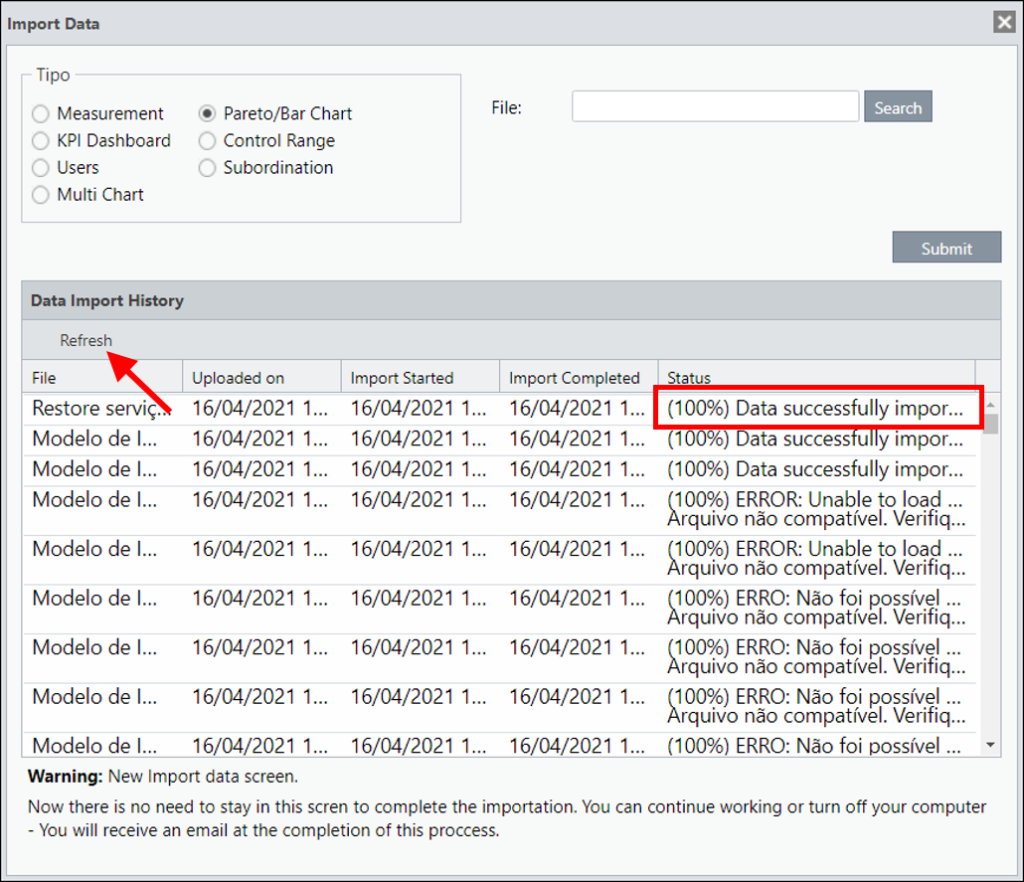
The ICG will indicate if the import has not taken place correctly. If in your file there is any change in the data already registered, the message of how many records were updated will appear. At the end of the import, an email notification of the completion of the process will be sent.
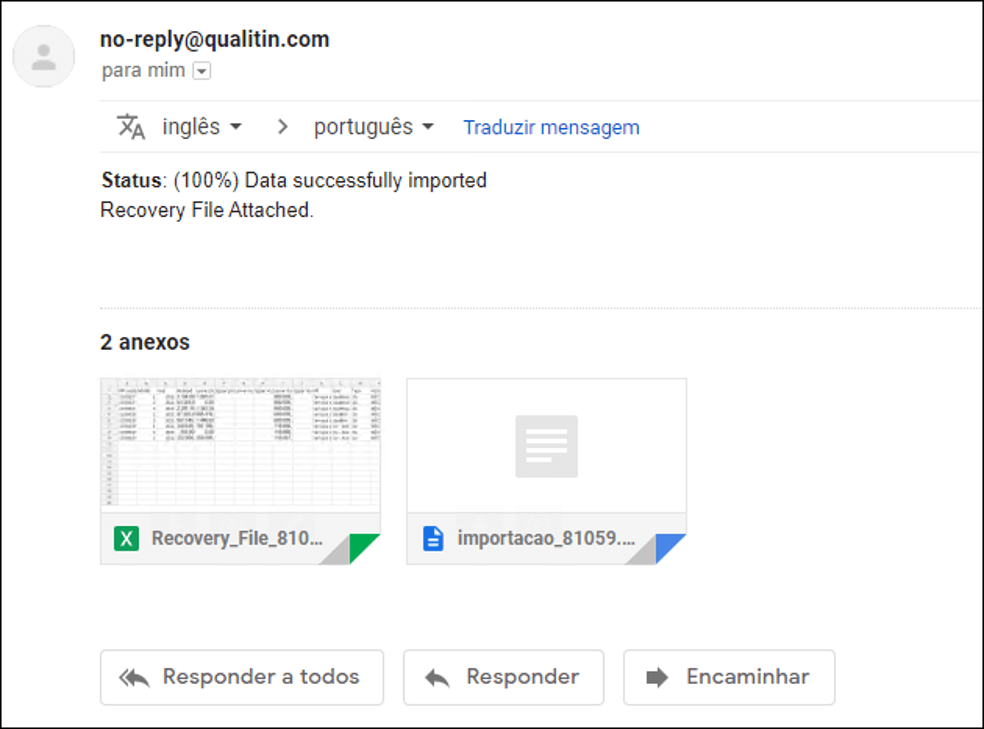
[/et_pb_text][et_pb_text _builder_version=”4.9.4″ background_color=”rgba(70,147,42,0.27)” custom_margin=”15px|70px|15px|70px||true” custom_padding=”10px|15px|10px|20px|true” border_width_left=”5px” border_color_left=”rgba(0,48,3,0.34)” box_shadow_style=”preset3″ saved_tabs=”all”]
REMINDER:
You will receive, along with the completion email, the restoration file containing the data prior to import. If you want to check an information or return with some value, you can consult this file.
TESTE
[/et_pb_text][et_pb_text _builder_version=”4.9.4″]Click on the buttons below to check the other import options that the ICG offers:
[/et_pb_text][/et_pb_column][et_pb_column type=”1_5″ _builder_version=”3.25″ custom_padding=”|||” custom_padding__hover=”|||”][et_pb_image src=”https://suporte.quattrus.com/wp-content/uploads/2021/03/Artboard-2-copy-5.jpg” title_text=”Artboard 2 copy 5″ align_tablet=”center” align_phone=”” align_last_edited=”on|desktop” disabled_on=”on|on|” admin_label=”ESP – Banner – Contato Suporte” _builder_version=”4.9.2″ z_index=”0″ always_center_on_mobile=”on” saved_tabs=”all” locked=”off”][/et_pb_image][et_pb_image src=”https://suporte.quattrus.com/wp-content/uploads/2021/03/Prancheta-1.jpg” title_text=”Prancheta 1″ url=”https://www.qualitin.com.br/consultoria/” url_new_window=”on” align_tablet=”center” align_phone=”” align_last_edited=”on|desktop” disabled_on=”on|on|” admin_label=”Banner – Consultoria” _builder_version=”4.9.2″ max_width=”100%” saved_tabs=”all” locked=”off”][/et_pb_image][/et_pb_column][/et_pb_row][et_pb_row column_structure=”1_2,1_2″ use_custom_gutter=”on” gutter_width=”1″ make_equal=”on” disabled_on=”on|on|off” _builder_version=”3.25″ background_size=”initial” background_position=”top_left” background_repeat=”repeat” width=”56%” max_width=”56%” module_alignment=”center” custom_margin=”-1px||0px” custom_padding=”0px|0px|0px|0px||false” use_custom_width=”on” width_unit=”off” custom_width_percent=”56%”][et_pb_column type=”1_2″ _builder_version=”3.25″ custom_padding=”|||” custom_padding__hover=”|||”][et_pb_button button_url=”https://suporte.quattrus.com/importar-medicoes-2″ url_new_window=”on” button_text=”MEDIÇÃO” button_alignment=”center” _builder_version=”3.21.1″ custom_button=”on” button_text_size=”15px” button_text_color=”#000000″ button_border_width=”1px” button_border_color=”#d6d6d6″ button_letter_spacing=”2px” button_font=”|300|||||||” button_use_icon=”off” custom_margin=”0px|0px|-1px|5px” custom_margin_tablet=”” custom_margin_phone=”” custom_margin_last_edited=”on|desktop” custom_padding=”|132px||132px||true”][/et_pb_button][et_pb_button button_url=”https://suporte.quattrus.com/importar-itens-de-controle/” url_new_window=”on” button_text=”ITENS DE CONTROLE” button_alignment=”center” _builder_version=”3.21″ custom_button=”on” button_text_size=”15px” button_text_color=”#000000″ button_border_width=”1px” button_border_color=”#d6d6d6″ button_letter_spacing=”2px” button_font=”|300|||||||” button_use_icon=”off” custom_margin=”0px|0px|0px|5px” custom_margin_tablet=”” custom_margin_phone=”” custom_margin_last_edited=”on|desktop” custom_padding=”|84px||84px||true”][/et_pb_button][et_pb_button button_url=”https://suporte.quattrus.com/importar-usuarios/” url_new_window=”on” button_text=”USUÁRIOS” button_alignment=”center” _builder_version=”3.21″ custom_button=”on” button_text_size=”15px” button_text_color=”#000000″ button_border_width=”1px” button_border_color=”#d6d6d6″ button_letter_spacing=”2px” button_font=”|300|||||||” button_use_icon=”off” custom_margin=”-1px|0px|0px|5px” custom_margin_tablet=”” custom_margin_phone=”” custom_margin_last_edited=”on|desktop” custom_padding=”|128px||128px||true”][/et_pb_button][/et_pb_column][et_pb_column type=”1_2″ _builder_version=”3.25″ custom_padding=”|||” custom_padding__hover=”|||”][et_pb_button button_url=”https://suporte.quattrus.com/importar-pareto-ou-grafico/” button_text=”PARETO/GRÁFICO DE BARRAS” button_alignment=”center” _builder_version=”3.21″ custom_button=”on” button_text_size=”15px” button_text_color=”#ffffff” button_bg_color=”rgba(0,53,91,0.65)” button_border_width=”1px” button_border_color=”#d6d6d6″ button_letter_spacing=”2px” button_font=”|300|||||||” button_use_icon=”off” custom_margin=”0px|0px|-1px|5px” custom_margin_tablet=”” custom_margin_phone=”” custom_margin_last_edited=”on|desktop” custom_padding=”|47px||47px||true”][/et_pb_button][et_pb_button button_url=”https://suporte.quattrus.com/importar-faixas-de-controle/” url_new_window=”on” button_text=”FAIXAS DE CONTROLE” button_alignment=”center” _builder_version=”3.21″ custom_button=”on” button_text_size=”15px” button_text_color=”#000000″ button_border_width=”1px” button_border_color=”#d6d6d6″ button_letter_spacing=”2px” button_font=”|300|||||||” button_use_icon=”off” custom_margin=”0px|0px|0px|5px” custom_margin_tablet=”” custom_margin_phone=”” custom_margin_last_edited=”on|desktop” custom_padding=”|79px||79px||true”][/et_pb_button][et_pb_button button_url=”https://suporte.quattrus.com/importar-subordinacao/” url_new_window=”on” button_text=”SUBORDINAÇÕES” button_alignment=”center” _builder_version=”3.21″ custom_button=”on” button_text_size=”15px” button_text_color=”#000000″ button_border_width=”1px” button_border_color=”#d6d6d6″ button_letter_spacing=”2px” button_font=”|300|||||||” button_use_icon=”off” custom_margin=”-1px|0px|0px|5px” custom_margin_tablet=”” custom_margin_phone=”” custom_margin_last_edited=”on|desktop” custom_padding=”|98px||98px||true”][/et_pb_button][/et_pb_column][/et_pb_row][et_pb_row use_custom_gutter=”on” gutter_width=”1″ make_equal=”on” disabled_on=”off|off|on” _builder_version=”3.25″ background_size=”initial” background_position=”top_left” background_repeat=”repeat” width=”95%” max_width=”95%” module_alignment=”center” custom_margin=”-1px||0px” custom_margin_tablet=”” custom_margin_phone=”” custom_margin_last_edited=”on|tablet” custom_padding=”0px|0px|0px|0px||false” use_custom_width=”on” width_unit=”off” custom_width_percent=”95%”][et_pb_column type=”4_4″ _builder_version=”3.25″ custom_padding=”|0px||” custom_padding__hover=”|||”][et_pb_text _builder_version=”3.27.4″ custom_margin=”24px||23px|76px” custom_margin_tablet=”” custom_margin_phone=”|||47px” custom_margin_last_edited=”on|desktop” z_index_tablet=”500″]Clique nos botões abaixo para verificar as outras opções de importação que o ICG oferece:
[/et_pb_text][et_pb_button button_url=”https://suporte.quattrus.com/importar-medicoes-pelo-adm/” url_new_window=”on” button_text=”MEDIÇÃO” button_alignment=”center” _builder_version=”3.21.1″ custom_button=”on” button_text_size=”15px” button_text_color=”#000000″ button_border_width=”1px” button_border_color=”#d6d6d6″ button_letter_spacing=”2px” button_font=”|300|||||||” button_use_icon=”off” custom_margin=”3px|33px|2px|4px” custom_margin_tablet=”|8px||12px” custom_margin_phone=”2px||” custom_margin_last_edited=”on|phone” custom_padding=”|132px||132px||true”][/et_pb_button][et_pb_button button_url=”https://suporte.quattrus.com/importar-itens-de-controle-pelo-adm/” url_new_window=”on” button_text=”ITENS DE CONTROLE” button_alignment=”center” _builder_version=”3.21.1″ custom_button=”on” button_text_size=”15px” button_text_color=”#000000″ button_border_width=”1px” button_border_color=”#d6d6d6″ button_letter_spacing=”2px” button_font=”|300|||||||” button_use_icon=”off” custom_margin=”-1px|33px|2px|5px” custom_margin_tablet=”|8px||13px” custom_margin_phone=”” custom_margin_last_edited=”on|desktop” custom_padding=”|77px||91px||false”][/et_pb_button][et_pb_button button_url=”https://suporte.quattrus.com/importar-usuarios-pelo-adm/” url_new_window=”on” button_text=”USUÁRIOS” button_alignment=”center” _builder_version=”3.21.1″ custom_button=”on” button_text_size=”15px” button_text_color=”#000000″ button_border_width=”1px” button_border_color=”#d6d6d6″ button_letter_spacing=”2px” button_font=”|300|||||||” button_use_icon=”off” custom_margin=”-1px|33px|0px|0px” custom_margin_tablet=”0px|7px|1px|11px||false” custom_margin_phone=”” custom_margin_last_edited=”on|desktop” custom_padding=”|128px||128px||false”][/et_pb_button][et_pb_button button_url=”https://suporte.quattrus.com/importar-pareto-ou-grafico-pelo-adm/” url_new_window=”on” button_text=”PARETO/GRÁFICO DE BARRAS” button_alignment=”center” disabled_on=”off|off|on” _builder_version=”3.21.1″ custom_button=”on” button_text_size=”15px” button_text_color=”#000000″ button_border_width=”1px” button_border_color=”#d6d6d6″ button_letter_spacing=”2px” button_font=”|300|||||||” button_use_icon=”off” custom_margin=”2px|0px|1px|5px” custom_margin_tablet=”|||6px” custom_margin_phone=”” custom_margin_last_edited=”on|desktop” custom_padding=”|47px||47px||true”][/et_pb_button][et_pb_button button_url=”https://suporte.quattrus.com/importar-faixas-de-controle-pelo-adm/” button_text=”FAIXAS DE CONTROLE” button_alignment=”center” _builder_version=”3.21.1″ custom_button=”on” button_text_size=”15px” button_text_color=”#ffffff” button_bg_color=”rgba(0,53,91,0.65)” button_border_width=”1px” button_border_color=”#d6d6d6″ button_letter_spacing=”2px” button_font=”|300|||||||” button_use_icon=”off” background_layout=”dark” custom_margin=”0px|0px|3px|5px” custom_margin_tablet=”|||5px” custom_margin_phone=”” custom_margin_last_edited=”on|desktop” custom_padding=”|79px||79px||true”][/et_pb_button][et_pb_button button_url=”https://suporte.quattrus.com/importar-subordinacao-pelo-adm/” url_new_window=”on” button_text=”SUBORDINAÇÕES” button_alignment=”center” _builder_version=”3.21.1″ custom_button=”on” button_text_size=”15px” button_text_color=”#000000″ button_border_width=”1px” button_border_color=”#d6d6d6″ button_letter_spacing=”2px” button_font=”|300|||||||” button_use_icon=”off” custom_margin=”-1px|0px|0px|5px” custom_margin_tablet=”|||6px” custom_margin_phone=”” custom_margin_last_edited=”on|desktop” custom_padding=”|98px||98px||true”][/et_pb_button][/et_pb_column][/et_pb_row][/et_pb_section][et_pb_section fb_built=”1″ specialty=”on” _builder_version=”3.22″][/et_pb_section]

 Português
Português Español
Español