Related Posts
[/et_pb_text][/et_pb_column][et_pb_column type=”3_5″ _builder_version=”3.25″ custom_padding=”|||” global_colors_info=”{}” custom_padding__hover=”|||”][et_pb_post_title meta=”off” featured_image=”off” _builder_version=”3.21.1″ title_font=”|700||||on|||” title_font_size=”36px” z_index_tablet=”500″ border_width_bottom=”5″ border_color_bottom=”#0c71c3″ global_colors_info=”{}”][/et_pb_post_title][et_pb_video src=”https://youtu.be/h3iw55nWMkI” _builder_version=”4.6.0″ _module_preset=”default” global_colors_info=”{}”][/et_pb_video][et_pb_text _builder_version=”4.10.4″ custom_margin=”-30px||0px||false|false” custom_padding=”20px|15px|20px|15px|true|true” border_style_all=”none” border_width_top=”5px” border_color_top=”#0c71c3″ border_width_right=”1px” border_color_right=”#d6d6d6″ border_width_bottom=”1px” border_color_bottom=”#d6d6d6″ border_width_left=”1px” border_color_left=”#d6d6d6″ box_shadow_style=”preset3″ global_colors_info=”{}”]
Through this report, it is possible to extract a list with all the totalizations of the KPIs configured in all customer users.
Key Concept: Parent KPI and Child KPI
When configuring a totalization, a relationship is established between who receives data and who provides data through a particular function.
Therefore, we say that:
- Parent KPI is the KPI that receives data in totalization
- Child KPI is the KPI(or multiple KPIs) that provides data in totalization
IMPORTANT:
- A totalization can occur at several levels in the organization so that only those at the top of the hierarchy can see everything below.
- The same KPI can be used in more than one totalization.
To learn more, visit the article Totalization Levels
[/et_pb_text][et_pb_text _builder_version=”4.10.4″ custom_margin=”||||false|false” custom_padding=”20px|15px|20px|15px|true|true” hover_enabled=”0″ border_style_all=”none” border_width_top=”5px” border_color_top=”#0c71c3″ border_width_right=”1px” border_color_right=”#d6d6d6″ border_width_bottom=”1px” border_color_bottom=”#d6d6d6″ border_width_left=”1px” border_color_left=”#d6d6d6″ box_shadow_style=”preset3″ global_colors_info=”{}” sticky_enabled=”0″]
How to generate the Totalization Report
To generate a Totalization Report, just click on the Reports icon in the ICG menu:
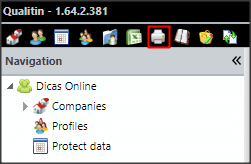
Then click the Totalization Report tab and filter the data according to your need.
You can filter only by Company where the ICG only lists the data of users linked to the selected company.
Note: The Regional, Function and Strategic fields are custom fields used by some customers.
The Generate button will display the report information on the screen.
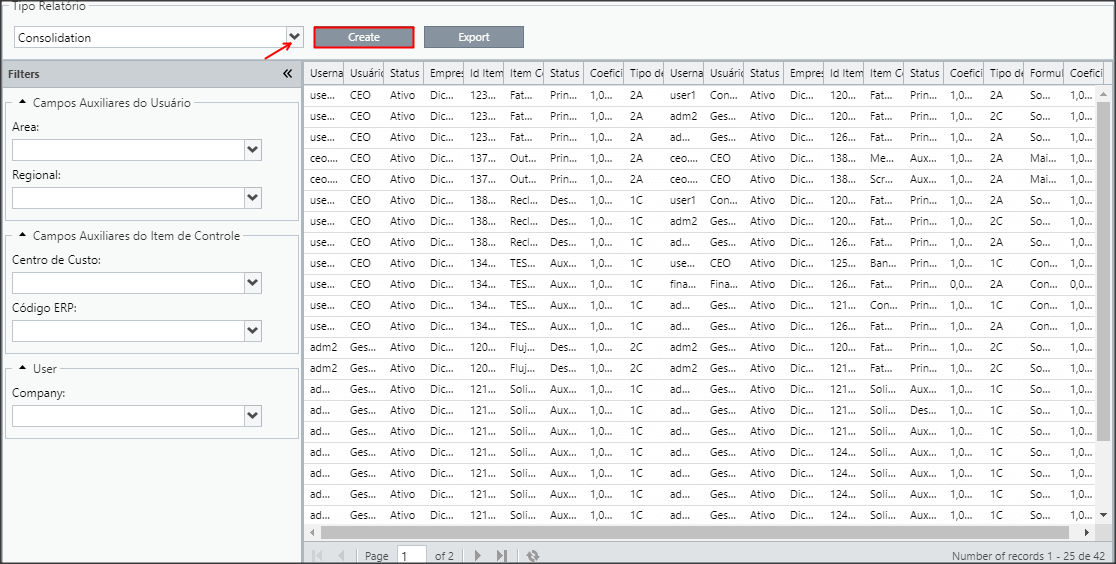
The Export button will create an Excel file for download.
[/et_pb_text][/et_pb_column][et_pb_column type=”1_5″ _builder_version=”3.25″ custom_padding=”|||” global_colors_info=”{}” custom_padding__hover=”|||”][et_pb_image src=”https://suporte.quattrus.com/wp-content/uploads/2021/03/Artboard-2-copy-5.jpg” title_text=”Artboard 2 copy 5″ align_tablet=”center” align_phone=”” align_last_edited=”on|desktop” disabled_on=”on|on|” admin_label=”ESP – Banner – Contato Suporte” _builder_version=”4.9.2″ z_index=”0″ always_center_on_mobile=”on” saved_tabs=”all” locked=”off” global_colors_info=”{}”][/et_pb_image][et_pb_image src=”https://suporte.quattrus.com/wp-content/uploads/2021/03/Prancheta-1.jpg” title_text=”Prancheta 1″ url=”https://www.qualitin.com.br/consultoria/” url_new_window=”on” align_tablet=”center” align_phone=”” align_last_edited=”on|desktop” disabled_on=”on|on|” admin_label=”Banner – Consultoria” _builder_version=”4.9.2″ max_width=”100%” saved_tabs=”all” locked=”off” global_colors_info=”{}”][/et_pb_image][/et_pb_column][/et_pb_row][/et_pb_section]

 Português
Português Español
Español