[/et_pb_text][et_pb_text disabled_on=”on|on|” admin_label=”Artigos Relacionados” _builder_version=”4.9.2″ text_font=”|600|||||||” text_text_color=”#727272″ header_line_height=”1.1em” header_2_font=”|800||||on|||” header_2_text_align=”left” header_2_text_color=”#494949″ header_3_font=”|600|||||||” header_3_text_color=”#494949″ header_3_font_size=”14px” header_3_line_height=”1.2em” module_alignment=”left” z_index_tablet=”500″ text_text_shadow_horizontal_length_tablet=”0px” text_text_shadow_vertical_length_tablet=”0px” text_text_shadow_blur_strength_tablet=”1px” link_text_shadow_horizontal_length_tablet=”0px” link_text_shadow_vertical_length_tablet=”0px” link_text_shadow_blur_strength_tablet=”1px” ul_text_shadow_horizontal_length_tablet=”0px” ul_text_shadow_vertical_length_tablet=”0px” ul_text_shadow_blur_strength_tablet=”1px” ol_text_shadow_horizontal_length_tablet=”0px” ol_text_shadow_vertical_length_tablet=”0px” ol_text_shadow_blur_strength_tablet=”1px” quote_text_shadow_horizontal_length_tablet=”0px” quote_text_shadow_vertical_length_tablet=”0px” quote_text_shadow_blur_strength_tablet=”1px” header_text_shadow_horizontal_length_tablet=”0px” header_text_shadow_vertical_length_tablet=”0px” header_text_shadow_blur_strength_tablet=”1px” header_2_text_shadow_horizontal_length_tablet=”0px” header_2_text_shadow_vertical_length_tablet=”0px” header_2_text_shadow_blur_strength_tablet=”1px” header_3_text_shadow_horizontal_length_tablet=”0px” header_3_text_shadow_vertical_length_tablet=”0px” header_3_text_shadow_blur_strength_tablet=”1px” header_4_text_shadow_horizontal_length_tablet=”0px” header_4_text_shadow_vertical_length_tablet=”0px” header_4_text_shadow_blur_strength_tablet=”1px” header_5_text_shadow_horizontal_length_tablet=”0px” header_5_text_shadow_vertical_length_tablet=”0px” header_5_text_shadow_blur_strength_tablet=”1px” header_6_text_shadow_horizontal_length_tablet=”0px” header_6_text_shadow_vertical_length_tablet=”0px” header_6_text_shadow_blur_strength_tablet=”1px” box_shadow_horizontal_tablet=”0px” box_shadow_vertical_tablet=”0px” box_shadow_blur_tablet=”40px” box_shadow_spread_tablet=”0px” saved_tabs=”all” locked=”off” global_colors_info=”{}”]
Related Posts
[/et_pb_text][/et_pb_column][et_pb_column type=”3_5″ _builder_version=”3.25″ custom_padding=”|||” global_colors_info=”{}” custom_padding__hover=”|||”][et_pb_post_title meta=”off” featured_image=”off” _builder_version=”3.21.1″ title_font=”|700||||on|||” title_font_size=”36px” custom_margin=”||40px|” z_index_tablet=”500″ global_colors_info=”{}”][/et_pb_post_title][et_pb_text ul_item_indent=”30px” _builder_version=”4.10.4″ custom_margin=”-45px||0px” custom_padding=”20px|15px|20px|15px|true|true” hover_enabled=”0″ border_width_top=”5px” border_color_top=”#0c71c3″ border_width_right=”1px” border_color_right=”#d6d6d6″ border_width_bottom=”1px” border_color_bottom=”#d6d6d6″ border_width_left=”1px” border_color_left=”#d6d6d6″ box_shadow_style=”preset3″ global_colors_info=”{}” sticky_enabled=”0″]
To generate a KPIs Report, just click on the Reports icon in the ICG menu:
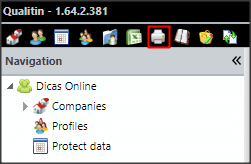
In this report you will get all the KPIs information. You can also get the KPI Import Mask.
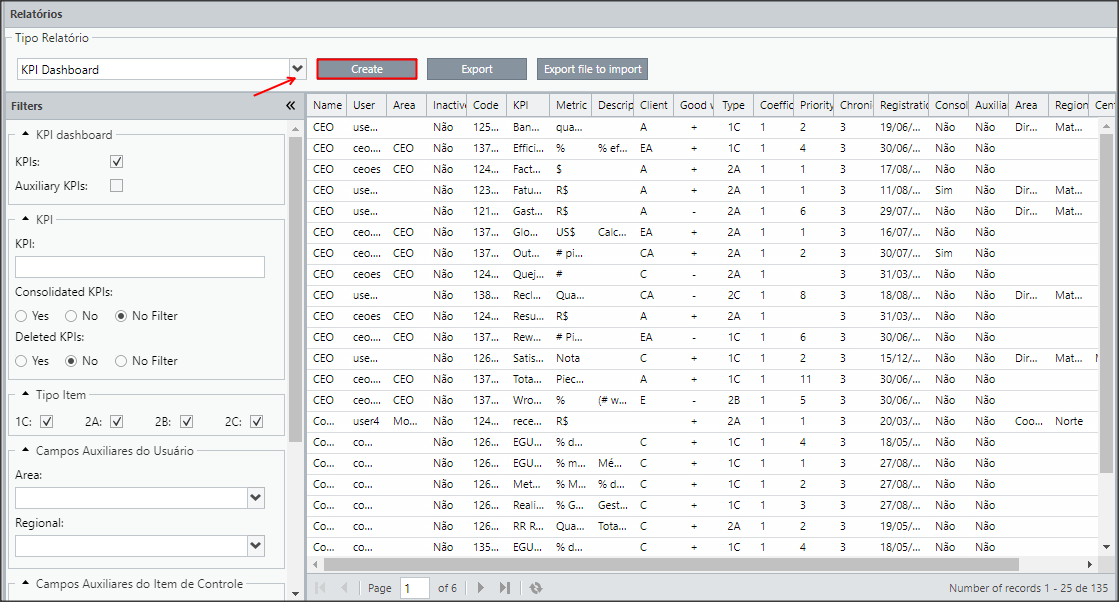
- Table:
You must select the fields from which KPIs you want to extract the report, if from main KPIs, if from auxiliary KPIs and/or both simultaneously.
On Filters choose from the following options:
- Totalized KPIs:
YES – only generates the information for KPIs that are totalized;
NO – only generates the information for KPIs that are NOT totalized;
WITHOUT FILTER – generates the information of all KPIs totalized or not. - Inactive Users:
YES – generates inactive users information only;
NO – generates only active user information;
WITHOUT FILTER – generates information for all users. - Disabled KPIs:
YES – only generates information for KPIs that are disabled;
NO – generates only the information of the KPIs that are active;
WITHOUT FILTER – generates information for all KPIs. - Company:
You can select only one company by selecting the name in the “Company” field.
Leaving the field blank will be considered the all option. - KPI:
You can select a specific KPI, just write the item name in the “KPI” field.
Leaving the field blank will be considered the option all. - KPI Type:
You can select the following KPI types; 1C, 2C, 2A, 2B.
You can select 1 at a time or all at the same time. - Customizable Filter:
You can select custom fields for your company, for that select the name within the filter.
Leaving the field blank will be considered the all option. - KPI Customizable Filter:
- You can choose which custom field you want to use to generate the report.
Leaving the field blank will be considered the all option.


 Português
Português Español
Español