Related Posts
[/et_pb_text][/et_pb_column][et_pb_column type=”3_5″ _builder_version=”3.25″ custom_padding=”|||” global_colors_info=”{}” custom_padding__hover=”|||”][et_pb_post_title meta=”off” featured_image=”off” _builder_version=”3.19.18″ title_font=”|700||||on|||” title_font_size=”36px” border_width_bottom=”5″ border_color_bottom=”#0c71c3″ global_colors_info=”{}”][/et_pb_post_title][et_pb_text admin_label=”Info” _builder_version=”4.10.4″ text_font=”||on||||||” text_font_size=”12px” text_letter_spacing=”1px” text_line_height=”1.5em” custom_margin=”-40px|0px||” custom_margin_tablet=”-20px|||” custom_margin_phone=”” custom_margin_last_edited=”on|phone” custom_padding=”0px|0px||” z_index_tablet=”500″ global_colors_info=”{}” custom_margin__hover_enabled=”on” custom_margin__hover=”-40px|0px||”]
You can extract an EGU report from the users to Excel and thus check data such as the number of missing FCAs, the number of out-of-range bookmarks, and other information.
[/et_pb_text][et_pb_text admin_label=”Lista de tópicos” _builder_version=”4.10.4″ max_width=”80%” module_alignment=”center” custom_margin=”-20px||0px|” custom_margin_tablet=”0px||” custom_margin_phone=”” custom_margin_last_edited=”on|phone” custom_padding=”20px||0px|25px” border_radii=”on|15px|15px|15px|15px” border_width_all=”1px” border_color_all=”#d6d6d6″ box_shadow_style=”preset1″ global_colors_info=”{}”]In this article we will see:
[/et_pb_text][et_pb_text admin_label=”Tópico 1″ module_id=”topic_01″ _builder_version=”4.10.4″ text_font=”||||||||” text_letter_spacing=”1px” header_font=”|||||on|||” header_text_color=”#474747″ header_3_font=”|||||on|||” custom_margin=”30px|0px|10px|0px||true” custom_padding=”10px|||10px||false” border_color_all=”#0c71c3″ border_width_bottom=”3px” border_width_left=”3px” global_colors_info=”{}”]Important Observations
[/et_pb_text][et_pb_text _builder_version=”4.10.4″ custom_margin=”|25px||25px||true” custom_padding=”||0px” global_colors_info=”{}”]When selecting the extraction month for your EGU report, it is important to note the base month of the extraction. You will only be able to view the current month’s EGU on the 1st of the following month.
Example: If you are in the month of October, and you want to visualize the EGU, you will only be able to correctly visualize the data, on the 1st of November.
This is because you need to have the month closed in order to generate your EGU data.
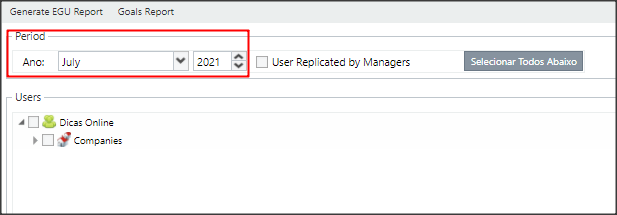
[/et_pb_text][et_pb_text _builder_version=”4.10.4″ background_color=”rgba(70,168,201,0.34)” custom_margin=”-30px|65px||80px” custom_margin_tablet=”-15px|||” custom_margin_phone=”” custom_margin_last_edited=”on|tablet” custom_padding=”10px|15px|10px|20px|true” border_width_left=”5px” border_color_left=”rgba(32,159,201,0.59)” box_shadow_style=”preset3″ saved_tabs=”all” locked=”off” global_colors_info=”{}”]
IMPORTANT:
If you are a facilitator, and want to use the EGU to check the performance of your facilitated, the ideal is to extract the EGU 2 months in advance.
Extract EGU to Excel
[/et_pb_text][et_pb_text _builder_version=”4.10.4″ custom_margin=”|25px||25px||true” custom_padding=”||0px” global_colors_info=”{}”]Click on the icon shown below:
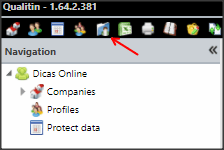
When opening the screen, define the Period you want:
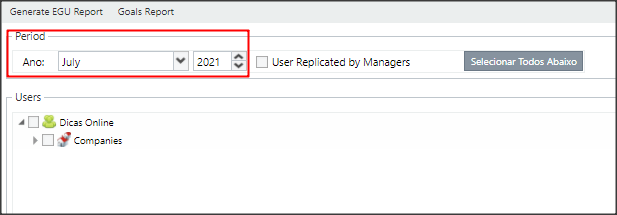
In the option User Replicated by Managers, it is indicated for cases where the user is subordinate to more than one leader. In this case, the data will be listed in different records in the exported file.
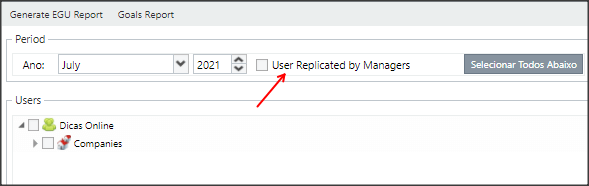
The next step is to select the users that will appear in the report, for that you can select the users from the tree according to your need. Just click on the arrows to expand the structure and select the corresponding checkbox.
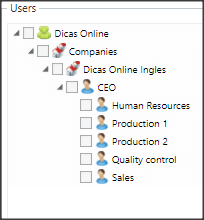
- Client: all registered users
- Company: All users associated with the company
- Leader: all users subordinate to the leader
- User: one or more selected users
- My Facilitated: one or more selected users
Note: This option requires the ICG Facilitator permission enabled in the profile
In either option, you can use the Select All Below button to select users below a Leader or Company.
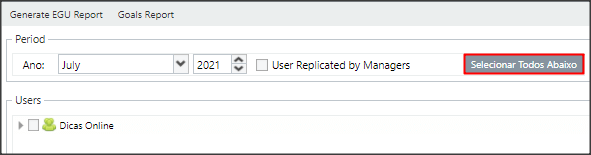
IMPORTANT:
On this screen, you can only access companies and users.
[/et_pb_text][et_pb_text _builder_version=”4.10.4″ custom_margin=”-30px|25px||25px||true” custom_margin_tablet=”-15px|||” custom_margin_phone=”” custom_margin_last_edited=”on|desktop” global_colors_info=”{}”]
After selecting the users you want, just click on Generate EGU Report to download the report.
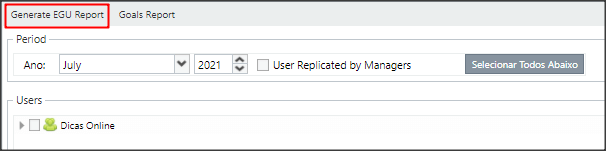
[/et_pb_text][et_pb_text admin_label=”Borda Inferior” _builder_version=”3.27.4″ custom_margin=”-40px||40px|” custom_margin_tablet=”-30px|||” custom_margin_phone=”” custom_margin_last_edited=”on|tablet” custom_padding=”|25px||25px” box_shadow_style=”preset3″ global_colors_info=”{}”]TESTE
[/et_pb_text][/et_pb_column][et_pb_column type=”1_5″ _builder_version=”3.25″ custom_padding=”|||” global_colors_info=”{}” custom_padding__hover=”|||”][et_pb_image src=”https://suporte.quattrus.com/wp-content/uploads/2022/04/FICOU-COM-DUVIDAS-ING2533.png” title_text=”FICOU COM DÚVIDAS ING%912533%93″ align_tablet=”center” align_phone=”” align_last_edited=”on|desktop” disabled_on=”on|on|” admin_label=”ESP – Banner – Contato Suporte” _builder_version=”4.14.8″ z_index=”0″ hover_enabled=”0″ always_center_on_mobile=”on” saved_tabs=”all” locked=”off” global_colors_info=”{}” sticky_enabled=”0″][/et_pb_image][/et_pb_column][/et_pb_row][/et_pb_section]


 Português
Português