Related Posts
[/et_pb_text][/et_pb_column][et_pb_column type=”3_5″ _builder_version=”3.25″ custom_padding=”|||” global_colors_info=”{}” custom_padding__hover=”|||”][et_pb_post_title meta=”off” featured_image=”off” _builder_version=”3.19.18″ title_font=”|700||||on|||” title_font_size=”36px” border_width_bottom=”5″ border_color_bottom=”#0c71c3″ global_colors_info=”{}”][/et_pb_post_title][et_pb_text admin_label=”Info” _builder_version=”4.10.4″ text_font=”||on||||||” text_font_size=”12px” text_letter_spacing=”1px” text_line_height=”1.5em” custom_margin=”-40px|0px||” custom_margin_tablet=”-20px|0px||” custom_margin_phone=”” custom_margin_last_edited=”on|desktop” custom_padding=”0px|0px||” z_index_tablet=”500″ global_colors_info=”{}”]
The ICG makes several reports available for extraction. You will be able to obtain in Excel some information regarding users, KPIs, measurements or Pareto analyses. It is in this space that you get the import masks for KPIs, Measurements and Pareto.
[/et_pb_text][et_pb_text _builder_version=”4.10.4″ custom_margin=”||||false|false” custom_padding=”|25px||25px” border_color_top=”#0c71c3″ global_colors_info=”{}”]Click on the Reports icon shown below:
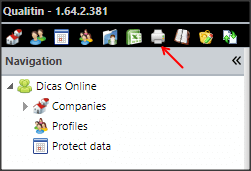
When opening the screen, you will see all available reports in the tabs.
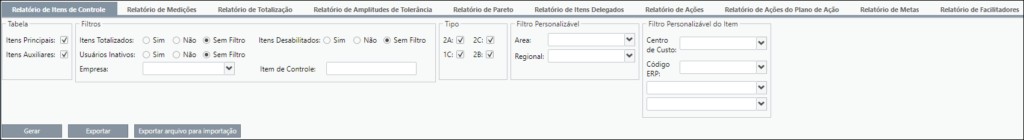
See below how to obtain each of the reports:
KPI Report
In this report you will get all the KPIs information. You can also get the Control Item Import Mask. Learn more in the article: KPI Reports
Measurement Report
In this report you can generate data from the measurements of KPIs. Learn more in the article: Measurement Reports
Totalization Report
Through this report, it is possible to extract a list with all the totalizations of the KPIs configured for all customer users. Learn more in the article: Totalization Report
Range Band Report
Through this report, it is possible to extract a list with all tolerance ranges registered in all KPIs. Learn more in the article: Range Band Report
Pareto Report
This report allows extracting data from Paretos registered in the KPIs of your company’s users. Learn more in the article: Pareto Report
Delegated KPIs Report
In this report you will get all the information of the Delegated KPIs. Learn more in the article: Delegated KPIs Report
Actions Report
Through this report it is possible to extract a list with all actions registered by users in all ICG resources. Learn more in the article: Actions Report
Action Plan Action Report
In this report you will get the Action Plan Actions information. Learn more in the article: Action Plan Action Report
Goals Report
In this report you will get the information from the Goals Report with the color of the goals, budgeted and projected. Learn more in the article: Goals Report
Facilitators Report
In this report you will get information from the facilitators. Learn more in the article: Facilitators Report
[/et_pb_text][et_pb_text admin_label=”Borda Inferior” _builder_version=”3.27.4″ custom_margin=”-25px||20px|” custom_margin_tablet=”” custom_margin_phone=”” custom_margin_last_edited=”on|phone” custom_padding=”|25px||25px” box_shadow_style=”preset3″ global_colors_info=”{}”]TESTE
[/et_pb_text][et_pb_text _builder_version=”4.10.4″ custom_margin=”40px||||false|false” custom_padding=”|25px||25px” border_color_top=”#0c71c3″ global_colors_info=”{}”]
Obtaining Data
The Generate button will display the report information on the screen.
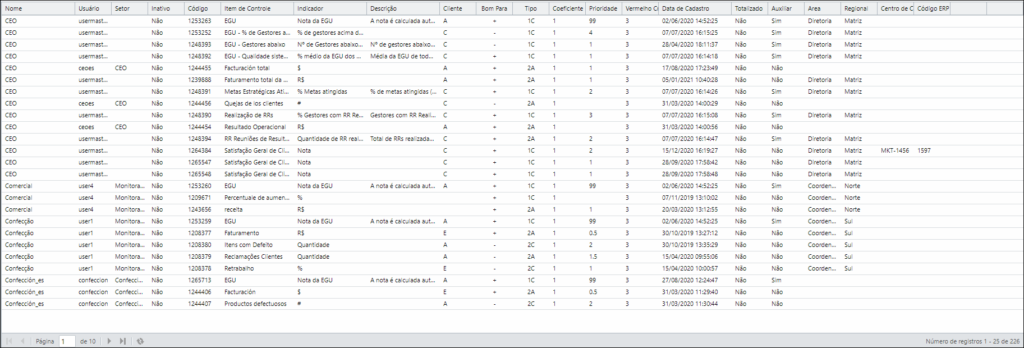
The Export button will generate an Excel file for download.
The Export file for Import button only exists in the KPIs Report. In this case, the system will generate an Excel file for download in a layout compatible with the KPI Import Mask.
[/et_pb_text][et_pb_text admin_label=”Borda Inferior” _builder_version=”3.27.4″ custom_margin=”-25px||20px|” custom_margin_tablet=”” custom_margin_phone=”” custom_margin_last_edited=”on|phone” custom_padding=”|25px||25px” box_shadow_style=”preset3″ global_colors_info=”{}”]TESTE[/et_pb_text][/et_pb_column][et_pb_column type=”1_5″ _builder_version=”3.25″ custom_padding=”|||” global_colors_info=”{}” custom_padding__hover=”|||”][et_pb_image src=”https://suporte.quattrus.com/wp-content/uploads/2022/04/FICOU-COM-DUVIDAS-ING2533.png” title_text=”FICOU COM DÚVIDAS ING%912533%93″ align_tablet=”center” align_phone=”” align_last_edited=”on|desktop” disabled_on=”on|on|” admin_label=”ESP – Banner – Contato Suporte” _builder_version=”4.14.8″ z_index=”0″ hover_enabled=”0″ always_center_on_mobile=”on” saved_tabs=”all” locked=”off” global_colors_info=”{}” sticky_enabled=”0″][/et_pb_image][/et_pb_column][/et_pb_row][/et_pb_section]


 Português
Português Español
Español