[/et_pb_text][et_pb_text disabled_on=”on|on|” admin_label=”Artigos Relacionados” _builder_version=”4.9.2″ text_font=”|600|||||||” text_text_color=”#727272″ header_line_height=”1.1em” header_2_font=”|800||||on|||” header_2_text_align=”left” header_2_text_color=”#494949″ header_3_font=”|600|||||||” header_3_text_color=”#494949″ header_3_font_size=”14px” header_3_line_height=”1.2em” module_alignment=”left” z_index_tablet=”500″ text_text_shadow_horizontal_length_tablet=”0px” text_text_shadow_vertical_length_tablet=”0px” text_text_shadow_blur_strength_tablet=”1px” link_text_shadow_horizontal_length_tablet=”0px” link_text_shadow_vertical_length_tablet=”0px” link_text_shadow_blur_strength_tablet=”1px” ul_text_shadow_horizontal_length_tablet=”0px” ul_text_shadow_vertical_length_tablet=”0px” ul_text_shadow_blur_strength_tablet=”1px” ol_text_shadow_horizontal_length_tablet=”0px” ol_text_shadow_vertical_length_tablet=”0px” ol_text_shadow_blur_strength_tablet=”1px” quote_text_shadow_horizontal_length_tablet=”0px” quote_text_shadow_vertical_length_tablet=”0px” quote_text_shadow_blur_strength_tablet=”1px” header_text_shadow_horizontal_length_tablet=”0px” header_text_shadow_vertical_length_tablet=”0px” header_text_shadow_blur_strength_tablet=”1px” header_2_text_shadow_horizontal_length_tablet=”0px” header_2_text_shadow_vertical_length_tablet=”0px” header_2_text_shadow_blur_strength_tablet=”1px” header_3_text_shadow_horizontal_length_tablet=”0px” header_3_text_shadow_vertical_length_tablet=”0px” header_3_text_shadow_blur_strength_tablet=”1px” header_4_text_shadow_horizontal_length_tablet=”0px” header_4_text_shadow_vertical_length_tablet=”0px” header_4_text_shadow_blur_strength_tablet=”1px” header_5_text_shadow_horizontal_length_tablet=”0px” header_5_text_shadow_vertical_length_tablet=”0px” header_5_text_shadow_blur_strength_tablet=”1px” header_6_text_shadow_horizontal_length_tablet=”0px” header_6_text_shadow_vertical_length_tablet=”0px” header_6_text_shadow_blur_strength_tablet=”1px” box_shadow_horizontal_tablet=”0px” box_shadow_vertical_tablet=”0px” box_shadow_blur_tablet=”40px” box_shadow_spread_tablet=”0px” saved_tabs=”all” locked=”off” global_colors_info=”{}”]
Related Posts
[/et_pb_text][/et_pb_column][et_pb_column type=”3_5″ _builder_version=”3.25″ custom_padding=”|||” global_colors_info=”{}” custom_padding__hover=”|||”][et_pb_post_title meta=”off” featured_image=”off” _builder_version=”3.21.1″ title_font=”|700||||on|||” title_font_size=”36px” z_index_tablet=”500″ border_width_bottom=”5″ border_color_bottom=”#0c71c3″ global_colors_info=”{}”][/et_pb_post_title][et_pb_video src=”https://youtu.be/C8SULsds2Vc” _builder_version=”4.6.0″ _module_preset=”default” border_style_all=”none” global_colors_info=”{}”][/et_pb_video][et_pb_text _builder_version=”4.10.4″ custom_margin=”-45px||0px” custom_padding=”20px|15px|20px|15px|true|true” hover_enabled=”0″ border_style_all=”none” border_width_top=”5px” border_color_top=”#0c71c3″ border_width_right=”1px” border_color_right=”#d6d6d6″ border_width_bottom=”1px” border_color_bottom=”#d6d6d6″ border_width_left=”1px” border_color_left=”#d6d6d6″ box_shadow_style=”preset3″ global_colors_info=”{}” sticky_enabled=”0″]
Click on the Reports icon shown below:
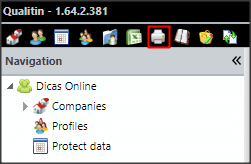
In this report you can generate data from the measurements of KPIs.
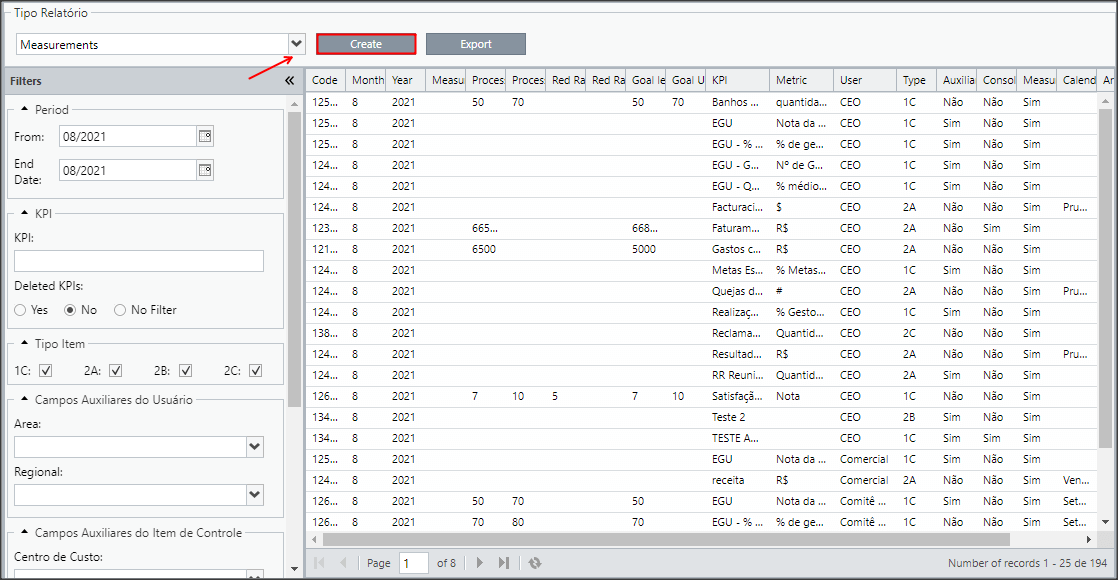
For both reports, it is necessary to fill in the desired period, the types of item that will appear in the report and fill in the filters:
- Period:
From – Extraction start date;
To – Final extraction date; - KPI Type:
You can select the following KPI types; 1C, 2C, 2A, 2B.
You can select 1 at a time or all at the same time. - Disabled KPI:
YES – only generates information for KPIs that are disabled;
NO – generates only the information of the KPIs that are active;
WITHOUT FILTER – generates information for all KPIs. - nactive Users:
YES – generates inactive users information only;
NO – generates only active user information;
WITHOUT FILTER – generates information for all users. - Company:
You can select only one company by selecting the name in the “Company” field.
Leaving the field blank will be considered the all option. - Users:
You can select the user you need in the “User” field.
Leaving the field blank will be considered the all option. - KPI:
You can select a specific KPI, just write the item name in the “KPI” field.
Leaving the field blank will be considered the all option. - In the Pareto report there is still the option Export Blank Months:
YES – it will contain all the KPIs in all the months of the selected period, even those that do not have pareto or bar chart registered;
NO – will only display KPIs in months that have Pareto and/or bar graph registered; - Customizable Filter:
You can select custom fields for your company, for that select the name within the filter.
Leaving the field blank will be considered the all option.
The Generate button will display the report information on the screen.
The Export button will create an excel file for download.


 Português
Português Español
Español