Related Posts
[/et_pb_text][/et_pb_column][et_pb_column type=”3_5″ _builder_version=”3.25″ custom_padding=”|||” custom_padding__hover=”|||”][et_pb_post_title meta=”off” featured_image=”off” _builder_version=”3.19.18″ title_font=”|700||||on|||” title_font_size=”36px” border_width_bottom=”5″ border_color_bottom=”#0c71c3″][/et_pb_post_title][et_pb_text admin_label=”Info” _builder_version=”4.9.7″ text_font=”||on||||||” text_font_size=”12px” text_letter_spacing=”1px” text_line_height=”1.5em” custom_margin=”-20px|0px|||false|false” custom_margin_tablet=”-20px|0px||” custom_margin_phone=”” custom_margin_last_edited=”on|desktop” custom_padding=”0px|0px|||false|false” hover_enabled=”0″ z_index_tablet=”500″ sticky_enabled=”0″]
This feature requires prior qualification at the ICG. When in doubt, check with your Facilitator, Consultant or Qualitin Support Team.
[/et_pb_text][et_pb_text module_id=”topic_01″ _builder_version=”4.9.7″ custom_margin=”20px|||” custom_padding=”|25px||25px” hover_enabled=”0″ border_color_top=”#0c71c3″ sticky_enabled=”0″]The Approval of Goals for the Next Year allows the formalization of the goals of each KPI for the following years. This feature can be especially useful for users who want to plan ahead.
[/et_pb_text][et_pb_text admin_label=”Tópico 1″ module_id=”topic_01″ _builder_version=”4.9.7″ text_font=”||||||||” text_letter_spacing=”1px” header_font=”|||||on|||” header_text_color=”#474747″ header_3_font=”|||||on|||” custom_margin=”30px|0px|10px|0px||true” custom_padding=”10px|||10px||false” hover_enabled=”0″ border_color_all=”#0c71c3″ border_width_bottom=”3px” border_width_left=”3px” locked=”off” sticky_enabled=”0″]
How does it Work
[/et_pb_text][et_pb_text module_id=”topic_01″ _builder_version=”4.9.7″ custom_margin=”20px|||” custom_padding=”|25px||25px” hover_enabled=”0″ border_color_top=”#0c71c3″ sticky_enabled=”0″]When accessing the ICG, you will see a new column to the right of the Goal, called Goal 2021 (that is, the year subsequent to the current base year), as in the example below:
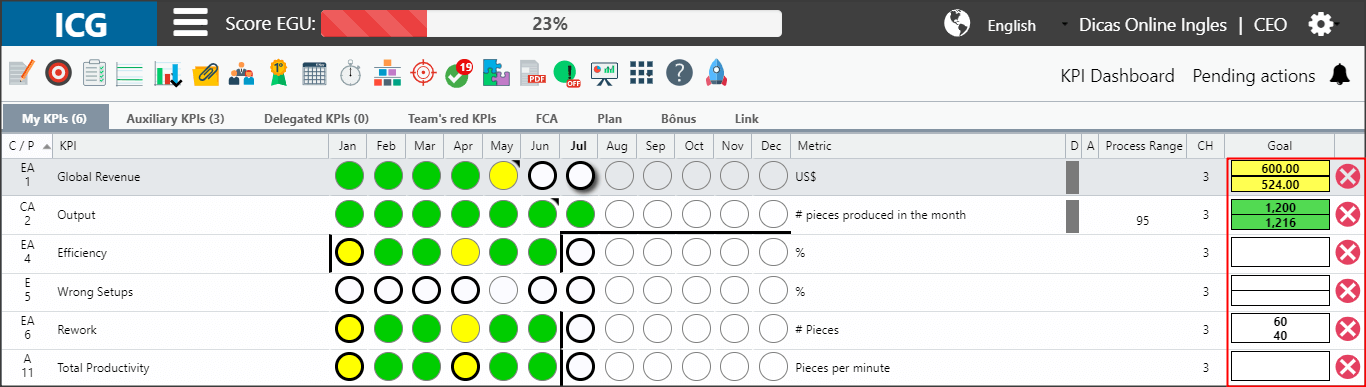
It is up to the leader to request that subordinates register the forecasts and goals for the following year of all their KPIs, otherwise, the leader must access each dashboard of his subordinates and perform this task.
To know how to add values to your goals, simply access the Measurements: Overview article.
This way, as soon as the New Year occurs, the ICG will automatically pass the values from the Goal 2021 column to the Goal column (current year) and the Goal column for the following year will be called Goal 2022 (subsequent year).
[/et_pb_text][et_pb_text admin_label=”Tópico 1″ module_id=”topic_01″ _builder_version=”4.9.7″ text_font=”||||||||” text_letter_spacing=”1px” header_font=”|||||on|||” header_text_color=”#474747″ header_3_font=”|||||on|||” custom_margin=”30px|0px|10px|0px||true” custom_padding=”10px|||10px||false” hover_enabled=”0″ border_color_all=”#0c71c3″ border_width_bottom=”3px” border_width_left=”3px” locked=”off” sticky_enabled=”0″]How to Configure it
[/et_pb_text][et_pb_text module_id=”topic_01″ _builder_version=”4.9.7″ custom_margin=”20px|||” custom_padding=”|25px||25px” hover_enabled=”0″ border_color_top=”#0c71c3″ sticky_enabled=”0″]To configure this feature, simply enable the feature to be displayed on the users’ dashboard and set a deadline for the approval of the users’ goals.
Access the ICG Administrative Panel and open the Client’s registration.
Go to the View Goal Approval Section for Next Year and check the checkbox to enable the feature.
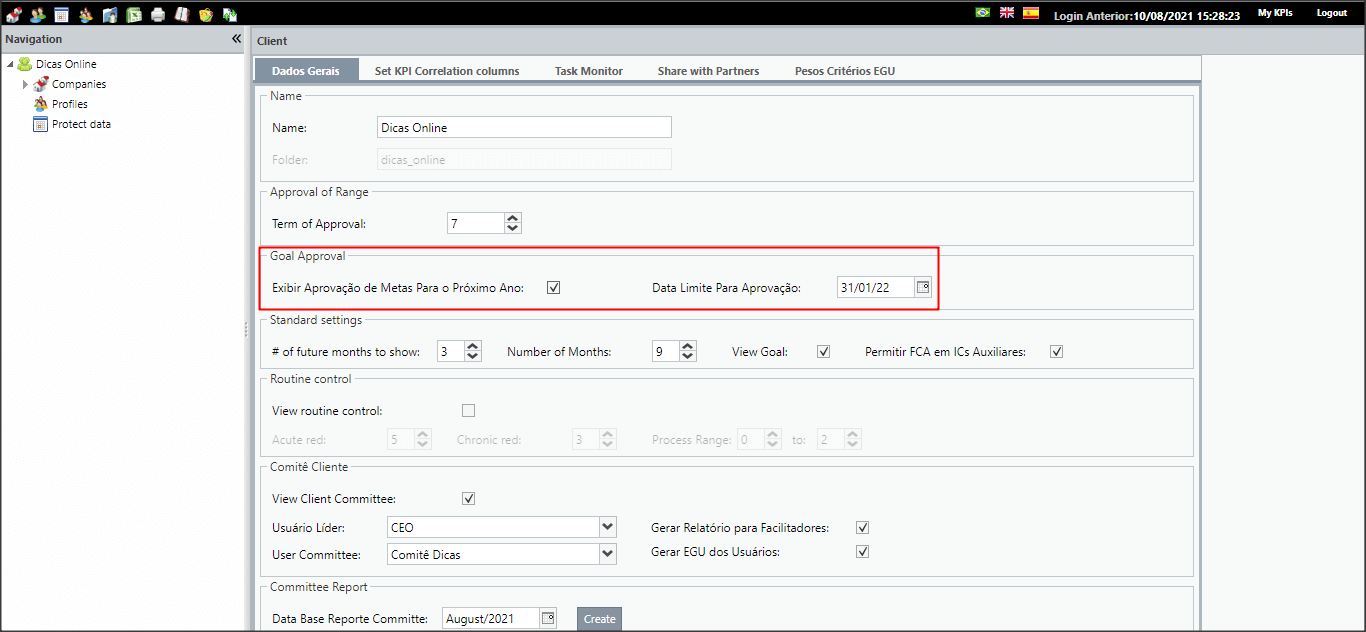
In the field below, set the Deadline for Approval.
[/et_pb_text][/et_pb_column][et_pb_column type=”1_5″ _builder_version=”3.25″ custom_padding=”|||” custom_padding__hover=”|||”][et_pb_image src=”https://suporte.quattrus.com/wp-content/uploads/2021/03/Artboard-2-copy-5.jpg” title_text=”Artboard 2 copy 5″ align_tablet=”center” align_phone=”” align_last_edited=”on|desktop” disabled_on=”on|on|” admin_label=”ESP – Banner – Contato Suporte” _builder_version=”4.9.2″ z_index=”0″ always_center_on_mobile=”on” saved_tabs=”all” locked=”off”][/et_pb_image][et_pb_image src=”https://suporte.quattrus.com/wp-content/uploads/2021/03/Prancheta-1.jpg” title_text=”Prancheta 1″ url=”https://www.qualitin.com.br/consultoria/” url_new_window=”on” align_tablet=”center” align_phone=”” align_last_edited=”on|desktop” disabled_on=”on|on|” admin_label=”Banner – Consultoria” _builder_version=”4.9.2″ max_width=”100%” saved_tabs=”all” locked=”off”][/et_pb_image][/et_pb_column][/et_pb_row][/et_pb_section]

 Português
Português Español
Español