Related Posts
[/et_pb_text][/et_pb_column][et_pb_column type=”3_5″ _builder_version=”3.25″ custom_padding=”|||” custom_padding__hover=”|||”][et_pb_post_title meta=”off” featured_image=”off” _builder_version=”3.19.18″ title_font=”|700||||on|||” title_font_size=”36px” border_width_bottom=”5″ border_color_bottom=”#0c71c3″][/et_pb_post_title][et_pb_text admin_label=”Lista de tópicos” _builder_version=”4.9.7″ max_width=”80%” module_alignment=”center” custom_margin=”-20px||0px|” custom_margin_tablet=”0px||” custom_margin_phone=”” custom_margin_last_edited=”on|phone” custom_padding=”20px||0px|25px” border_radii=”on|15px|15px|15px|15px” border_width_all=”1px” border_color_all=”#d6d6d6″ box_shadow_style=”preset1″]
In this article we will see:
- Navigate between KPIs and Months
- Starting the Analysis
- Moving the FCA Boxes
- Chart and Pareto
- Linking FCA
Navigate between KPIs and Months
[/et_pb_text][et_pb_text _builder_version=”4.9.7″ custom_margin=”|25px|0px|25px||true” custom_padding=”||0px”]Upon entering the FCA screen you will see the following information:
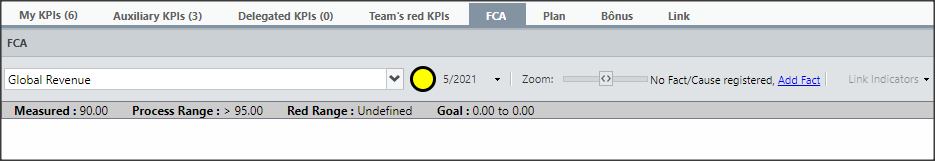
In the first field you can change the KPI you are analyzing. KPIs that are in bold are outside the Green Band.
The KPIs are separated by categories: My KPIs, Delegated KPIs, Subordinate Reds and Partner KPIs.
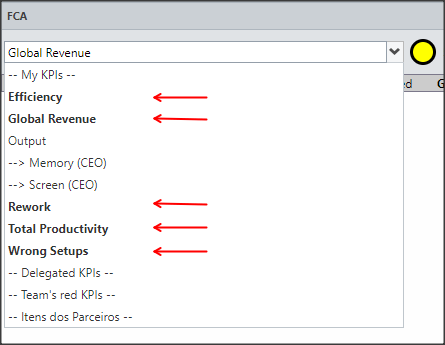
On the side you can see the history of the KPI. If one of the months has not been analyzed, it will appear with a black outline around the beacon.
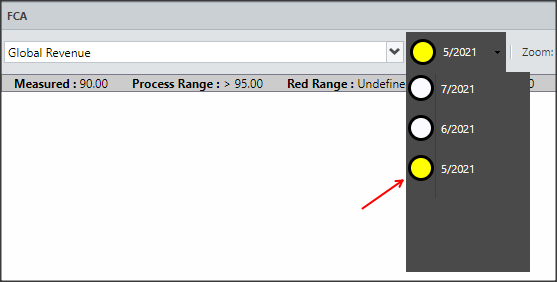
[/et_pb_text][et_pb_text admin_label=”Tópico 2″ module_id=”topic_02″ _builder_version=”4.9.7″ text_font=”||||||||” text_letter_spacing=”1px” header_font=”|||||on|||” header_text_color=”#474747″ header_3_font=”|||||on|||” custom_margin=”30px|0px|10px|0px||true” custom_padding=”10px|||10px||false” border_color_all=”#0c71c3″ border_width_bottom=”3px” border_width_left=”3px”]
Starting the Analysis
[/et_pb_text][et_pb_text _builder_version=”4.9.7″ custom_margin=”|25px|0px|25px||true” custom_padding=”||0px”]Click Add Fact to start your FCA. This message will appear when no facts are registered.
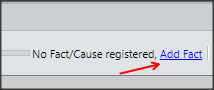
Click on the link to learn how to Do an FCA.
When hovering over a Fact, Cause or Action box, two icons will appear in the left corner, one to edit and one to delete.
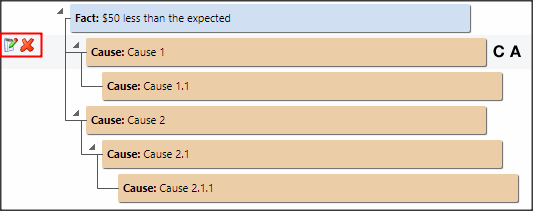
![]() – Edit Fact, Cause or Action
– Edit Fact, Cause or Action![]() – Delete Fact, Cause or Action
– Delete Fact, Cause or Action
REMINDER:
In case the Fact, Cause or Action has linked boxes, you will need to delete them first. If you try to delete a linked box, the message below will appear: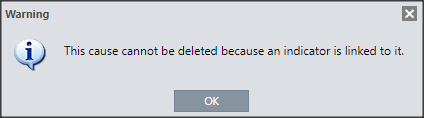
[/et_pb_text][et_pb_text admin_label=”Tópico 3″ module_id=”topic_03″ _builder_version=”4.9.7″ text_font=”||||||||” text_letter_spacing=”1px” header_font=”|||||on|||” header_text_color=”#474747″ header_3_font=”|||||on|||” custom_margin=”30px|0px|10px|0px||true” custom_padding=”10px|||10px||false” border_color_all=”#0c71c3″ border_width_bottom=”3px” border_width_left=”3px”]
Moving the FCA boxes
[/et_pb_text][et_pb_text _builder_version=”4.9.7″ custom_margin=”|25px|0px|25px||true” custom_padding=”||0px” hover_enabled=”0″ sticky_enabled=”0″]In case you register a Fact, Cause or Action linked in the wrong place, you can click on the box and drag it to the box you want.
You can move a single box or structure. Just follow the steps below:
- Click on a box (if it has causes or actions linked, it will move the entire structure) and drag it to the box you need.
- A black outline will appear in the box where the new link will be made and a tooltip will appear indicating that an KPI has been selected.
- Release the mouse and the new link will be made.
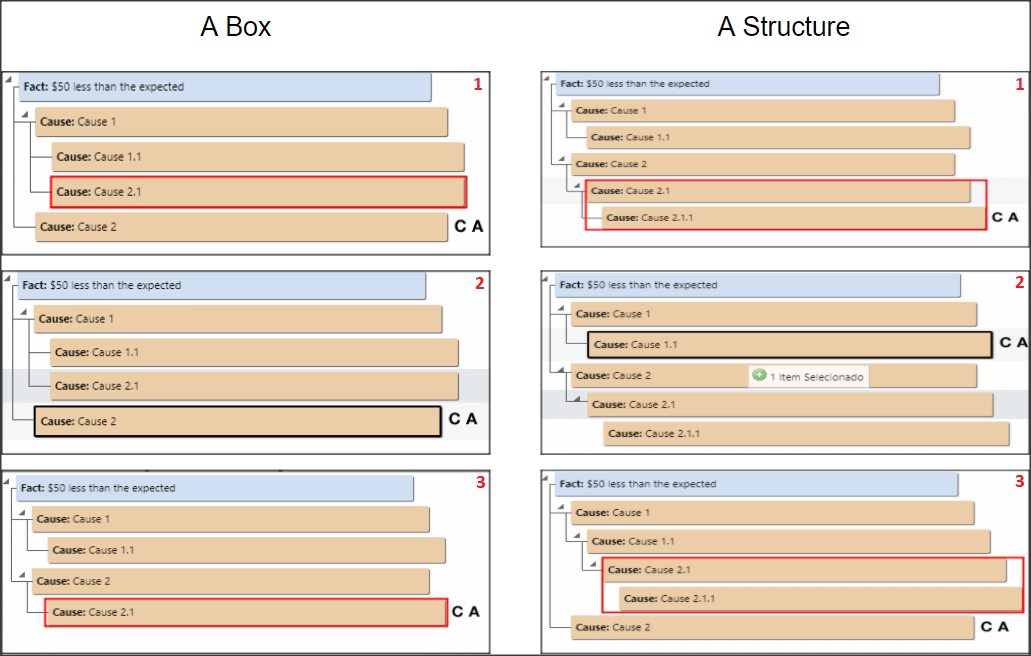
You can use the zoom feature to improve viewing.
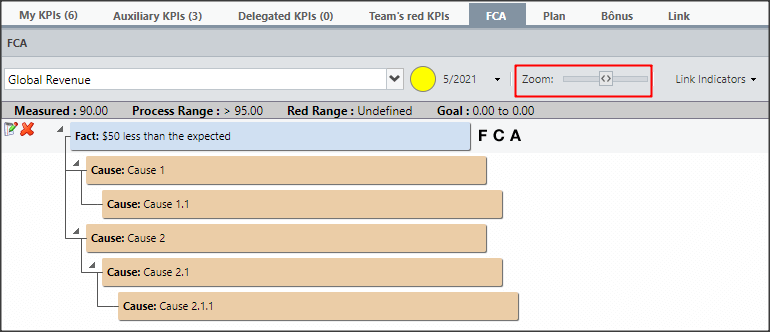
[/et_pb_text][et_pb_text admin_label=”Borda Inferior” _builder_version=”3.27.4″ custom_margin=”10px||40px|” custom_padding=”|25px||25px” box_shadow_style=”preset3″]TESTE
[/et_pb_text][et_pb_text admin_label=”Tópico 3″ module_id=”topic_04″ _builder_version=”4.9.7″ text_font=”||||||||” text_letter_spacing=”1px” header_font=”|||||on|||” header_text_color=”#474747″ header_3_font=”|||||on|||” custom_margin=”30px|0px|10px|0px||true” custom_padding=”10px|||10px||false” border_color_all=”#0c71c3″ border_width_bottom=”3px” border_width_left=”3px”]
Chart and Pareto
[/et_pb_text][et_pb_text _builder_version=”4.9.7″ custom_margin=”|25px|0px|25px||true” custom_padding=”||0px”]Click on the arrow shown below to expand or collapse the Chart and Pareto.
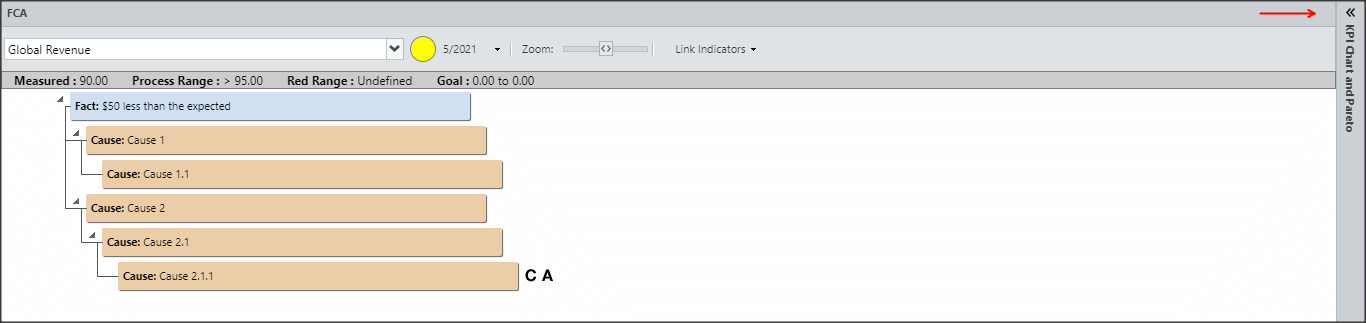
The KPI’s Chart and Pareto, if any, will be displayed. To collect, click again on the arrow shown below.
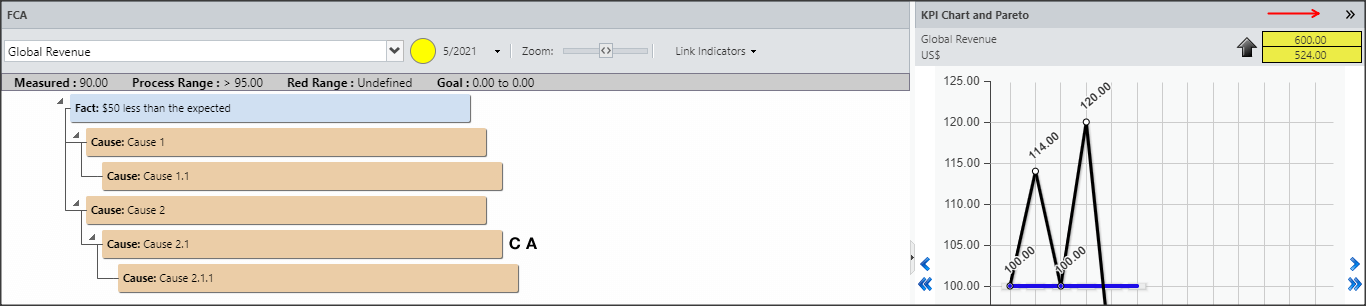
[/et_pb_text][et_pb_text admin_label=”Tópico 3″ module_id=”topic_05″ _builder_version=”4.9.7″ text_font=”||||||||” text_letter_spacing=”1px” header_font=”|||||on|||” header_text_color=”#474747″ header_3_font=”|||||on|||” custom_margin=”30px|0px|10px|0px||true” custom_padding=”10px|||10px||false” border_color_all=”#0c71c3″ border_width_bottom=”3px” border_width_left=”3px”]
Linking FCA
[/et_pb_text][et_pb_text _builder_version=”4.9.7″ custom_margin=”|25px|-25px|25px||true” custom_padding=”||0px”]After completing the FCA, you will be able to link with other KPIs.
When clicking on the Linking FCA button, all KPIs outside the Green Band will appear in the month of analysis.
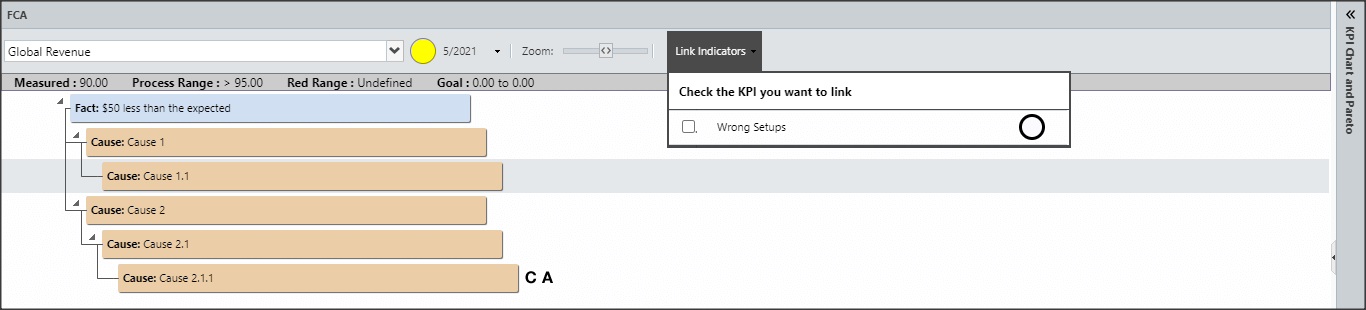
For more information, see other articles about FCA linking:
[/et_pb_text][et_pb_text admin_label=”Borda Inferior” _builder_version=”3.27.4″ custom_margin=”10px||40px|” custom_padding=”|25px||25px” box_shadow_style=”preset3″]TESTE[/et_pb_text][/et_pb_column][et_pb_column type=”1_5″ _builder_version=”3.25″ custom_padding=”|||” custom_padding__hover=”|||”][et_pb_image src=”https://suporte.quattrus.com/wp-content/uploads/2021/03/Artboard-2-copy-5.jpg” title_text=”Artboard 2 copy 5″ align_tablet=”center” align_phone=”” align_last_edited=”on|desktop” disabled_on=”on|on|” admin_label=”ESP – Banner – Contato Suporte” _builder_version=”4.9.2″ z_index=”0″ always_center_on_mobile=”on” saved_tabs=”all” locked=”off”][/et_pb_image][et_pb_image src=”https://suporte.quattrus.com/wp-content/uploads/2021/03/Prancheta-1.jpg” title_text=”Prancheta 1″ url=”https://www.qualitin.com.br/consultoria/” url_new_window=”on” align_tablet=”center” align_phone=”” align_last_edited=”on|desktop” disabled_on=”on|on|” admin_label=”Banner – Consultoria” _builder_version=”4.9.2″ max_width=”100%” saved_tabs=”all” locked=”off”][/et_pb_image][/et_pb_column][/et_pb_row][/et_pb_section]


 Português
Português Español
Español