Related Posts
[/et_pb_text][/et_pb_column][et_pb_column type=”3_5″ _builder_version=”3.25″ custom_padding=”|||” custom_padding__hover=”|||”][et_pb_post_title meta=”off” featured_image=”off” _builder_version=”3.19.18″ title_font=”|700||||on|||” title_font_size=”36px” border_width_bottom=”5″ border_color_bottom=”#0c71c3″][/et_pb_post_title][et_pb_text admin_label=”Info” _builder_version=”4.9.7″ text_font=”||on||||||” text_font_size=”12px” text_letter_spacing=”1px” text_line_height=”1.5em” header_font=”||||||||” min_height=”37px” custom_margin=”-40px|0px||” custom_margin_tablet=”-20px|||” custom_margin_phone=”” custom_margin_last_edited=”on|desktop” custom_padding=”0px|0px||” custom_margin__hover_enabled=”on”]
You can delegate your KPI to another user. This way you and the user can make changes to this item. Remembering that any change made by one will appear for the other.
[/et_pb_text][et_pb_text admin_label=”Lista de tópicos” _builder_version=”4.9.6″ max_width=”80%” module_alignment=”center” custom_margin=”-20px||0px|” custom_margin_tablet=”0px||” custom_margin_phone=”” custom_margin_last_edited=”on|phone” custom_padding=”20px||0px|25px” border_radii=”on|15px|15px|15px|15px” border_width_all=”1px” border_color_all=”#d6d6d6″ box_shadow_style=”preset1″]In this article we will see:
[/et_pb_text][et_pb_video src=”https://www.youtube.com/watch?v=iYjUAX3OAEc&index=14&list=PLPTuBYCEuLcYW2s5ZcXa2I2MypTUvM1Qi” _builder_version=”3.21.1″ min_height=”0px” custom_margin=”30px|30px||30px||true”][/et_pb_video][et_pb_text admin_label=”Tópico 1″ module_id=”topic_01″ _builder_version=”4.9.6″ text_font=”||||||||” text_letter_spacing=”1px” header_font=”|||||on|||” header_text_color=”#474747″ header_3_font=”|||||on|||” custom_margin=”30px|0px|10px|0px||true” custom_padding=”10px|||10px||false” border_color_all=”#0c71c3″ border_width_bottom=”3px” border_width_left=”3px”]Delegate a KPI
[/et_pb_text][et_pb_text _builder_version=”4.9.7″ custom_margin=”|25px|0px|25px||true” custom_padding=”||0px” hover_enabled=”0″ sticky_enabled=”0″]You can delegate your KPI to another user. This way you and the user can make changes to this item. Remembering that any change made by one will appear for the other.
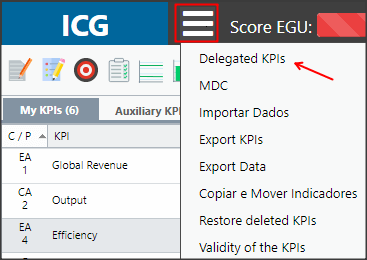
You can select the user to be delegated in two ways:
- Writing the user name directly.
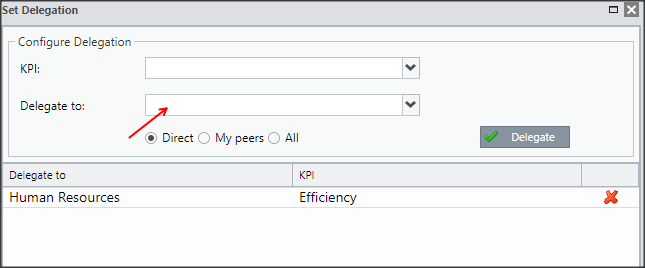
2. Clicking the icon to search for a user.
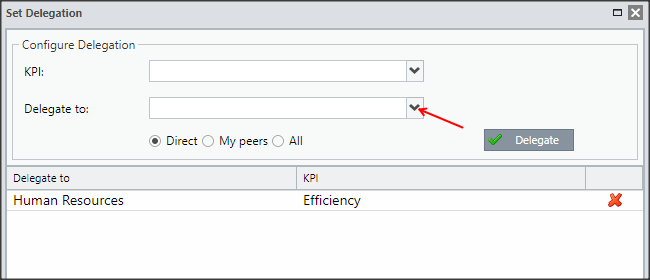
After selecting the user, choose one of your KPIs.
Click “Delegate” to delegate the item to the selected user.
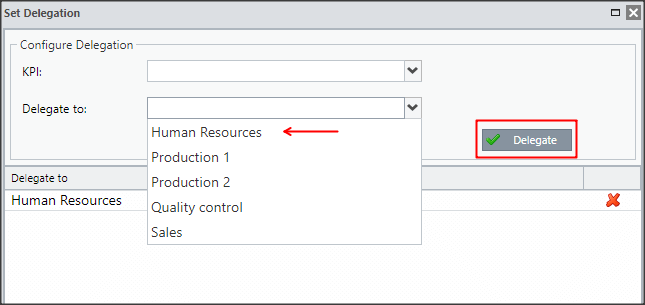
TESTE
[/et_pb_text][et_pb_text admin_label=”Tópico 2″ module_id=”topic_02″ _builder_version=”4.9.6″ text_font=”||||||||” text_letter_spacing=”1px” header_font=”|||||on|||” header_text_color=”#474747″ header_3_font=”|||||on|||” custom_margin=”30px|0px|10px|0px||true” custom_padding=”10px|||10px||false” border_color_all=”#0c71c3″ border_width_bottom=”3px” border_width_left=”3px”]Delete Delegation
[/et_pb_text][et_pb_text _builder_version=”4.9.7″ custom_margin=”|25px|0px|25px||true” custom_padding=”||0px” hover_enabled=”0″ sticky_enabled=”0″]To delete a delegation is simple. You just need to select the red “X”.
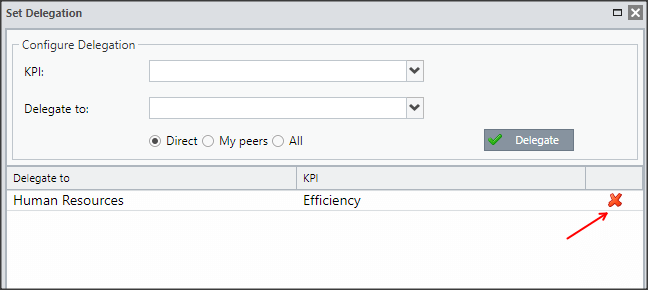
TESTE
[/et_pb_text][et_pb_text admin_label=”Tópico 3″ module_id=”topic_03″ _builder_version=”3.27.4″ text_font=”||||||||” text_letter_spacing=”1px” header_font=”|||||on|||” header_text_color=”#474747″ header_3_font=”|||||on|||” custom_margin=”30px|0px|10px|0px||true” custom_padding=”10px|||10px||false” border_color_all=”#0c71c3″ border_width_bottom=”3px” border_width_left=”3px”]Viewing Delegated Items
[/et_pb_text][et_pb_text _builder_version=”4.9.7″ custom_margin=”|25px|0px|25px||true” custom_padding=”||0px” hover_enabled=”0″ sticky_enabled=”0″]Delegated KPIs will appear in the Delegated KPIs tab. from the initial dashboard of the user who has delegated the KPI.
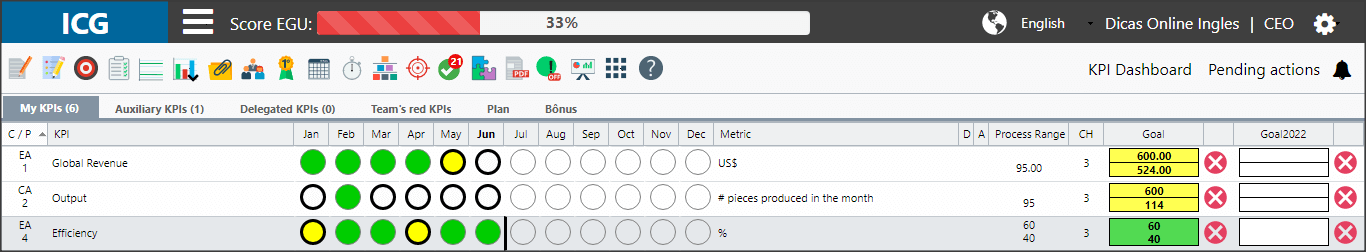
REMINDER:
All changes made by one of the users will be made for all users.
TESTE
[/et_pb_text][/et_pb_column][et_pb_column type=”1_5″ _builder_version=”3.25″ custom_padding=”|||” custom_padding__hover=”|||”][et_pb_image src=”https://suporte.quattrus.com/wp-content/uploads/2021/03/Artboard-2-copy-5.jpg” title_text=”Artboard 2 copy 5″ align_tablet=”center” align_phone=”” align_last_edited=”on|desktop” disabled_on=”on|on|” admin_label=”ESP – Banner – Contato Suporte” _builder_version=”4.9.2″ z_index=”0″ always_center_on_mobile=”on” saved_tabs=”all” locked=”off”][/et_pb_image][et_pb_image src=”https://suporte.quattrus.com/wp-content/uploads/2021/03/Prancheta-1.jpg” title_text=”Prancheta 1″ url=”https://www.qualitin.com.br/consultoria/” url_new_window=”on” align_tablet=”center” align_phone=”” align_last_edited=”on|desktop” disabled_on=”on|on|” admin_label=”Banner – Consultoria” _builder_version=”4.9.2″ max_width=”100%” saved_tabs=”all” locked=”off”][/et_pb_image][/et_pb_column][/et_pb_row][/et_pb_section]

 Português
Português