Related Posts
[/et_pb_text][/et_pb_column][et_pb_column type=”3_5″ _builder_version=”3.25″ custom_padding=”|||” custom_padding__hover=”|||”][et_pb_post_title meta=”off” featured_image=”off” _builder_version=”3.23.3″ title_font=”|700||||on|||” title_font_size=”36px” hover_enabled=”0″ border_width_bottom=”5″ border_color_bottom=”#0c71c3″ sticky_enabled=”0″] [/et_pb_post_title][et_pb_text _builder_version=”4.9.7″ text_font=”||on||||||” text_font_size=”12px” text_letter_spacing=”1px” text_line_height=”1.5em” header_font=”||||||||” custom_margin=”-40px|0px||” custom_margin_tablet=”-25px|||” custom_margin_phone=”-20px||” custom_margin_last_edited=”on|tablet” custom_padding=”0px|0px||” hover_enabled=”0″ custom_margin__hover_enabled=”on” sticky_enabled=”0″]
The Task Monitor is a complementary tool to the ICG that facilitates the control of the registered tasks and actions, as well as the process of using the Meeting Agenda. It integrates the receipt of notices by email and by the Task Monitor Mobile application, which can be downloaded for iOS system in the Apple Store or Android system in Google Play.
[/et_pb_text][et_pb_text _builder_version=”4.9.3″ custom_margin=”-30px||0px|” custom_margin_tablet=”-10px||” custom_margin_phone=”” custom_margin_last_edited=”on|desktop” custom_padding=”|25px||25px” border_color_top=”#0c71c3″]Click on the three bars icon and then on Task Monitor.
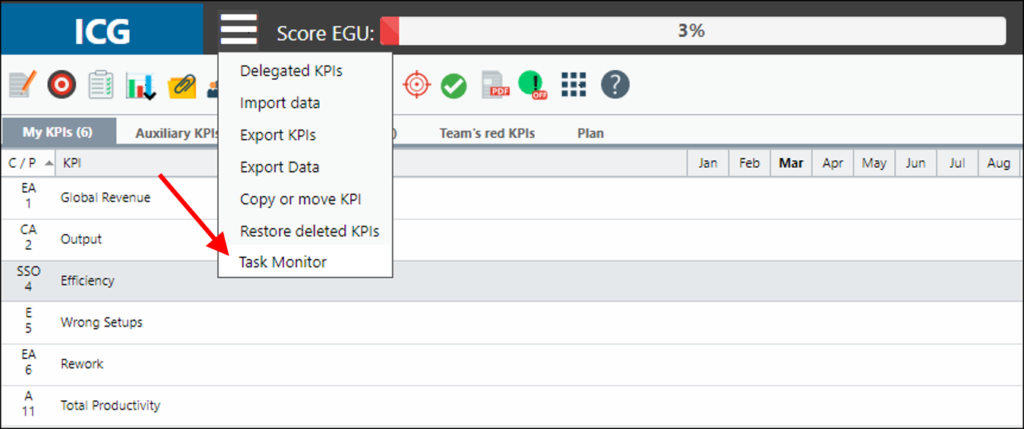
When opening the screen, adjust the settings as needed.
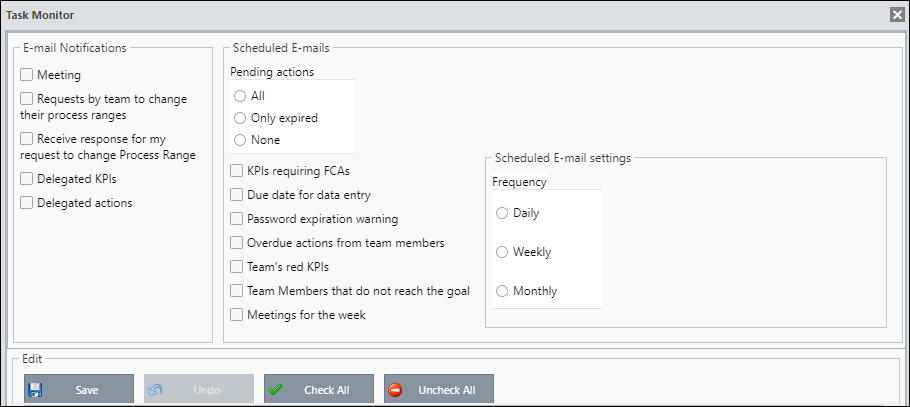
The first option is Notifications. Here you will check which events listed below you would like to receive notification in your email:
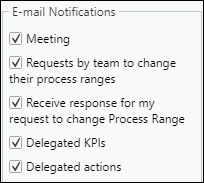
The second option is Routines. Here you will check which options you would like to receive in a consolidated report via email:
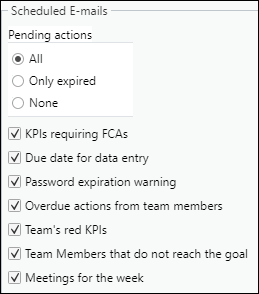
The third and fourth options are Sending Frequency and Sending Day. Here you will check the frequency and when you want to receive the consolidated report by email from the Routine previously marked.
You can configure daily, weekly or monthly receipt:
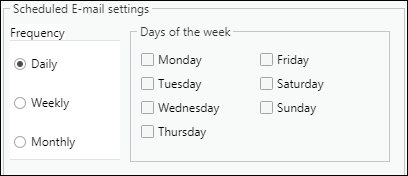
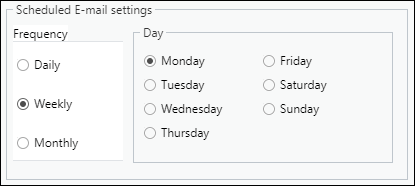
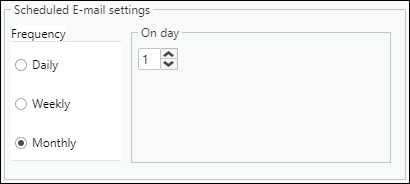
[/et_pb_tab][/et_pb_tabs][et_pb_text _builder_version=”4.9.3″ custom_margin=”20px||20px||false|false” custom_margin_tablet=”-10px||” custom_margin_phone=”” custom_margin_last_edited=”on|desktop” custom_padding=”|25px||25px” border_color_top=”#0c71c3″]
At the bottom of this screen you will find the buttons to select or deselect all options and also the save or undo buttons.
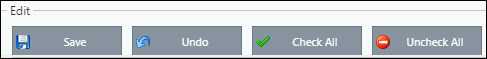
IMPORTANT:
If you do not have this feature enabled, look for the Administrator, Facilitator or Consultant to request this feature. If your company does not have the Task Monitor, contact Qualitin Support.
[/et_pb_text][et_pb_text _builder_version=”3.27.4″ custom_margin=”|||” custom_padding=”|25px||25px” box_shadow_style=”preset3″][/et_pb_text][/et_pb_column][et_pb_column type=”1_5″ _builder_version=”3.25″ custom_padding=”|||” custom_padding__hover=”|||”][et_pb_image src=”https://suporte.quattrus.com/wp-content/uploads/2021/03/Artboard-2-copy-5.jpg” title_text=”Artboard 2 copy 5″ align_tablet=”center” align_phone=”” align_last_edited=”on|desktop” disabled_on=”on|on|” admin_label=”ESP – Banner – Contato Suporte” _builder_version=”4.9.2″ z_index=”0″ always_center_on_mobile=”on” saved_tabs=”all” locked=”off”][/et_pb_image][et_pb_image src=”https://suporte.quattrus.com/wp-content/uploads/2021/03/Prancheta-1.jpg” title_text=”Prancheta 1″ url=”https://www.qualitin.com.br/consultoria/” url_new_window=”on” align_tablet=”center” align_phone=”” align_last_edited=”on|desktop” disabled_on=”on|on|” admin_label=”Banner – Consultoria” _builder_version=”4.9.2″ max_width=”100%” saved_tabs=”all” locked=”off”][/et_pb_image][/et_pb_column][/et_pb_row][/et_pb_section]


 Português
Português