[/et_pb_text][et_pb_text disabled_on=”on|on|” admin_label=”Artigos Relacionados” _builder_version=”4.9.2″ text_font=”|600|||||||” text_text_color=”#727272″ header_line_height=”1.1em” header_2_font=”|800||||on|||” header_2_text_align=”left” header_2_text_color=”#494949″ header_3_font=”|600|||||||” header_3_text_color=”#494949″ header_3_font_size=”14px” header_3_line_height=”1.2em” module_alignment=”left” z_index_tablet=”500″ text_text_shadow_horizontal_length_tablet=”0px” text_text_shadow_vertical_length_tablet=”0px” text_text_shadow_blur_strength_tablet=”1px” link_text_shadow_horizontal_length_tablet=”0px” link_text_shadow_vertical_length_tablet=”0px” link_text_shadow_blur_strength_tablet=”1px” ul_text_shadow_horizontal_length_tablet=”0px” ul_text_shadow_vertical_length_tablet=”0px” ul_text_shadow_blur_strength_tablet=”1px” ol_text_shadow_horizontal_length_tablet=”0px” ol_text_shadow_vertical_length_tablet=”0px” ol_text_shadow_blur_strength_tablet=”1px” quote_text_shadow_horizontal_length_tablet=”0px” quote_text_shadow_vertical_length_tablet=”0px” quote_text_shadow_blur_strength_tablet=”1px” header_text_shadow_horizontal_length_tablet=”0px” header_text_shadow_vertical_length_tablet=”0px” header_text_shadow_blur_strength_tablet=”1px” header_2_text_shadow_horizontal_length_tablet=”0px” header_2_text_shadow_vertical_length_tablet=”0px” header_2_text_shadow_blur_strength_tablet=”1px” header_3_text_shadow_horizontal_length_tablet=”0px” header_3_text_shadow_vertical_length_tablet=”0px” header_3_text_shadow_blur_strength_tablet=”1px” header_4_text_shadow_horizontal_length_tablet=”0px” header_4_text_shadow_vertical_length_tablet=”0px” header_4_text_shadow_blur_strength_tablet=”1px” header_5_text_shadow_horizontal_length_tablet=”0px” header_5_text_shadow_vertical_length_tablet=”0px” header_5_text_shadow_blur_strength_tablet=”1px” header_6_text_shadow_horizontal_length_tablet=”0px” header_6_text_shadow_vertical_length_tablet=”0px” header_6_text_shadow_blur_strength_tablet=”1px” box_shadow_horizontal_tablet=”0px” box_shadow_vertical_tablet=”0px” box_shadow_blur_tablet=”40px” box_shadow_spread_tablet=”0px” saved_tabs=”all”]
Related Posts
[/et_pb_text][/et_pb_column][et_pb_column type=”3_5″ _builder_version=”3.25″ custom_padding=”|||” custom_padding__hover=”|||”][et_pb_post_title meta=”off” featured_image=”off” _builder_version=”4.9.2″ title_font=”|700||||on|||” title_font_size=”36px” custom_margin=”-6px||61px||false|false” custom_padding=”0px||0px||false|false” z_index_tablet=”500″ border_width_bottom=”5″ border_color_bottom=”#0c71c3″] [/et_pb_post_title][et_pb_text _builder_version=”4.9.2″ text_font=”||on||||||” text_font_size=”12px” text_letter_spacing=”1px” text_line_height=”1.5em” custom_margin=”-30px|0px||” custom_margin_tablet=”-5px|||” custom_margin_phone=”” custom_margin_last_edited=”on|tablet” custom_padding=”0px|0px||” custom_margin__hover_enabled=”on”]
In this article we will see how to complete the first tab when registering a new KPI.
[/et_pb_text][et_pb_video _builder_version=”4.9.2″ _module_preset=”default” border_style_all=”none”][/et_pb_video][et_pb_text _builder_version=”4.9.7″ custom_margin=”-45px||4px||false|false” custom_padding=”41px|15px|41px|15px|true|true” hover_enabled=”0″ border_style_all=”none” border_width_top=”5px” border_color_top=”#0c71c3″ border_width_right=”1px” border_color_right=”#d6d6d6″ border_width_bottom=”1px” border_color_bottom=”#d6d6d6″ border_width_left=”1px” border_color_left=”#d6d6d6″ box_shadow_style=”preset3″ sticky_enabled=”0″]To create a new KPI is very simple, just click on the first menu icon. The system will open the window for creating the new KPI.

If you already have KPIs registered, it is important to remember to first click on the “New” button in the upper left corner of the window, as shown below:
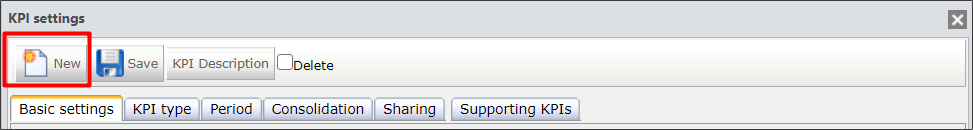
You will then see a screen like this:
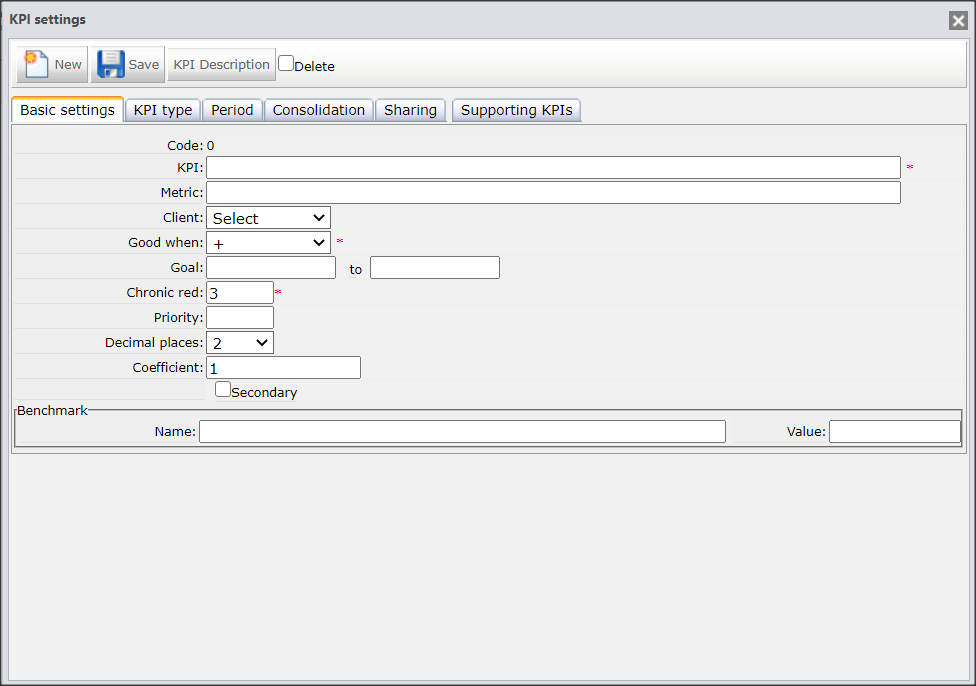
More or what does each one of these fields mean?
- Code: Unique number of the KPI, created automatically when it is saved for the first time.
- KPI: “Key Performance Indicator” is the name of the subject, making it clear what is being measured.
- Metric: Parameter used to measure the KPI. To measure a “Sales” KPI, for example, you can use a monetary metric.
- Client:
Who benefits from the KPI. Choose between Client, Team, Vicinity and Shareholders. To learn more, access the article Customer S.E.C.T.
- Good for: If your metric will be better when measurements are higher (good for +) or lower (good for -) or Equal (=).
- Client’s Goal: Allowed for KPI type 1C and 2C. Instead of registering the Goal value, you can define the Goal in the KPI register.
- Chronic red: Number of months out of metric range to be considered chronic red. To learn more, visit the article “What is chronic red?”
- Priority: Priority level at which KPIs will appear on the screen.
- Decimal numbers: The quantity of numbers after the comma that will be counted in the values and measurements.
- Coefficient: By how much the value inserted in the measurements will be multiplied. The value 1 is the default and does not change the value.
- Auxiliary: Auxiliary KPIs do not require analysis, they serve to track measurements or complement the results of a Main KPI. To learn more, visit the Auxiliary KPIs article.
- Benchmark: If you have a comparative benchmark, register in this field.
- KPI Deletion: You can delete a KPI by clicking “Disabled”.


 Português
Português