Related posts
[/et_pb_text][/et_pb_column][et_pb_column type=”3_5″ _builder_version=”3.25″ custom_padding=”|||” custom_padding__hover=”|||”][et_pb_post_title meta=”off” featured_image=”off” _builder_version=”3.17.6″ title_font=”|700||||on|||” title_font_size=”36px”][/et_pb_post_title][et_pb_tabs _builder_version=”4.9.1″][et_pb_tab title=”Logging In” _builder_version=”4.9.1″]
To login, access the ICG link: https://icg.qinn.com.br/
Upon accessing the link, the screen below will open.
Fill in the login fields: Company, User and Password.
Click Sign in.
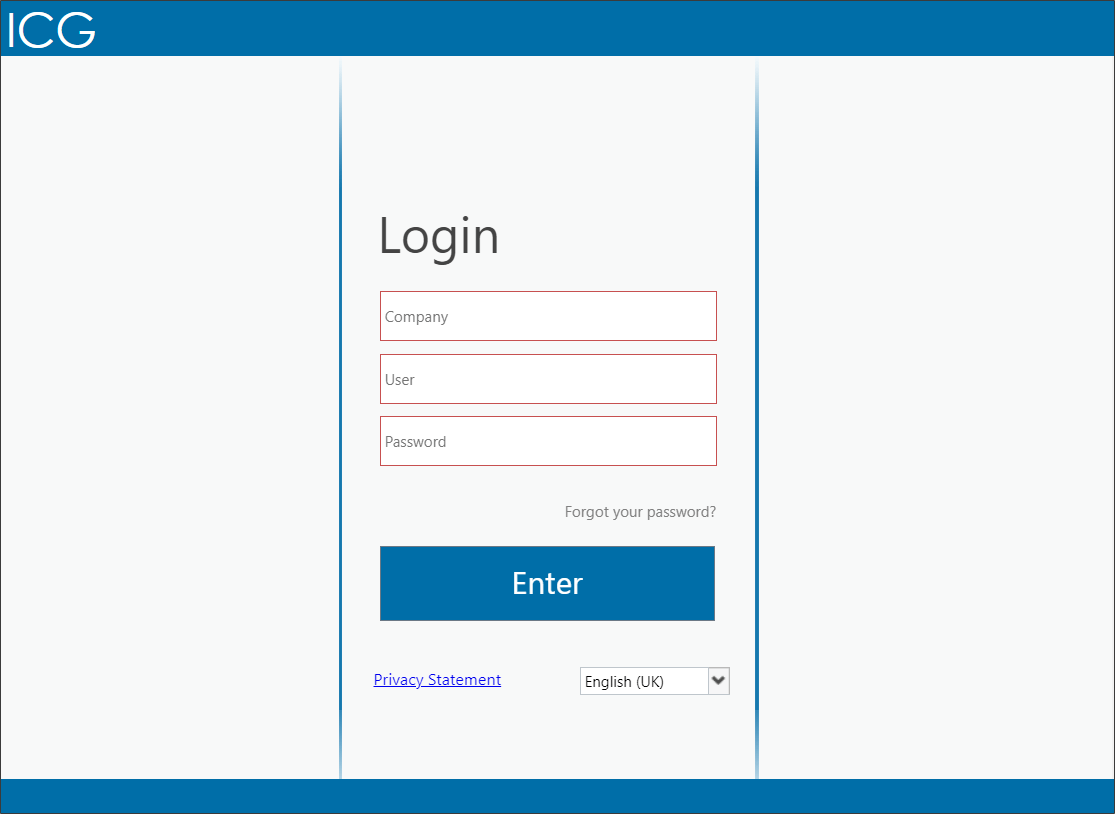
There are two ways to recover your password:
1 – Use the “Forgot your Password?”
When entering the login screen, click “Forgot your password?”
You will need to fill in the Company and User fields. You will also be asked to complete the Security Check.
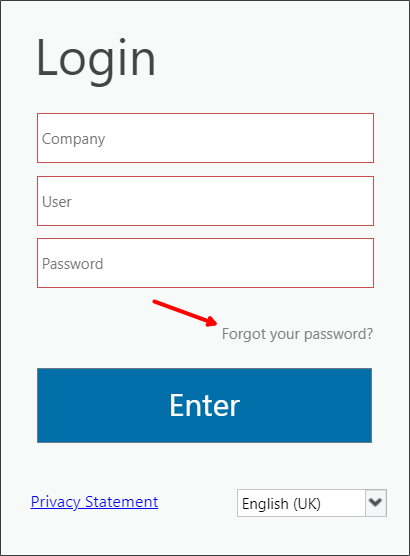
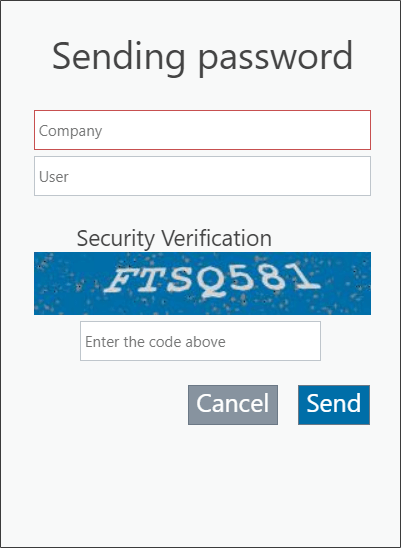
When completing the Security Check, use capital letters, according to the code.
After this step, instructions will be sent to the email registered to your user. Clicking on the link sent to your email will open the Change Password screen.
2 – Password Reset
If your password was reset, you will receive a temporary password.
Log in using the temporary password. You will see a message telling you that your password has expired, click OK. The system will open the Change Password screen.
Password Change Screen
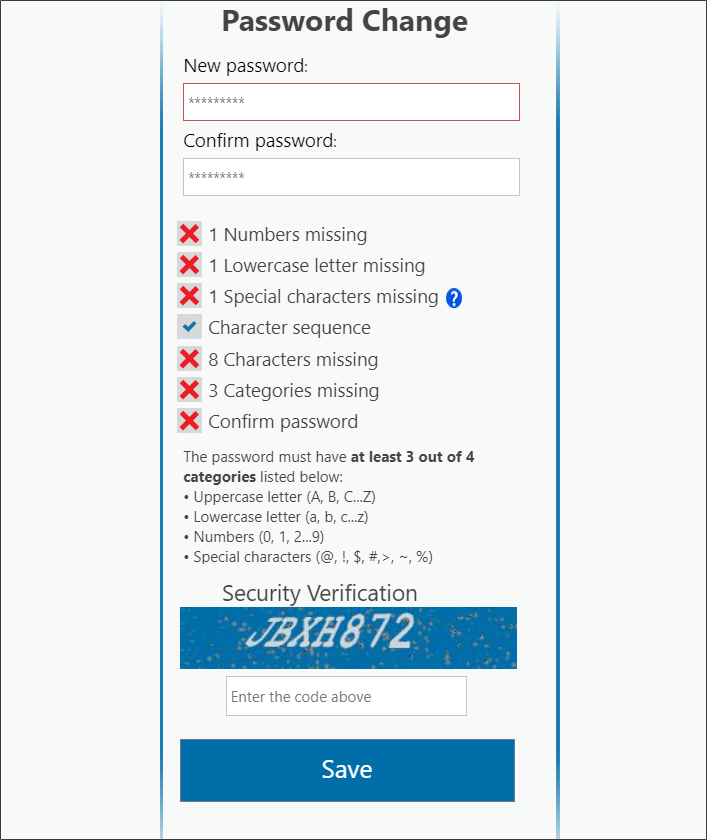
When completing the Security Check, use capital letters, according to the code.
Make sure that all requirements have been met. When all are checked  , your password will be valid.
, your password will be valid.
After setting your new password, enter the Security Check and click Save.
Now that your password has been changed, just log in normally to the ICG with this data!
[/et_pb_tab][et_pb_tab title=”Change Password” _builder_version=”4.9.1″]After logging in, you can change your password at any time. To do this, click on the gear icon and on the Settings option, as shown below:
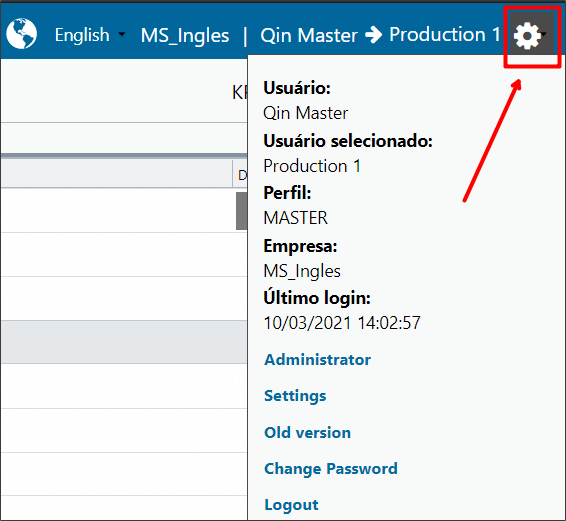
Click the Change Password button.
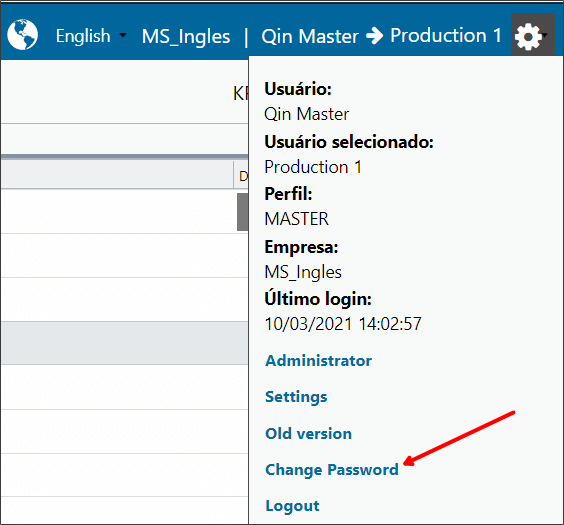
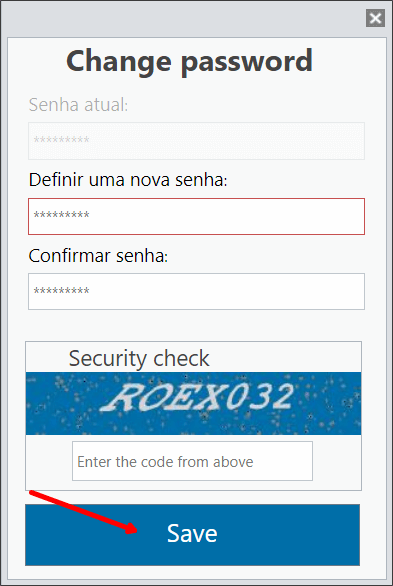
Make sure that all requirements are met and click Save.
[/et_pb_tab][/et_pb_tabs][/et_pb_column][et_pb_column type=”1_5″ _builder_version=”3.25″ custom_padding=”|||” custom_padding__hover=”|||”][et_pb_image src=”https://suporte.quattrus.com/wp-content/uploads/2021/03/Artboard-2-copy-5.jpg” title_text=”Artboard 2 copy 5″ align_tablet=”center” align_phone=”” align_last_edited=”on|desktop” disabled_on=”on|on|” admin_label=”ESP – Banner – Contato Suporte” _builder_version=”4.9.2″ z_index=”0″ always_center_on_mobile=”on” saved_tabs=”all” locked=”off”][/et_pb_image][et_pb_image src=”https://suporte.quattrus.com/wp-content/uploads/2021/03/Prancheta-1.jpg” title_text=”Prancheta 1″ url=”https://www.qualitin.com.br/consultoria/” url_new_window=”on” align_tablet=”center” align_phone=”” align_last_edited=”on|desktop” disabled_on=”on|on|” admin_label=”Banner – Consultoria” _builder_version=”4.9.2″ max_width=”100%” saved_tabs=”all”][/et_pb_image][/et_pb_column][/et_pb_row][/et_pb_section]

 Português
Português Español
Español