[et_pb_section fb_built=”1″ _builder_version=”4.4.8″ global_colors_info=”{}”][et_pb_row column_structure=”1_5,3_5,1_5″ module_class=” et_pb_row_fullwidth” _builder_version=”3.25″ width=”89%” width_tablet=”80%” width_phone=”” width_last_edited=”on|desktop” max_width=”89%” max_width_tablet=”80%” max_width_phone=”” max_width_last_edited=”on|desktop” make_fullwidth=”on” global_colors_info=”{}”][et_pb_column type=”1_5″ _builder_version=”3.25″ custom_padding=”|||” global_colors_info=”{}” custom_padding__hover=”|||”][et_pb_text disabled_on=”on|on|” admin_label=”Itens Usuário – Navegação vertical” _builder_version=”3.21.1″ max_width=”100%” z_index_tablet=”500″ global_module=”12381″ saved_tabs=”all” global_colors_info=”{}”]
[/et_pb_text][et_pb_text disabled_on=”on|on|” admin_label=”Artigos Relacionados” _builder_version=”4.14.4″ text_font=”|600|||||||” text_text_color=”#727272″ header_line_height=”1.1em” header_2_font=”|800||||on|||” header_2_text_align=”left” header_2_text_color=”#494949″ header_3_font=”|600|||||||” header_3_text_color=”#494949″ header_3_font_size=”14px” header_3_line_height=”1.2em” module_alignment=”left” link_option_url_new_window=”on” z_index_tablet=”500″ text_text_shadow_horizontal_length_tablet=”0px” text_text_shadow_vertical_length_tablet=”0px” text_text_shadow_blur_strength_tablet=”1px” link_text_shadow_horizontal_length_tablet=”0px” link_text_shadow_vertical_length_tablet=”0px” link_text_shadow_blur_strength_tablet=”1px” ul_text_shadow_horizontal_length_tablet=”0px” ul_text_shadow_vertical_length_tablet=”0px” ul_text_shadow_blur_strength_tablet=”1px” ol_text_shadow_horizontal_length_tablet=”0px” ol_text_shadow_vertical_length_tablet=”0px” ol_text_shadow_blur_strength_tablet=”1px” quote_text_shadow_horizontal_length_tablet=”0px” quote_text_shadow_vertical_length_tablet=”0px” quote_text_shadow_blur_strength_tablet=”1px” header_text_shadow_horizontal_length_tablet=”0px” header_text_shadow_vertical_length_tablet=”0px” header_text_shadow_blur_strength_tablet=”1px” header_2_text_shadow_horizontal_length_tablet=”0px” header_2_text_shadow_vertical_length_tablet=”0px” header_2_text_shadow_blur_strength_tablet=”1px” header_3_text_shadow_horizontal_length_tablet=”0px” header_3_text_shadow_vertical_length_tablet=”0px” header_3_text_shadow_blur_strength_tablet=”1px” header_4_text_shadow_horizontal_length_tablet=”0px” header_4_text_shadow_vertical_length_tablet=”0px” header_4_text_shadow_blur_strength_tablet=”1px” header_5_text_shadow_horizontal_length_tablet=”0px” header_5_text_shadow_vertical_length_tablet=”0px” header_5_text_shadow_blur_strength_tablet=”1px” header_6_text_shadow_horizontal_length_tablet=”0px” header_6_text_shadow_vertical_length_tablet=”0px” header_6_text_shadow_blur_strength_tablet=”1px” box_shadow_horizontal_tablet=”0px” box_shadow_vertical_tablet=”0px” box_shadow_blur_tablet=”40px” box_shadow_spread_tablet=”0px” global_module=”10128″ saved_tabs=”all” global_colors_info=”{}”]
Artigos Relacionados
[/et_pb_text][/et_pb_column][et_pb_column type=”3_5″ _builder_version=”3.25″ custom_padding=”|||” global_colors_info=”{}” custom_padding__hover=”|||”][et_pb_post_title meta=”off” featured_image=”off” _builder_version=”3.19.17″ title_font=”|700||||on|||” title_font_size=”36px” border_width_bottom=”5px” border_color_bottom=”#0c71c3″ global_colors_info=”{}”][/et_pb_post_title][et_pb_video src=”https://youtu.be/vaZt5JRuBZ8″ _builder_version=”4.6.0″ _module_preset=”default” global_colors_info=”{}”][/et_pb_video][et_pb_text _builder_version=”3.27.4″ custom_margin=”-50px|||||false” custom_padding=”20px|25px||25px||true” border_color_top=”#0c71c3″ global_colors_info=”{}”]
Se você deseja saber todas as funcionalidades da tela de Medições, acesse nosso artigo Medições: Visão Geral.
Para inserir valores nas medições, basta clicar no segundo botão do menu, como indicado abaixo.
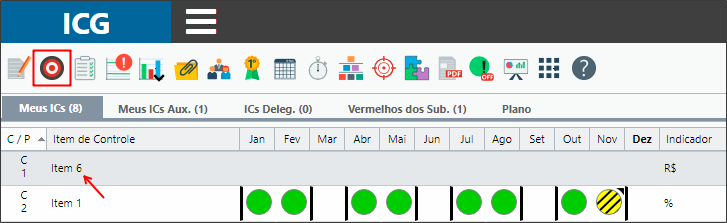
Para cada tipo de item, você verá campos de medições diferentes. Veja abaixo os campos para cada tipo de item:
[/et_pb_text][et_pb_toggle title=”1C” _builder_version=”3.26.3″ custom_margin=”-30px|25px||25px||true” custom_margin_tablet=”-20px|||” custom_margin_phone=”” custom_margin_last_edited=”on|tablet” custom_padding=”||||true” global_colors_info=”{}”]
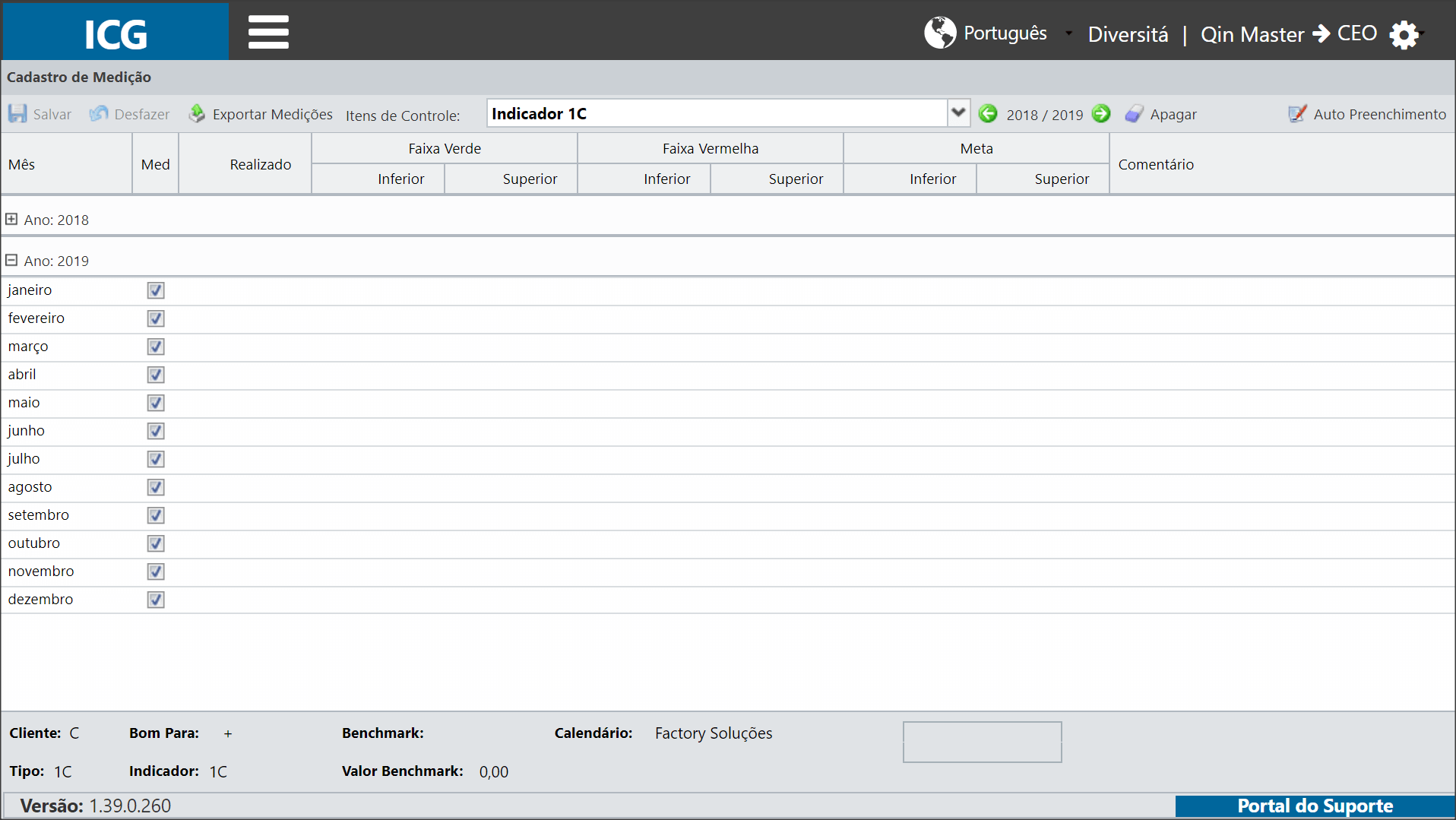
[/et_pb_toggle][et_pb_toggle title=”2A e 2C” _builder_version=”3.26.3″ custom_margin=”-44px|25px||25px||true” custom_margin_tablet=”-28px|||” custom_margin_phone=”” custom_margin_last_edited=”on|tablet” custom_padding=”||||true” global_colors_info=”{}”]
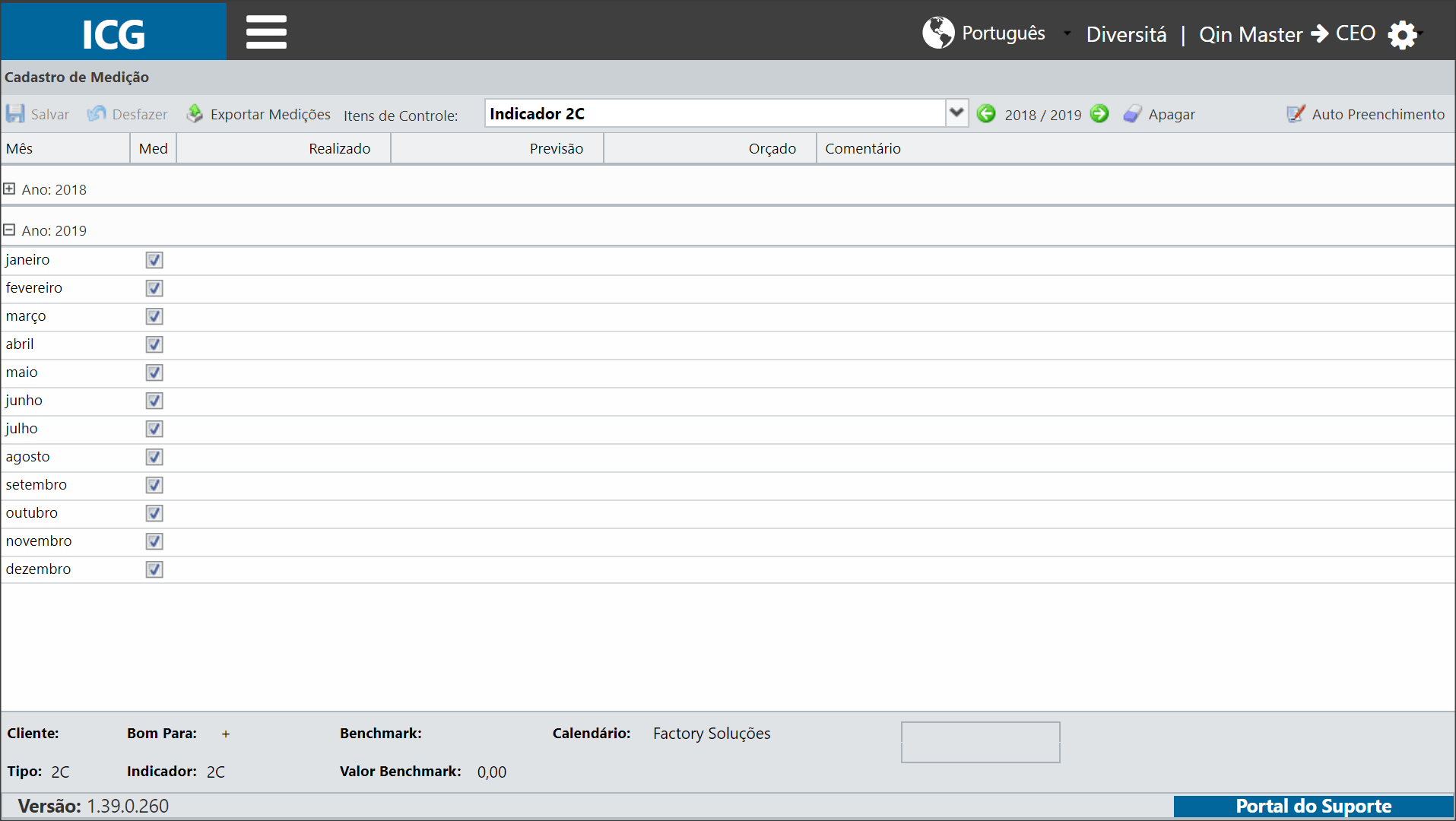
[/et_pb_toggle][et_pb_toggle title=”2B” _builder_version=”3.26.3″ custom_margin=”-44px|25px||25px||true” custom_margin_tablet=”-28px|||” custom_margin_phone=”” custom_margin_last_edited=”on|tablet” custom_padding=”||||true” global_colors_info=”{}”]
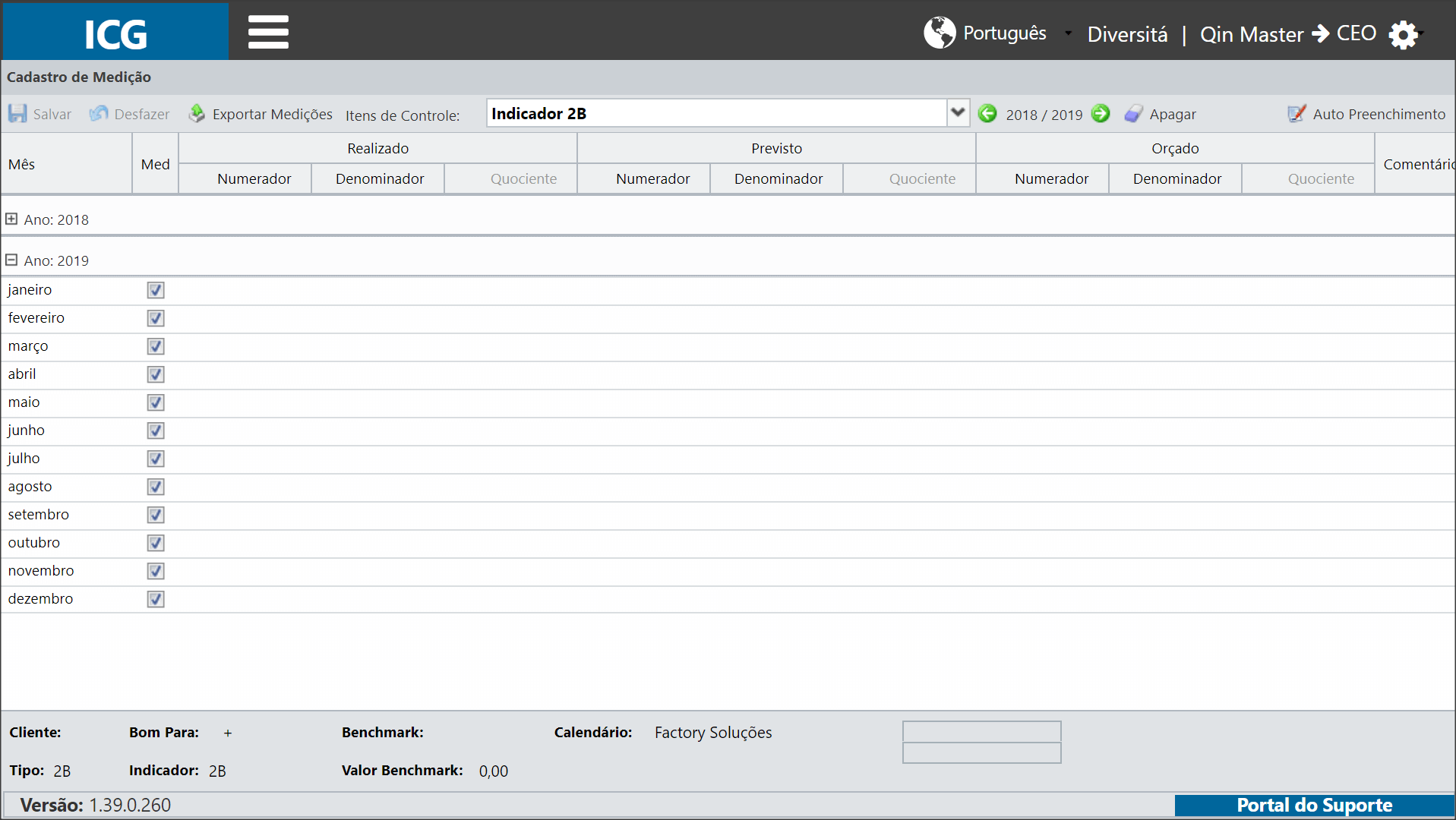
[/et_pb_toggle][et_pb_text _builder_version=”3.27.4″ custom_margin=”-20px|25px||25px||true” global_colors_info=”{}”]
Clique duas vezes no campo em que gostaria de inserir a informação e digite o valor desejado.
Os campos ficarão com uma indicação de seta vermelha, isto significa que você precisa salvar suas alterações.
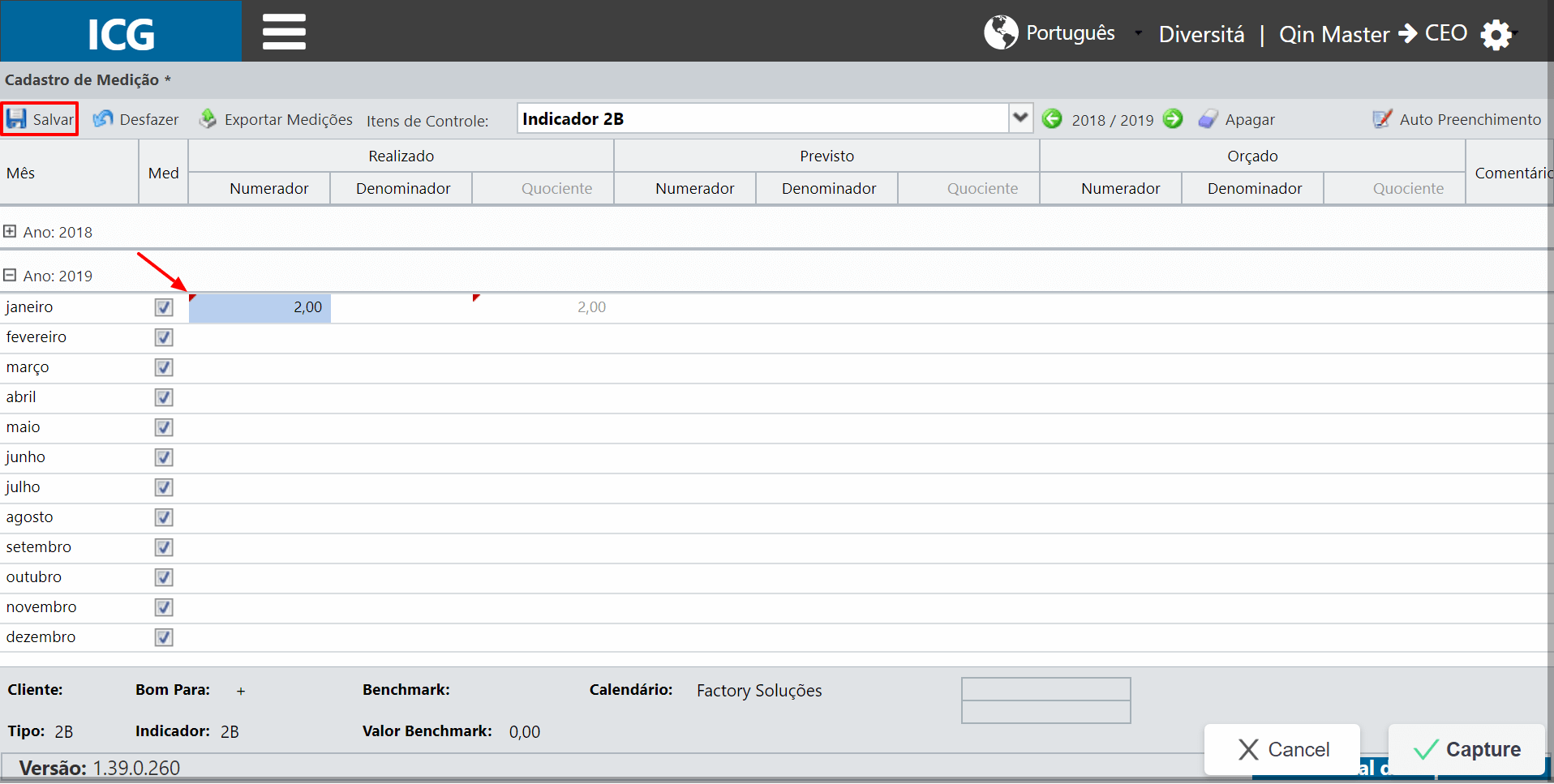
[/et_pb_text][et_pb_text _builder_version=”3.27.4″ background_color=”rgba(226,127,77,0.27)” custom_margin=”-30px|70px|30px|70px||true” custom_margin_tablet=”-20px||20px|” custom_margin_phone=”|25px||50px” custom_margin_last_edited=”on|phone” custom_padding=”10px|15px|10px|20px|true” border_width_left=”5px” border_color_left=”rgba(198,72,33,0.68)” box_shadow_style=”preset3″ saved_tabs=”all” global_colors_info=”{}”]
DICA:
Você poderá utilizar a função Auto Preenchimento para auxiliar o cadastro das medições.
Ou então, se você preferir, poderá cadastrar as medições por importação.
[/et_pb_text][et_pb_text _builder_version=”3.27.4″ custom_margin=”|25px||25px||true” global_colors_info=”{}”]
Você poderá inserir comentários nos meses.
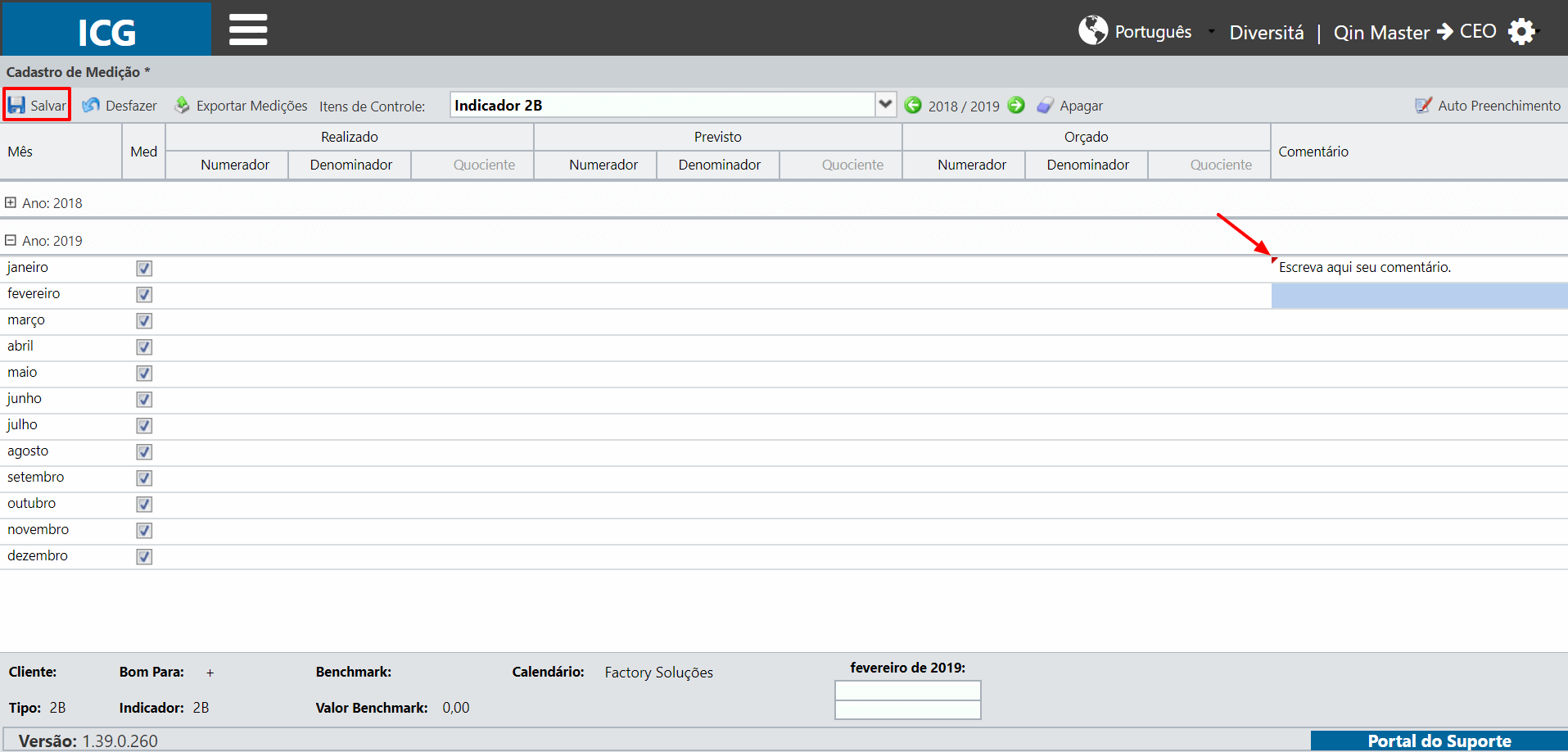
Caso um Item de Controle não seja medido todos os meses, você poderá desmarcar a coluna MED, conforme abaixo:
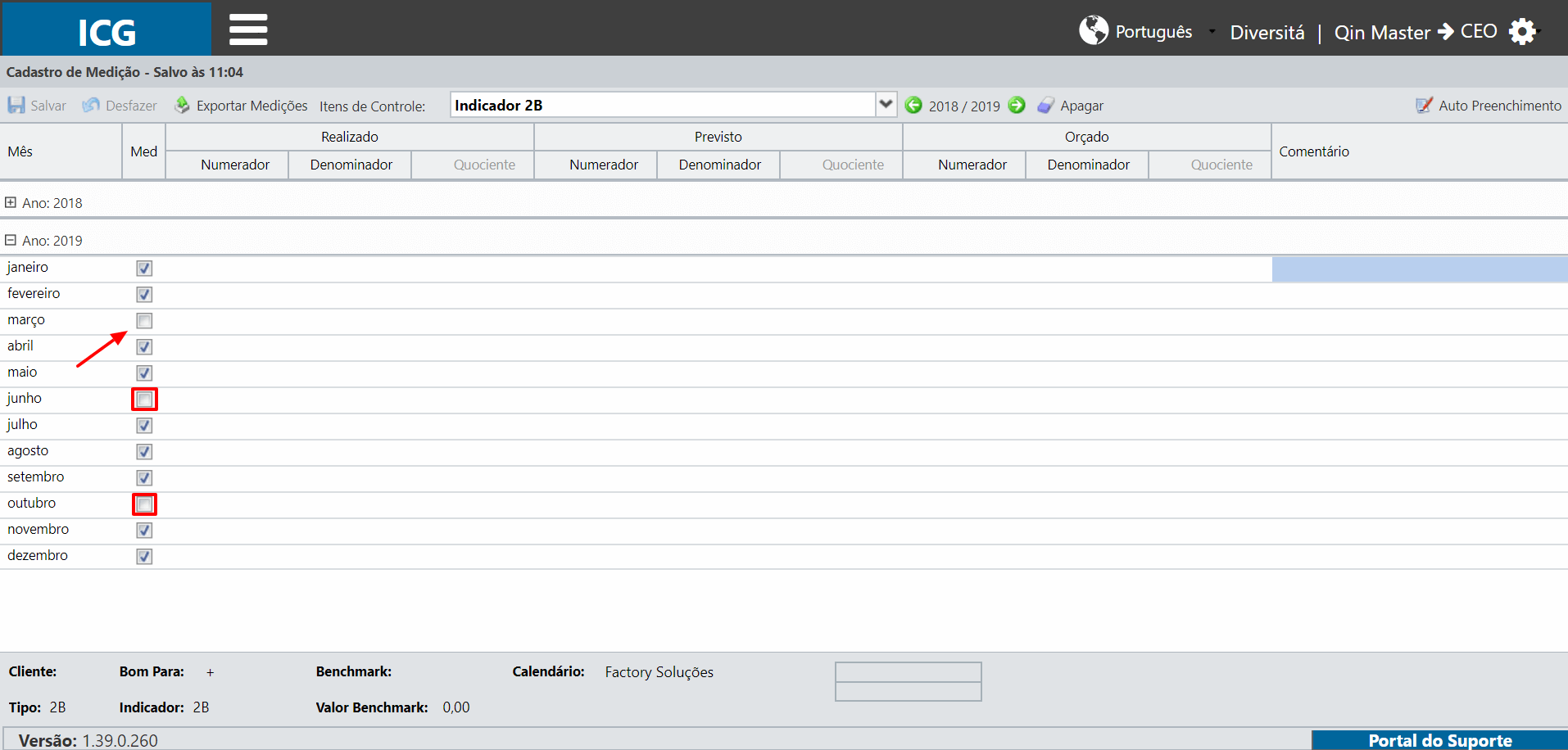
[/et_pb_text][et_pb_text admin_label=”Importante” _builder_version=”3.27.4″ background_color=”rgba(70,168,201,0.34)” custom_margin=”-30px|70px|30px|70px||true” custom_margin_tablet=”-20px||20px” custom_margin_phone=”|25px||50px” custom_margin_last_edited=”on|phone” custom_padding=”10px|15px|10px|20px|true” border_width_left=”5px” border_color_left=”rgba(32,159,201,0.59)” box_shadow_style=”preset3″ saved_tabs=”all” global_colors_info=”{}”]
IMPORTANTE:
Nos meses que não estão marcados como medido, a Faixa do Cliente ficará com a cor e os dados referente ao último mês medido.
A Faixa do Cliente não ficará em branco!
[/et_pb_text][et_pb_text _builder_version=”3.27.4″ custom_margin=”|25px||25px||true” global_colors_info=”{}”]
Na tela de medição, você também poderá verificar a Meta. Clique no mês desejado e a Meta será mostrada referente ao mês selecionado.
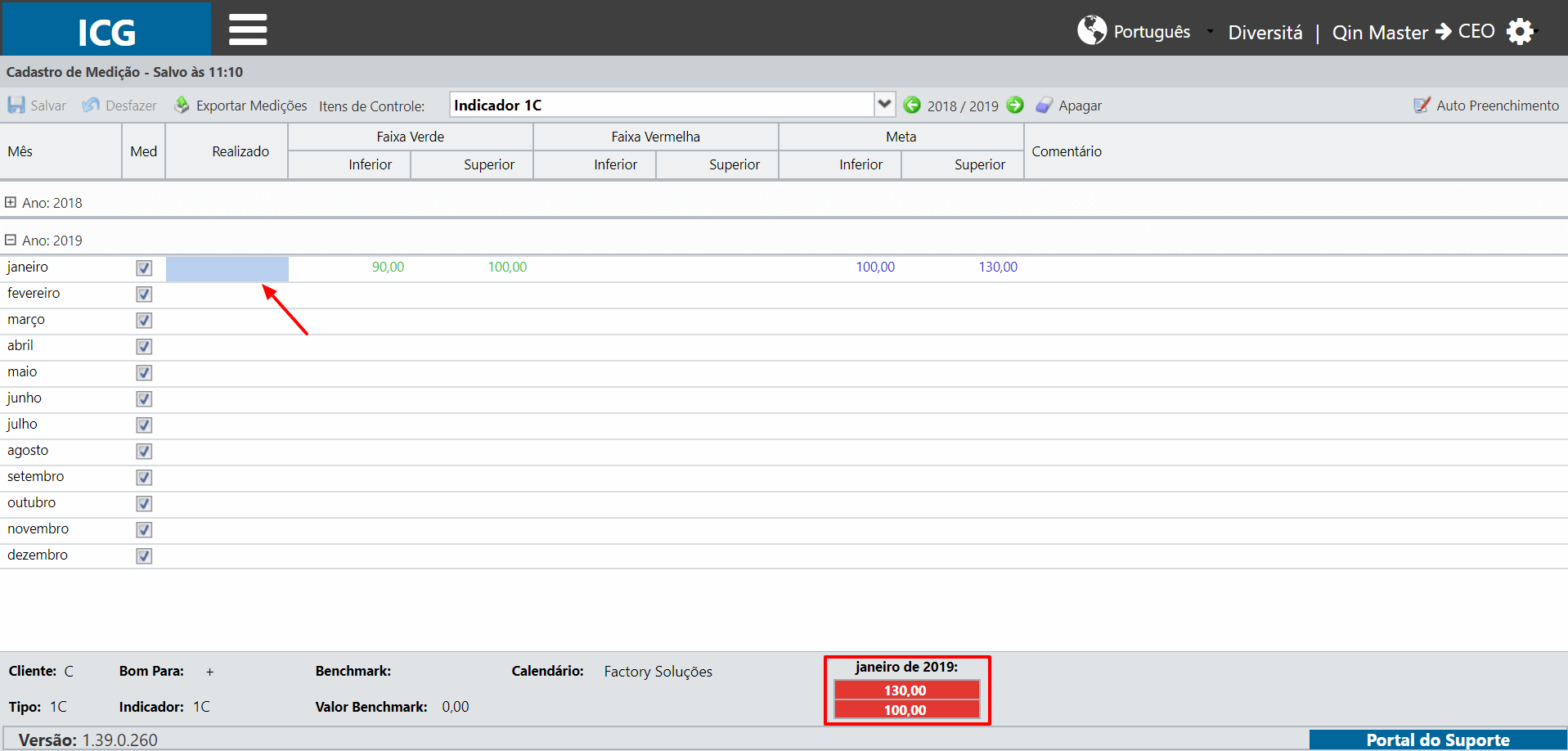
[/et_pb_text][et_pb_text admin_label=”Borda Inferior” _builder_version=”3.27.4″ custom_margin=”-40px|||||false” custom_padding=”|25px||25px||true” box_shadow_style=”preset3″ global_colors_info=”{}”]
TESTE
[/et_pb_text][/et_pb_column][et_pb_column type=”1_5″ _builder_version=”3.25″ custom_padding=”|||” global_colors_info=”{}” custom_padding__hover=”|||”][et_pb_image src=”https://suporte.quattrus.com/wp-content/uploads/2019/02/banner-suporte-01.png” title_text=”banner-suporte-01″ url=”http://www.qualitin.com.br/consultoria/?utm_source=claussuffert.com.br&utm_medium=banner&utm_campaign=consultoria&utm_content=artigo-lateral” align_tablet=”center” align_phone=”” align_last_edited=”on|desktop” disabled_on=”on|on|” admin_label=”ESP – Banner – Contato Suporte” _builder_version=”4.14.4″ z_index=”0″ always_center_on_mobile=”on” global_module=”10498″ saved_tabs=”all” locked=”off” global_colors_info=”{}”][/et_pb_image][/et_pb_column][/et_pb_row][/et_pb_section]
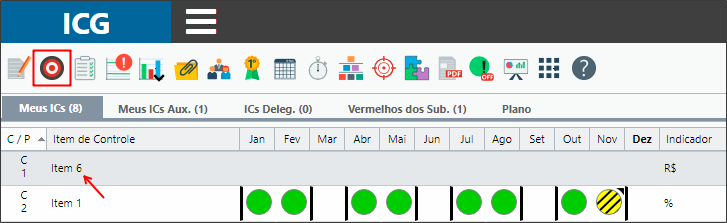
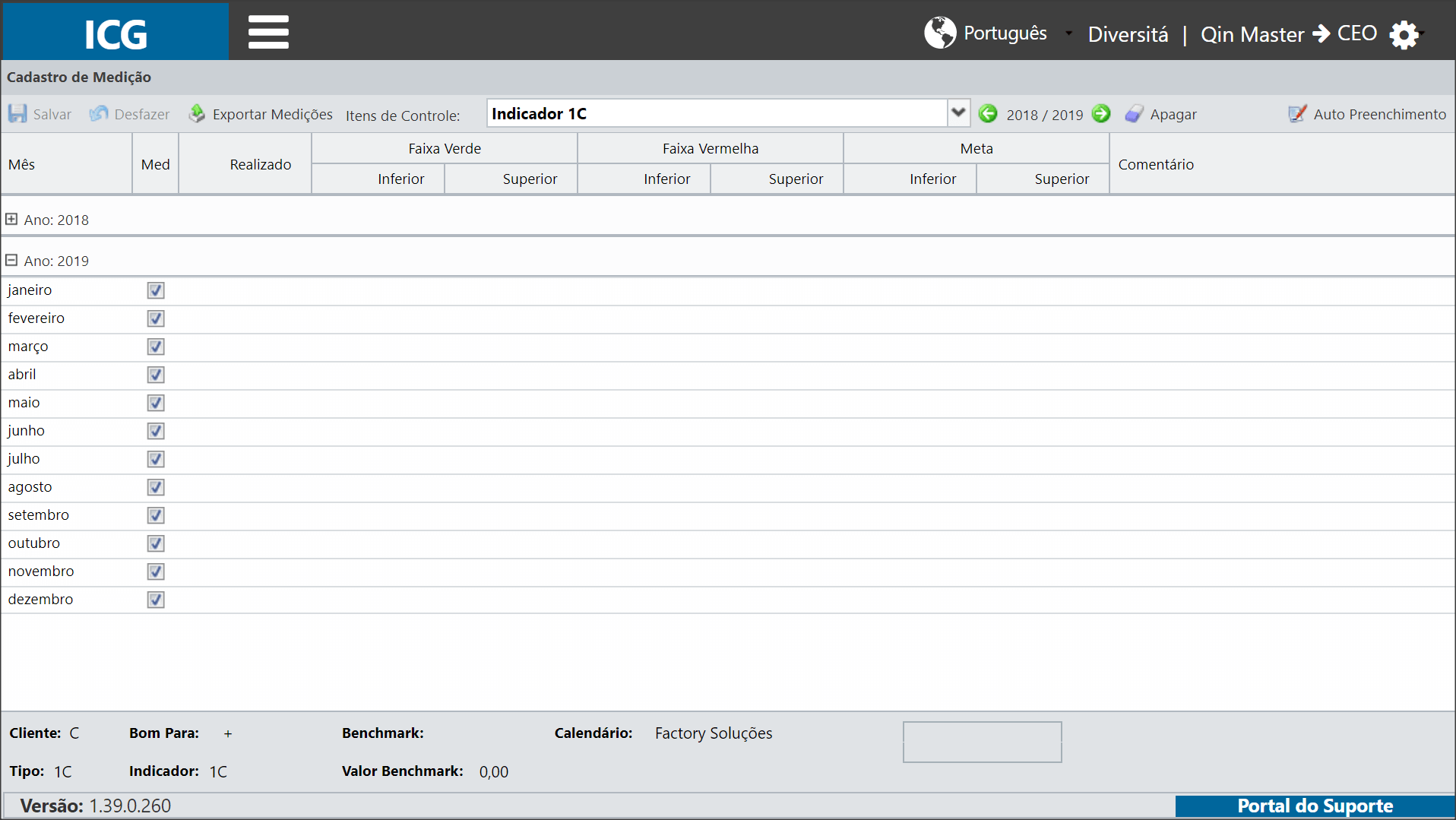
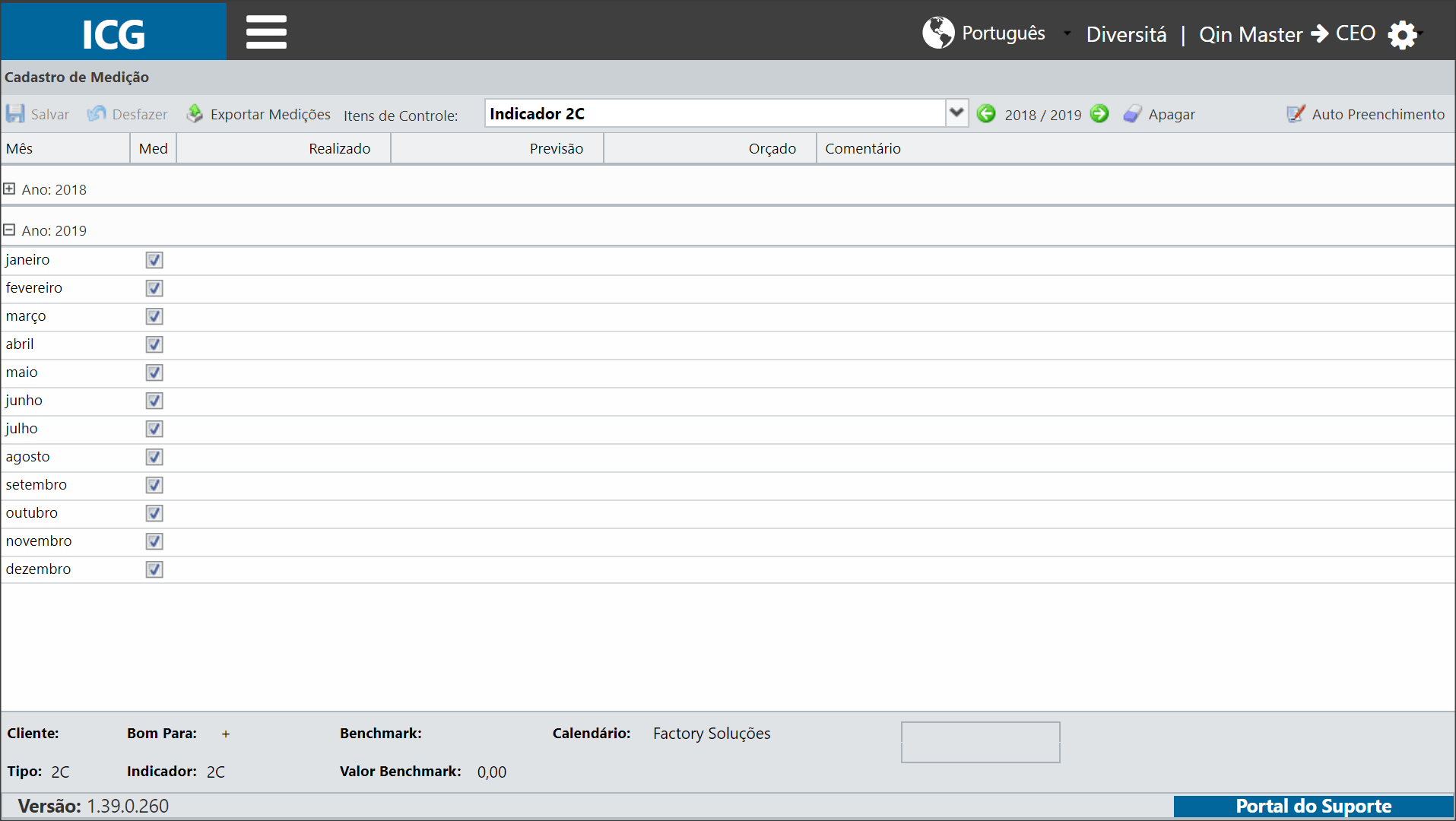
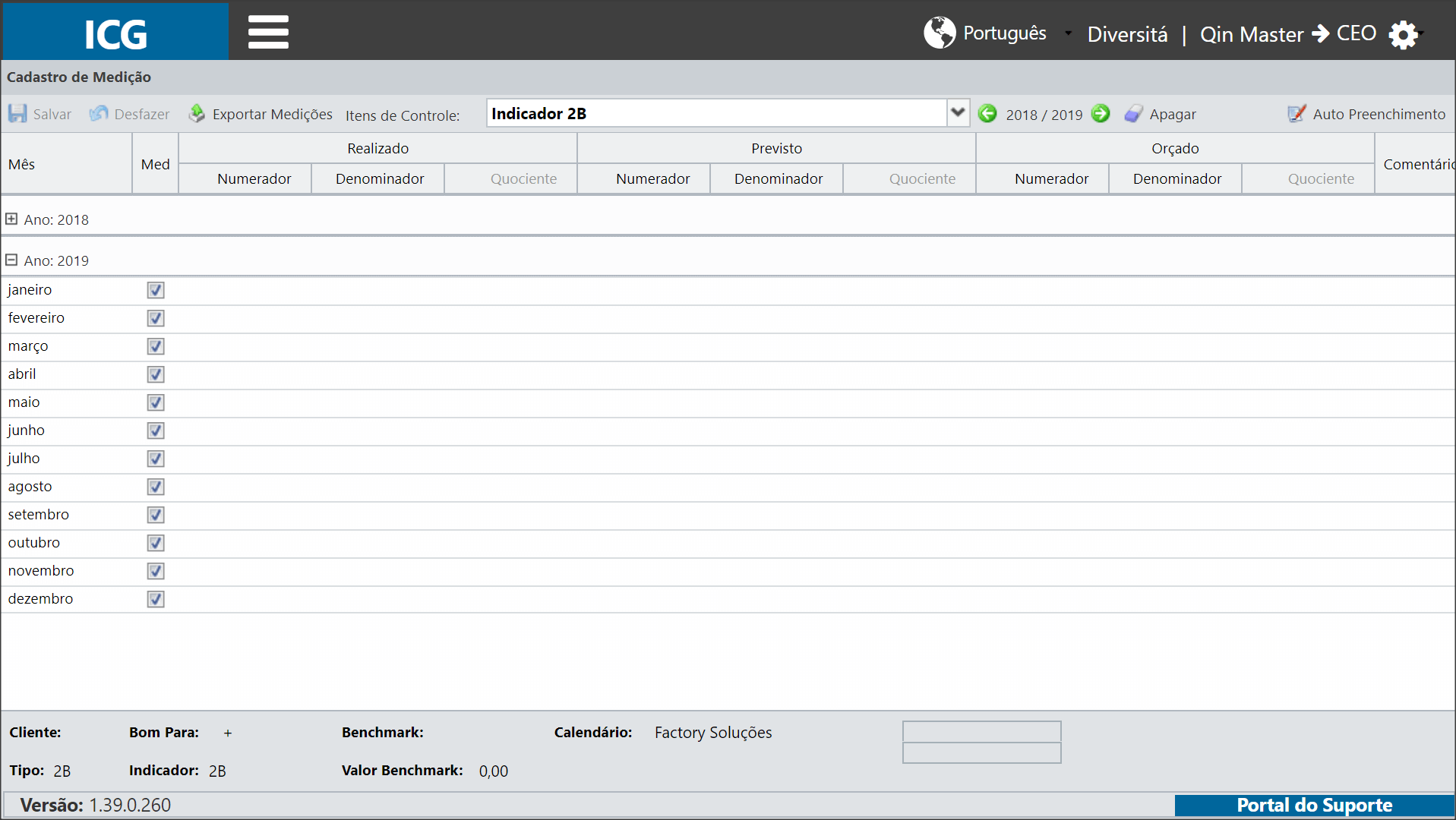
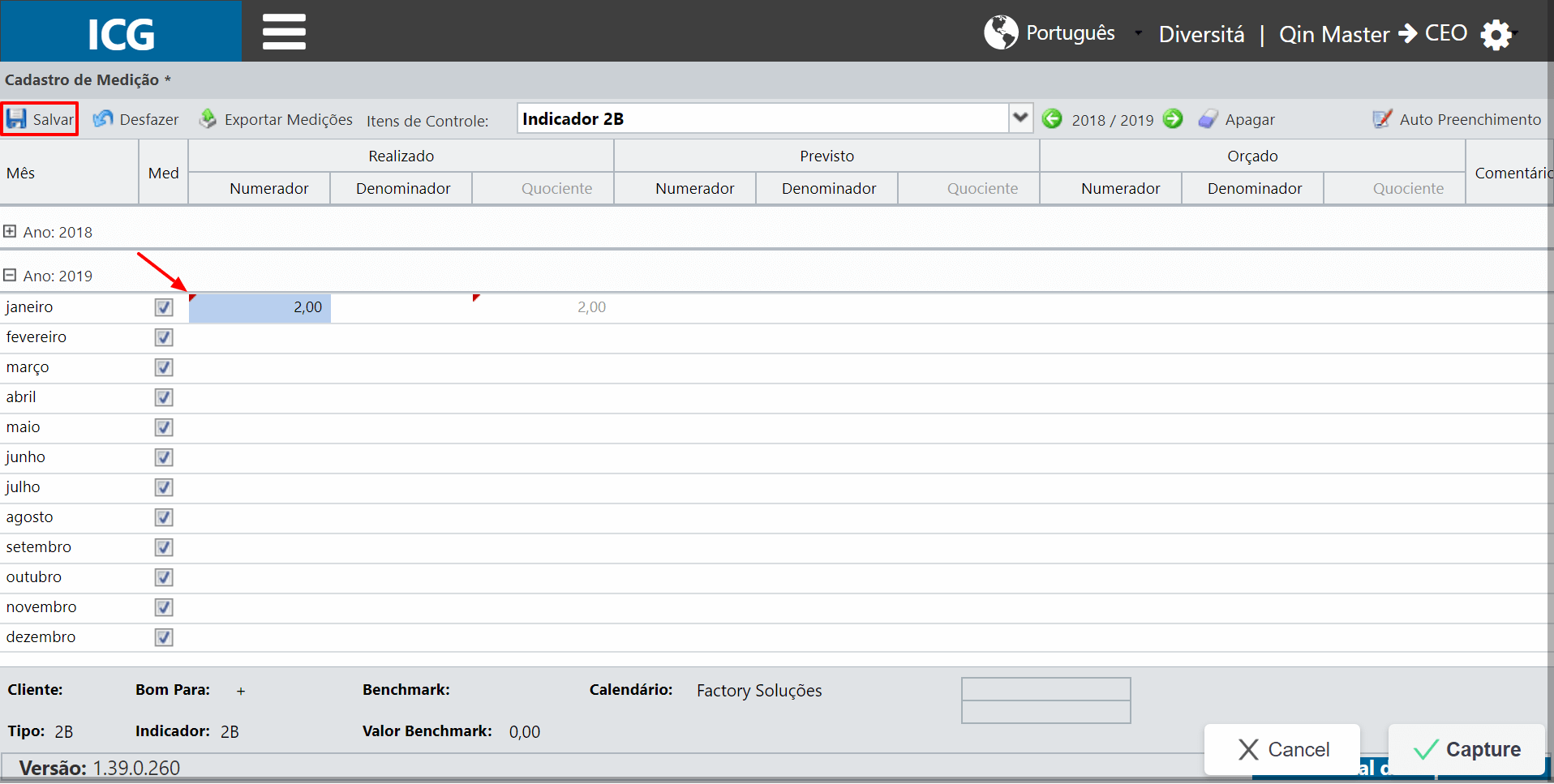
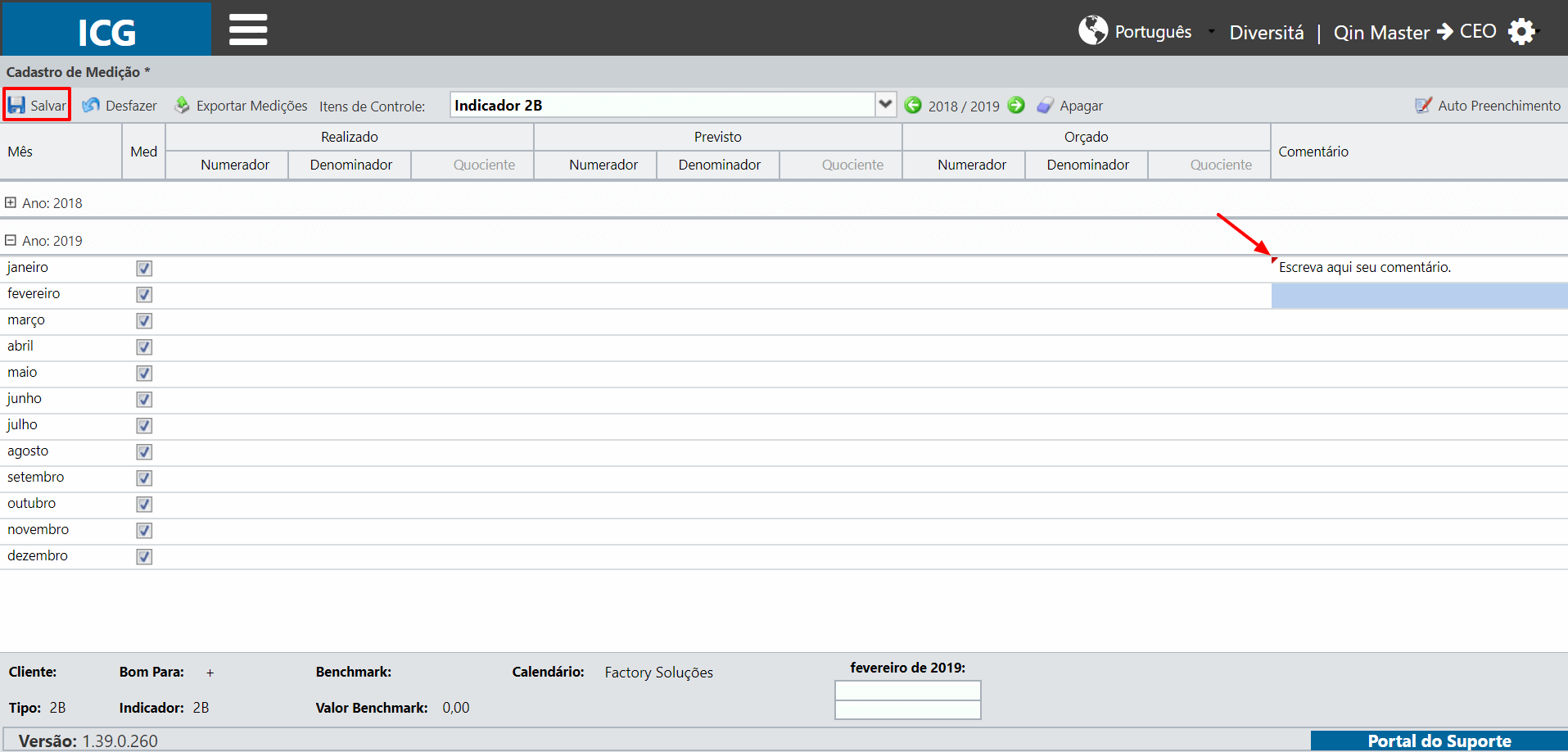
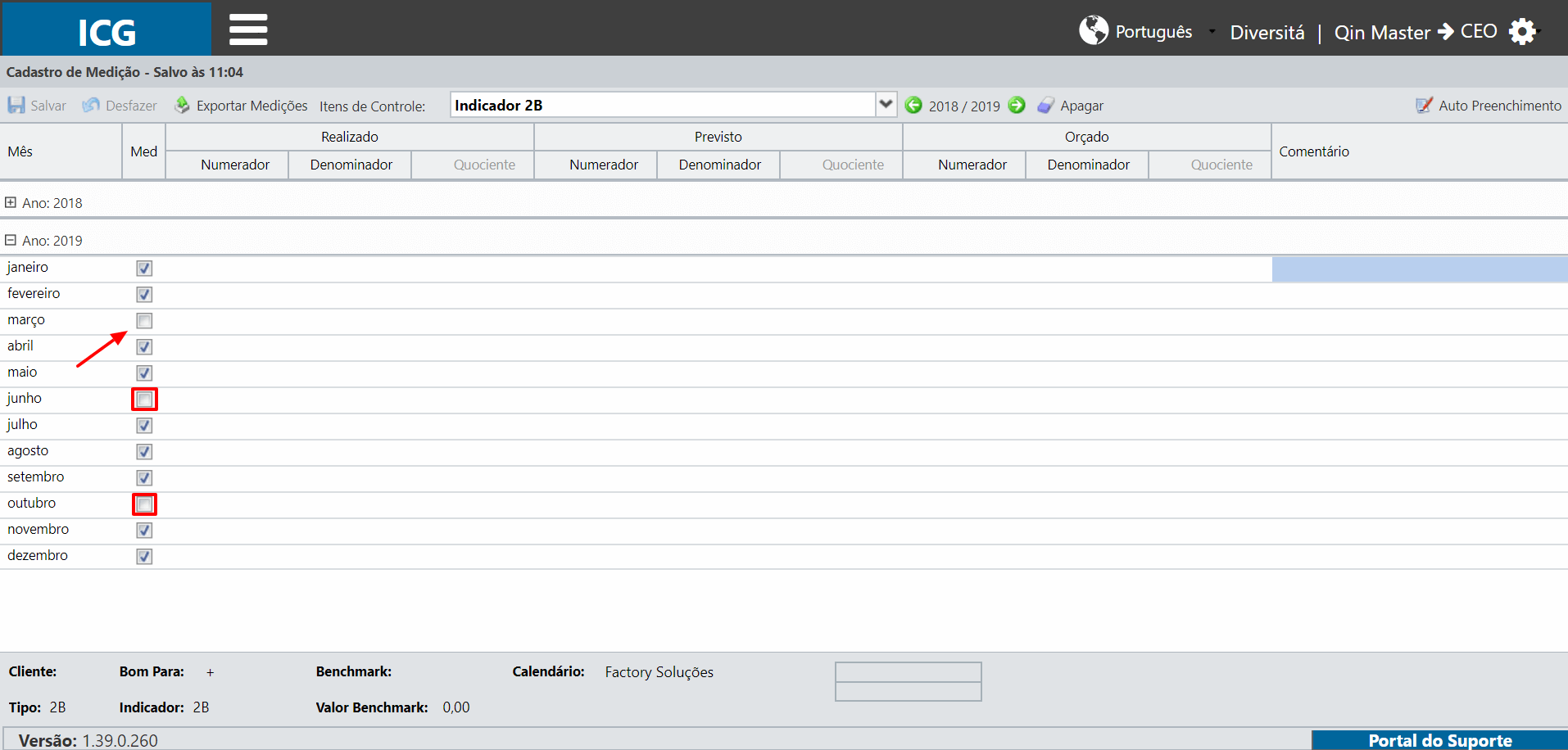
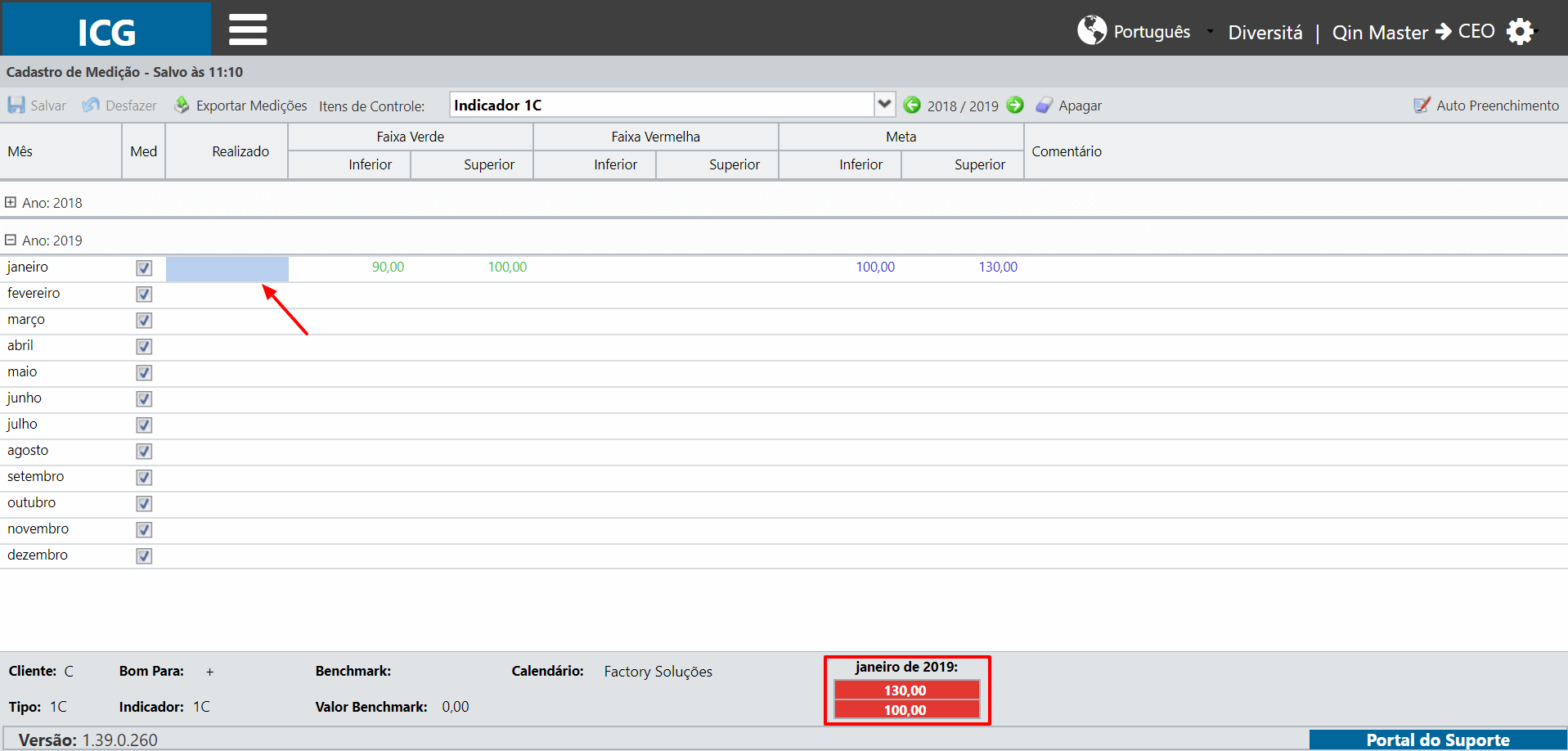


 English
English